Hi again @mgreen2
We have just created a Canvas Cover course for our school which we will launch from next half term.
To go through the main points:
I created a new Permission called Cover which is based on an Observer Role. In essence I only allowed 3 features:
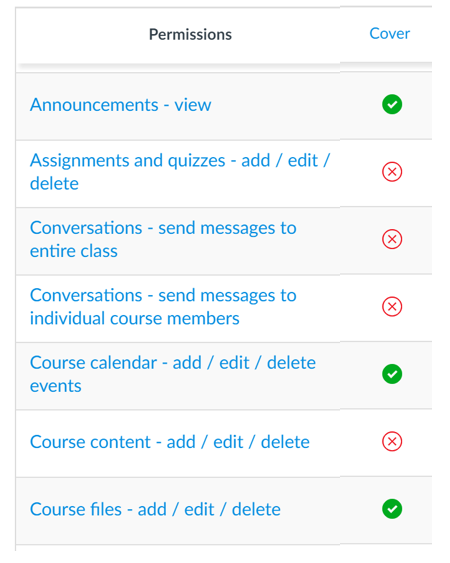
The ability to:
- Add an announcement
- See the Calendar and add an event to the Calendar
- Add course files
We do not plan to have teachers adding files to the Cover course - only adding a message to the calendar. However, I found that if we did not allow the Add course files option, I could not bring up the detailed pop-up Calendar Event window:
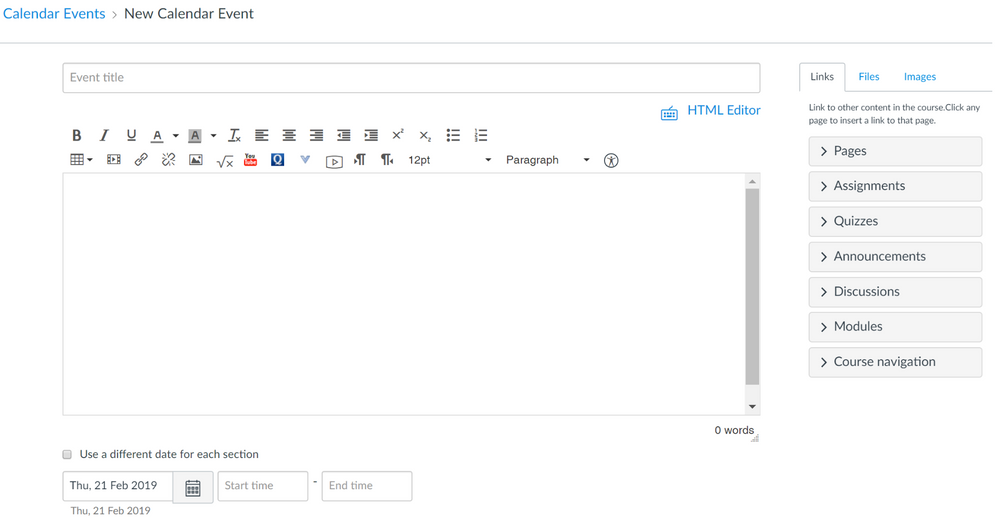
Teachers will add in their cover as Calendar events and put in the Start time and End time of the lesson.
I then removed most of the unnecessary features in the Navigation menu (which I could do using the permissions feature)
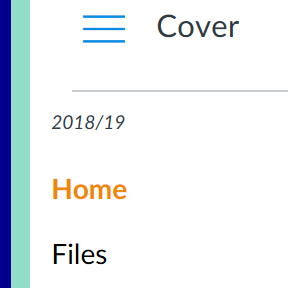
Finally, with some clever coding courtesy of our IT Lead (see - Calendars, calendars...and a thank you! ) We added in an extra link in the Navigation Menu that took teachers to the Calendar:
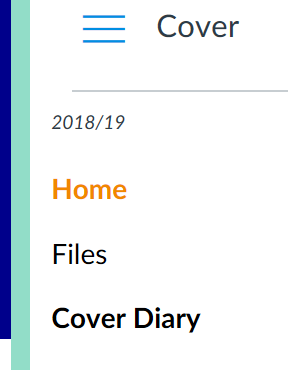
At the moment we have left the Calendar view on Month View but I am interested in the Agenda View option which lists the entries in date/time order.
We have added an eye catching image to the course:
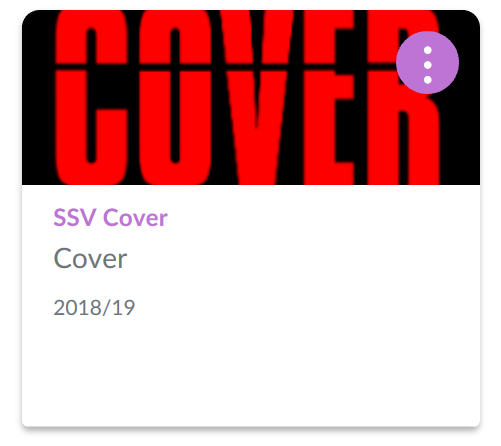
When we make the course live, because of the permission, teachers will automatically get the course added to their Dashboard area.
My colleague will be introducing this to staff on Monday and has included an excellent Help Guide for writing cover as an embedded link on the Front Page. This also includes adding in the Start/Finish times to match those of the lesson Periods. It would be good to also add in the Period # to the Calendar entry but we would have to put that in the title, before your name?
So, in short, it can be done! The proof of the pudding will be in how well it works... stay tuned!
#cover
#substitute
#menus
#K12
#calendar
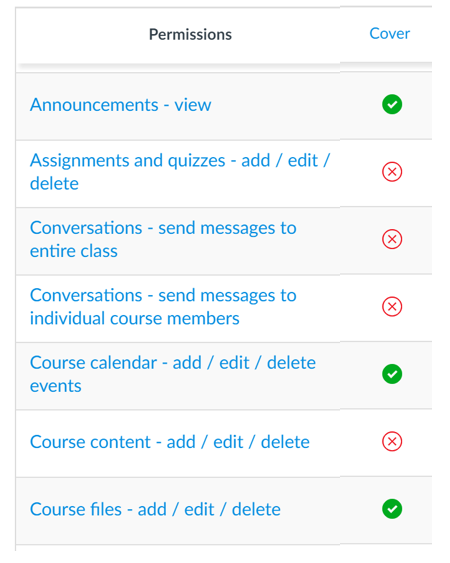
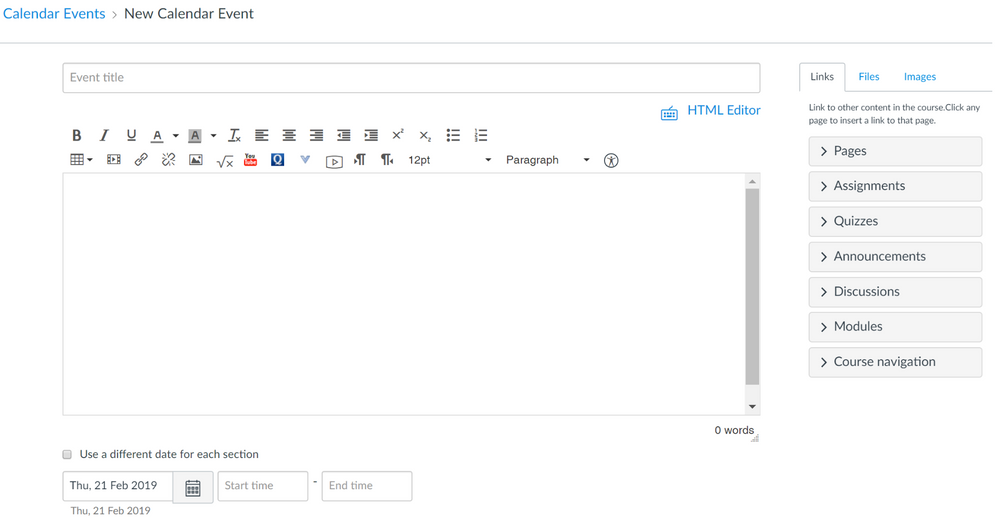
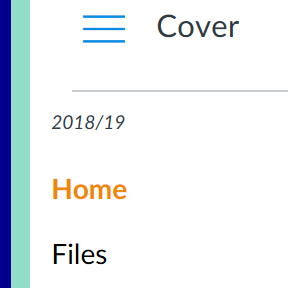
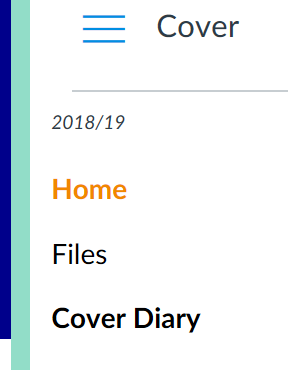
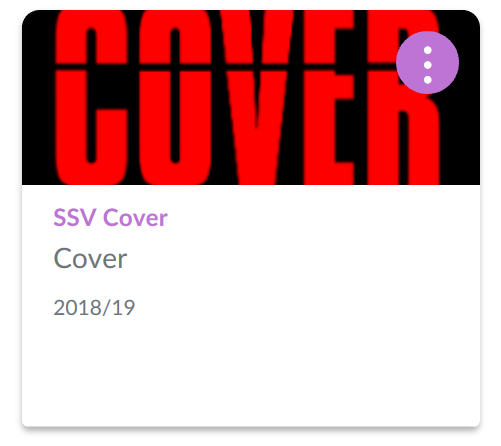

This discussion post is outdated and has been archived. Please use the Community question forums and official documentation for the most current and accurate information.