The Instructure Community will enter a read-only state on November 22, 2025 as we prepare to migrate to our new Community platform in early December. Read our blog post for more info about this change.
Turn on suggestions
Auto-suggest helps you quickly narrow down your search results by suggesting possible matches as you type.
Options
- Subscribe to RSS Feed
- Mark Topic as New
- Mark Topic as Read
- Float this Topic for Current User
- Bookmark
- Subscribe
- Mute
- Printer Friendly Page
[ARCHIVED] K-12 Teachers covering classes for other teachers
- Mark as New
- Bookmark
- Subscribe
- Mute
- Subscribe to RSS Feed
- Permalink
- Report Inappropriate Content
08-15-2018
11:19 PM
How do others deal with the use case of teachers needing to occasionally or temporarily access a Canvas course in the scenario they are covering for another teacher? Another similar scenario is a head English teacher having visibility of all English courses. I can't seem to find any good options for this and curious how others do this. Things I thought of in brainstorming this:
- Add all teachers as TA's on courses they may cover for: This is possible but really going to clutter up the courses membership. At the moment its viable because Canvas is standalone but we might integrate with our SIS and this will be less viable.
- Add teachers as teacher or TA on an as-needed basis when covering class: Possible, but now we have extra work as admins adding/removing teachers from courses when these scenarios come up.
- Tell them they can't access Canvas course when covering for another teacher and cover the lesson without Canvas: Probably mostly what happens now anyway but less viable as we push more to relying on Canvas for lesson planning.
- Give teachers access to Admin tab to view all courses: Really not what Admin Accounts are supposed to be used for. It seems we could create another admin role to just view courses, but the only other permission is full add/edit/delete on courses is the only way to give teachers visibility on all courses in the system and something I'm not willing to do.
I can't think of any other possibilities and none of the above seems like very good options. How do you do this in your environment? Appreciate any feedback in advance.
4 Replies
- Mark as New
- Bookmark
- Subscribe
- Mute
- Subscribe to RSS Feed
- Permalink
- Report Inappropriate Content
08-16-2018
05:23 AM
The old "Cover is on Canvas" issue.
All our cover goes on Canvas, usually in the Announcements section which allows the teacher to leave a very short notice for those staff taking the lesson - usually just a copy and paste of the Announcement. Of course it only really works when most/all students have access to a device in the lesson and if the Canvas course is used in a blended manner.
The benefits of doing this is that the work is for the students and not for the teacher. It makes it very clear to the students that they have the task to do and also improves the mood of the teacher covering the lesson as they don't have to spend a lot of time going through the work. Added benefits included a reduction on paper and the ability for the teacher to track what might have been done in the lesson.
The drawbacks are of course that the teacher cannot necessarily advise/support during the cover if something is not working or that the cover has been hidden (holds up hand many times)
I think you have outlined all the options above and agree that none of them work particularly well. Not great comfort I know but having worked with other VLE/LMS the issue is a common one.
In our Canvas instance we have a sub accounts for each Department and make the Head of Department a local admin of those. This works well in terms of giving more effective and localised oversight and responsibility.
- Mark as New
- Bookmark
- Subscribe
- Mute
- Subscribe to RSS Feed
- Permalink
- Report Inappropriate Content
10-20-2018
07:21 AM
Thank you for your reply, sorry I was so slack in circling back on this.
So our learning integrator ended up recommending the following, which I'm not 100% keen on but to meet the need just went ahead with this approach for now: Basically enabled all our secondary teachers as admin for a custom "Teacher Admin" role. Within that role enabled the following permissions: Courses - view list, Announcements - view, Course content - view, Discussions - view, Users - view list.
This allows secondary teachers to "view" (only) any other secondary course for which they are not a teacher. This requires teachers to be aware of the different step to add courses (through Admin -> sub-account -> courses menu on the left). It also means as admins we have an extra step to manually add/remove teachers from this role as staff join/leave to keep this up to date which is a pain.
For now it met the need.
I like your suggestion of adding head as admin for that grouping of courses, we have a similar setup with sub-accounts so its something that could easily work by informing our heads on this.
Another approach I've seen some places use is assign teachers to courses they teach, but give them permission to add additional teachers to the courses as they desire.
- Mark as New
- Bookmark
- Subscribe
- Mute
- Subscribe to RSS Feed
- Permalink
- Report Inappropriate Content
02-22-2019
12:12 PM
Hi again @mgreen2
We have just created a Canvas Cover course for our school which we will launch from next half term.
To go through the main points:
I created a new Permission called Cover which is based on an Observer Role. In essence I only allowed 3 features:
The ability to:
- Add an announcement
- See the Calendar and add an event to the Calendar
- Add course files
We do not plan to have teachers adding files to the Cover course - only adding a message to the calendar. However, I found that if we did not allow the Add course files option, I could not bring up the detailed pop-up Calendar Event window:
Teachers will add in their cover as Calendar events and put in the Start time and End time of the lesson.
I then removed most of the unnecessary features in the Navigation menu (which I could do using the permissions feature)
Finally, with some clever coding courtesy of our IT Lead (see - Calendars, calendars...and a thank you! ) We added in an extra link in the Navigation Menu that took teachers to the Calendar:
At the moment we have left the Calendar view on Month View but I am interested in the Agenda View option which lists the entries in date/time order.
We have added an eye catching image to the course:
When we make the course live, because of the permission, teachers will automatically get the course added to their Dashboard area.
My colleague will be introducing this to staff on Monday and has included an excellent Help Guide for writing cover as an embedded link on the Front Page. This also includes adding in the Start/Finish times to match those of the lesson Periods. It would be good to also add in the Period # to the Calendar entry but we would have to put that in the title, before your name?
So, in short, it can be done! The proof of the pudding will be in how well it works... stay tuned!
#cover
#substitute
#menus
#K12
#calendar
- Mark as New
- Bookmark
- Subscribe
- Mute
- Subscribe to RSS Feed
- Permalink
- Report Inappropriate Content
02-28-2019
10:33 PM
Thanks for sharing! This looks like a good approach! Currently our dodge read-only admin access restricted to sub account seems to be working okay for us (at least no complaints) so will leave it at that for now but will flag this to look into something a bit more improved like this at a later stage.
 Community help
Community help
To interact with Panda Bot, our automated chatbot, you need to sign up or log in:
Sign inView our top guides and resources:
Find My Canvas URL Help Logging into Canvas Generate a Pairing Code Canvas Browser and Computer Requirements Change Canvas Notification Settings Submit a Peer Review AssignmentTo interact with Panda Bot, our automated chatbot, you need to sign up or log in:
Sign in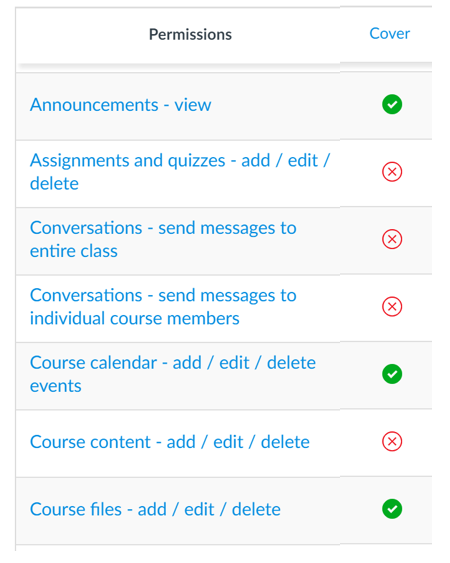
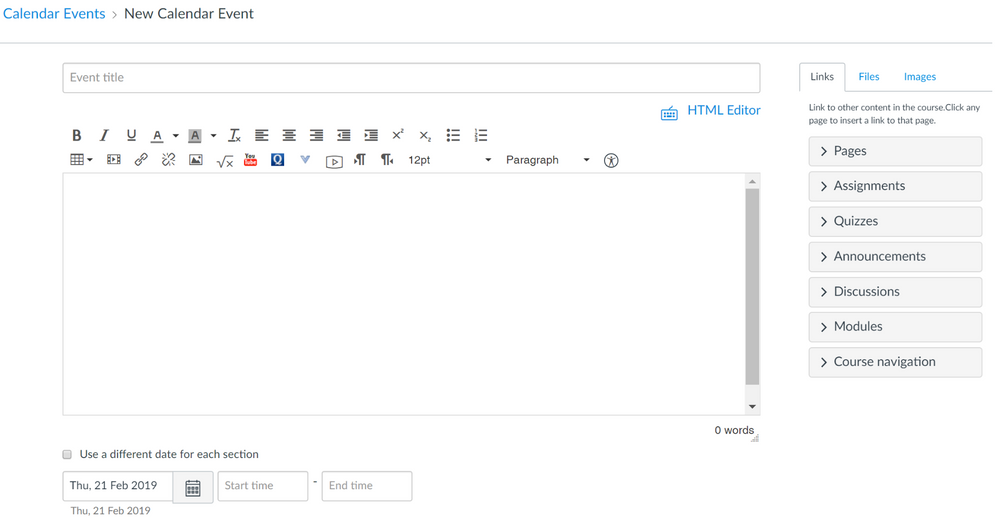
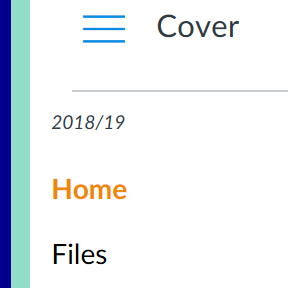
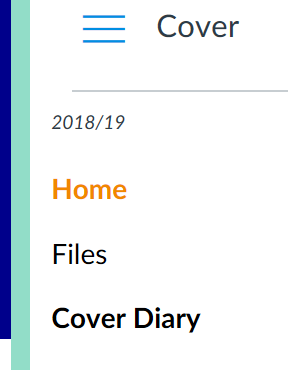
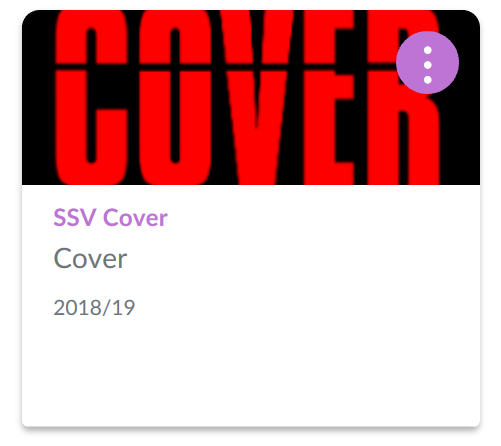
This discussion post is outdated and has been archived. Please use the Community question forums and official documentation for the most current and accurate information.