Erin,
I see that the original question is about 2 years old, but based on the "idea" submitted by Gene Owens https://community.canvaslms.com/ideas/14282-make-late-policy-affect-only-attempts-submitted-after-th.... in June 2019 (with recent "action"), this issue is still a problem for many users.
You wrote:
Our team will continue to watch how this functionality is used generally among instructors and make any adjustments if necessary in a future release.
My question is this: How are you able to monitor the functionality that *isn't* a feature? Are there actually instructors who prefer this functionality as is? Last semester, I didn't use a late policy, and it backfired because students procrastinated and did poorly in the class (and more importantly, their learning suffered throughout the semester). This semester, I was determined to implement the late policy, however, I am having to go in to each student's scores *one-at-a-time* to adjust the scores to readjust when they have (wisely!) used the quiz *as a practice* for the test! I do NOT want the Canvas engineers to assume that I like the functionality as-is just because I have my gradebook set up this way. It is a hassle at best, and I am considering dropping the late policy.
I was told by a Canvas support person that I should just write separate "practice quizzes" corresponding to each individual quiz for the course. That WOULD solve my problem, however, it is confusing for the students AND very time consuming for me.
Please let us know if there are any adjustments (or even considerations) ahead. My students are frustrated that they need to let me know every time they have this confusing grade-situation so that I can manually resolve each one.
Thank you.
Katie Volz
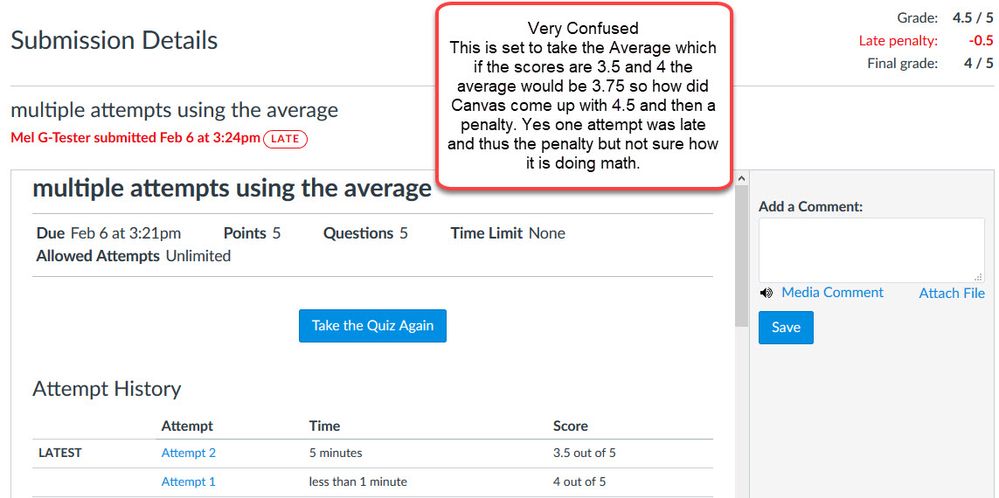

This discussion post is outdated and has been archived. Please use the Community question forums and official documentation for the most current and accurate information.