Thank you Dennis for answering so quickly!!
Do you mind if I give you a little history? We do not have subaccounts in our current SIS imports. We use Course ID. The university created new departments. No new subaccounts were not created. The courses have been dropped into our Main Account Level...for the last few semesters.
So I created the new sub accounts and manually moved those. Tedious!! Thank goodness this is a small university. But now the SIS for Fall 2020 that just ran put the new courses once again at the Main Account level. I am an admin, but not the person that set this up initially to load courses to the correct sub accounts (2014). That person is no longer with the university. No one knows how to do it.
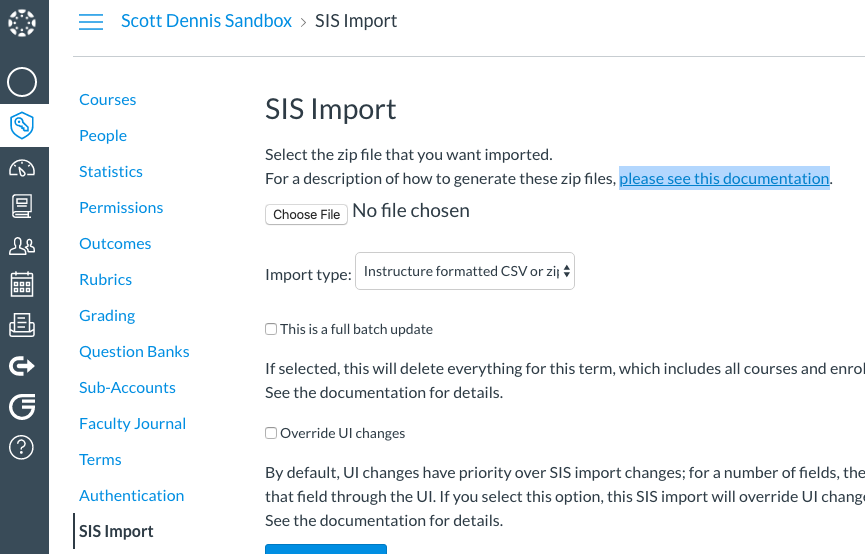

This discussion post is outdated and has been archived. Please use the Community question forums and official documentation for the most current and accurate information.