The Instructure Community will enter a read-only state on November 22, 2025 as we prepare to migrate to our new Community platform in early December. Read our blog post for more info about this change.
Turn on suggestions
Auto-suggest helps you quickly narrow down your search results by suggesting possible matches as you type.
Options
- Subscribe to RSS Feed
- Mark Topic as New
- Mark Topic as Read
- Float this Topic for Current User
- Bookmark
- Subscribe
- Mute
- Printer Friendly Page
[ARCHIVED] Making Content Visible
- Mark as New
- Bookmark
- Subscribe
- Mute
- Subscribe to RSS Feed
- Permalink
- Report Inappropriate Content
01-15-2020
03:25 AM
Hello, I'm new to Canvas and have 2 basic questions.
i) I uploaded content under Files but it is not visible to students. How do I change the settings such that my students can view the content?
ii) Under People, I see my student list. How do I email all of them at once?
Deepa
4 Replies
- Mark as New
- Bookmark
- Subscribe
- Mute
- Subscribe to RSS Feed
- Permalink
- Report Inappropriate Content
01-15-2020
08:39 AM
Hi Deepa,
There are multiple ways to make your files visible. It depends on how much access you want the students to have.
Firstly if when you look at the course your Files has this symbol next to it 
If they are Word or PDF documents you can also set it to automatically preview the file, saving your students having to download them.
If they do have access to the files then as with everything on canvas you have to ensure they are published, which you do in the files folder by pushing this button (though it may not look like this)
Then from the options select the green tick.
As for messaging all your students at once, go into Announcements, Press +Announcement, write your message then press save. That will send a message to all students enrolled.
- Mark as New
- Bookmark
- Subscribe
- Mute
- Subscribe to RSS Feed
- Permalink
- Report Inappropriate Content
01-18-2020
01:42 AM
Thank you, Stephen for your detailed response ![]()
- Mark as New
- Bookmark
- Subscribe
- Mute
- Subscribe to RSS Feed
- Permalink
- Report Inappropriate Content
01-15-2020
11:24 AM
Hello deepa.pillai Welcome to the Canvas Community!
@stephen_taylor has given you some good advice, but not perhaps the route I would take.
While you can make your Files area available to your students, this is not the most organized way to present course content to your students. It is better to organize your content under modules in a manner that presents to students what they need and even when they need it. With Modules you can present your learning materials and activities - files, pages, discussions assignments, links to external content and quizzes - as organized units of study. There is a nice blog post explaining this at Share UDL Course Design Tips, Tricks, and Techniques
But for me, that is putting the cart before the horse, and you will need some basic Canvas skills in order to effectively using Canvas to provide instruction for your students. While it seems to be protected behind a portal, I did find faculty Canvas resources at University of Sterling
Within this Community there are also Introductory resources for new faculty using Canvas. Below are some you might find helpful:
I would actually recommend https://community.canvaslms.com/community/instcon/instructurecon-2019/blog/2019/08/01/getting-starte...
Good luck with your grand new adventure, and stop by anytime you need specific help.
Kelley
- Mark as New
- Bookmark
- Subscribe
- Mute
- Subscribe to RSS Feed
- Permalink
- Report Inappropriate Content
01-18-2020
01:44 AM
Thank you, Kelley. I am going through the links you provided right now. Much appreciated.
Deepa
 Community help
Community help
To interact with Panda Bot, our automated chatbot, you need to sign up or log in:
Sign inView our top guides and resources:
Find My Canvas URL Help Logging into Canvas Generate a Pairing Code Canvas Browser and Computer Requirements Change Canvas Notification Settings Submit a Peer Review AssignmentTo interact with Panda Bot, our automated chatbot, you need to sign up or log in:
Sign in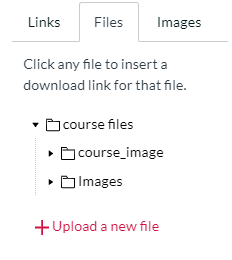
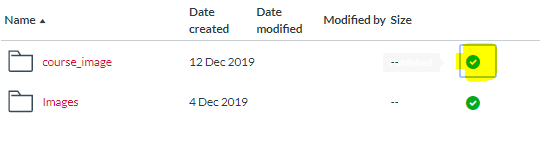
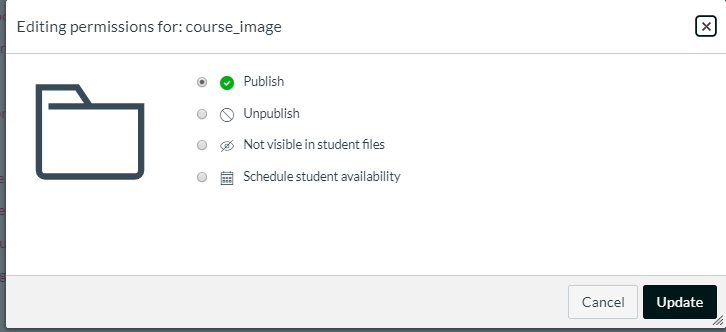
This discussion post is outdated and has been archived. Please use the Community question forums and official documentation for the most current and accurate information.