Canvas is experiencing issues due to an ongoing AWS incident. Follow the status at AWS Health Dashboard and Instructure Status Page
Turn on suggestions
Auto-suggest helps you quickly narrow down your search results by suggesting possible matches as you type.
Options
- Subscribe to RSS Feed
- Mark Topic as New
- Mark Topic as Read
- Float this Topic for Current User
- Bookmark
- Subscribe
- Mute
- Printer Friendly Page
[ARCHIVED] Math Quiz Question Issues - Operations Disappearing
- Mark as New
- Bookmark
- Subscribe
- Mute
- Subscribe to RSS Feed
- Permalink
- Report Inappropriate Content
01-12-2021
07:28 AM
I recently created my first math quiz on Canvas - Algebraic Expressions. Some students (not all) reported seeing expressions that were missing operators ( x - y showed up as x y ). This made it extremely difficult to evaluate these expressions when given values for the variables.
If this is going to be a recurring issue, then my first quiz will most likely be my last. Please let me know if I am doing something wrong. I previewed the quiz a dozen times to troubleshoot prior to assigning it to prevent any issues.
Here is a screen image of the problem:
5 Replies
- Mark as New
- Bookmark
- Subscribe
- Mute
- Subscribe to RSS Feed
- Permalink
- Report Inappropriate Content
01-15-2021
09:40 AM
Could you show the code you used in your question? (Or did you use the MathQuill/Insert Math Equation functionality?)
- Mark as New
- Bookmark
- Subscribe
- Mute
- Subscribe to RSS Feed
- Permalink
- Report Inappropriate Content
01-15-2021
11:09 AM
I used the insert equation function. Also, I was sure to use the subtraction symbol from the insert equation function instead of the "keyboard" subtraction symbol.
Thanks for commenting.
- Mark as New
- Bookmark
- Subscribe
- Mute
- Subscribe to RSS Feed
- Permalink
- Report Inappropriate Content
01-15-2021
11:23 AM
That is strange. Other details that might help: Was this a "formula" question? Or just a standard numerical answer question?
I have had some issues with another math display issue (using another technology: MathJax), but I have not seen the issue you are describing. The only thing I can think of regarding troubleshooting this is to try previewing the quiz in different browsers. When I have had issues, using different browsers didn't show any difference, but you never know.
- Mark as New
- Bookmark
- Subscribe
- Mute
- Subscribe to RSS Feed
- Permalink
- Report Inappropriate Content
01-15-2021
12:14 PM
I made it a numerical answer question.
I thought about the browser thing. I asked the kids and didn't get a consistent answer as to those who had the issue (some who used Chrome reported experiencing the subtraction symbol "disappear" and still others who used Chrome had no problems).
The other odd thing was it seemed to only be the subtraction symbol.
The worst part was this was my first quiz I ever attempted! Makes me a little hesitant to dip the toes in the water again.
- Mark as New
- Bookmark
- Subscribe
- Mute
- Subscribe to RSS Feed
- Permalink
- Report Inappropriate Content
05-31-2021
07:18 AM
The issue reported here was a bug in Chrome 87 that was fixed with Chrome 88.
 Community help
Community help
To interact with Panda Bot, our automated chatbot, you need to sign up or log in:
Sign inView our top guides and resources:
Find My Canvas URL Help Logging into Canvas Generate a Pairing Code Canvas Browser and Computer Requirements Change Canvas Notification Settings Submit a Peer Review AssignmentTo interact with Panda Bot, our automated chatbot, you need to sign up or log in:
Sign in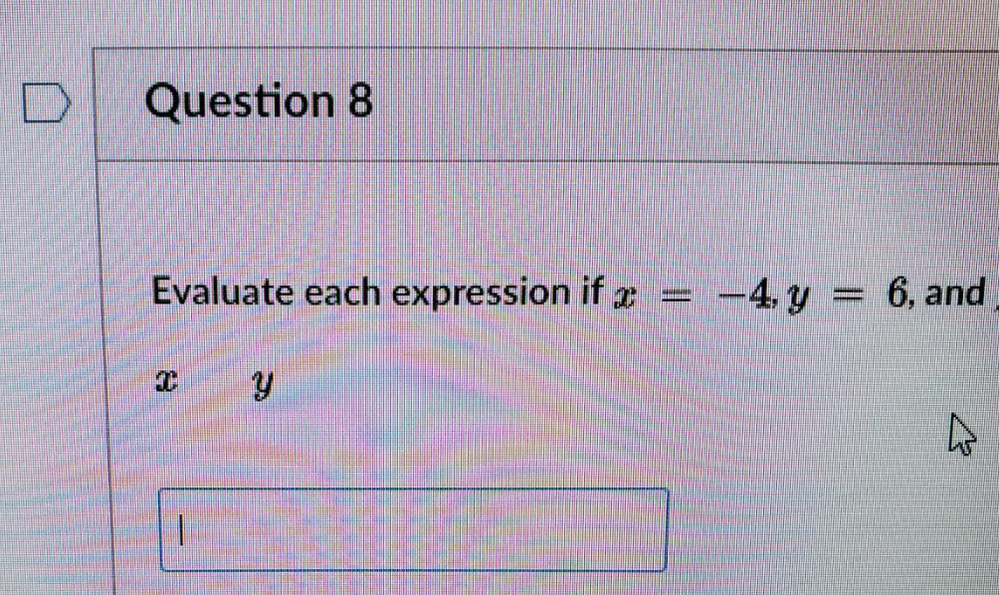
This discussion post is outdated and has been archived. Please use the Community question forums and official documentation for the most current and accurate information.