[ARCHIVED] Mic and Camera Permissions
- Mark as New
- Bookmark
- Subscribe
- Mute
- Subscribe to RSS Feed
- Permalink
- Report Inappropriate Content
How do I give Canvas permission to use my mic and camera when I, as a student, try to record a video in discussion?
Solved! Go to Solution.
- Mark as New
- Bookmark
- Subscribe
- Mute
- Subscribe to RSS Feed
- Permalink
- Report Inappropriate Content
Hi there, @huskinc ...
Thanks for sharing that screen shot. It looks like you are using Google Chrome as your web browser. If you look at your address bar at the top of the screen, on the very right hand side of the address bar you'll see an outline of a star. Just to the left of the star is a camera icon that appears when your computer is attempting to access your web cam. However, your camera icon has a red "x" on it. This tells me that your browser is blocking access to your camera. If you click on that icon, hopefully you should get a little window that opens which would allow you to change your settings to enable your camera.
I hope this will be of help to you, Chesley. Sing out if you have any other questions. Stay safe, and be well.
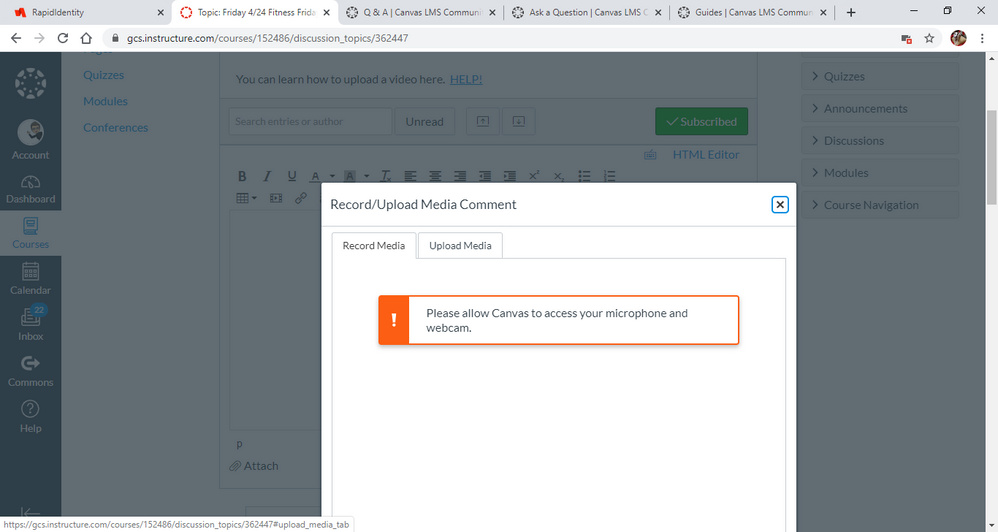

This discussion post is outdated and has been archived. Please use the Community question forums and official documentation for the most current and accurate information.