@cmquinlan
I think I figured it out. I missed it the first time as the first screen was really blurry (capturing a still from a video is difficult)
When you look at the second image, you see the little revert button between the Missing and 5. That suggests that they were using the What If grades to play around with their grades and see what would have happened had they gotten those points.
Then, when I look at the first screen shot, it looks like all of those have the revert button.
There is a "revert to actual score" button near the top of the student screen -- but off the video they showed you (or at least what you captured).
This lesson in the Canvas Student Guide has more information: How do I approximate my assignment scores using the What-If Grades feature?
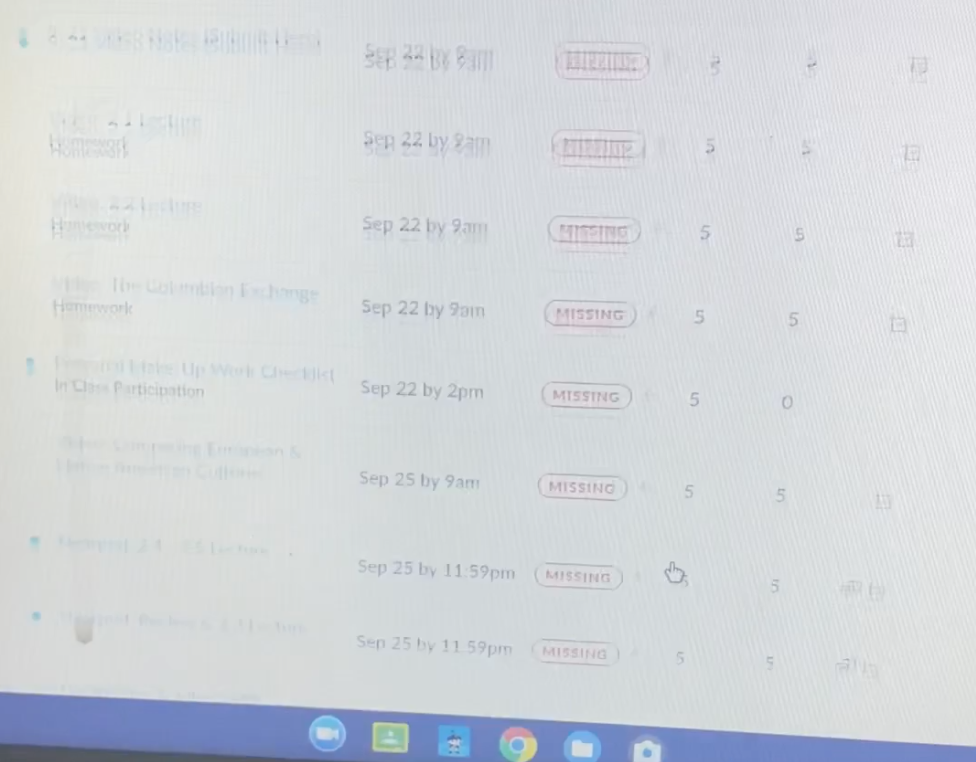

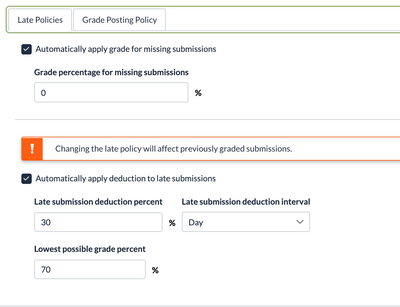

This discussion post is outdated and has been archived. Please use the Community question forums and official documentation for the most current and accurate information.