The Instructure Community will enter a read-only state on November 22, 2025 as we prepare to migrate to our new Community platform in early December. Read our blog post for more info about this change.
Turn on suggestions
Auto-suggest helps you quickly narrow down your search results by suggesting possible matches as you type.
Options
- Subscribe to RSS Feed
- Mark Topic as New
- Mark Topic as Read
- Float this Topic for Current User
- Bookmark
- Subscribe
- Mute
- Printer Friendly Page
[ARCHIVED] Missing files from "Student View"
- Mark as New
- Bookmark
- Subscribe
- Mute
- Subscribe to RSS Feed
- Permalink
- Report Inappropriate Content
01-24-2020
04:58 PM
I've downloaded assignments and supplemental documents to the assignment section and pages section in the instructor view, but the student view doesn't show these documents, nor is there a listing for pages in the menu bar. What do I need to do?
Solved! Go to Solution.
1 Solution
- Mark as New
- Bookmark
- Subscribe
- Mute
- Subscribe to RSS Feed
- Permalink
- Report Inappropriate Content
01-25-2020
06:58 AM
Hey, Mark!
Have you ensured each of these items are published?
Make sure all of your items are showing green! My other thought is we import a different curriculum in to our Canvas that is individualized to each student. When that happens, when I log in to a student view it actually reports an error because the "test student" isn't really a student in the platform we pull the curriculum from, if that makes sense.
Keep us posted!
2 Replies
- Mark as New
- Bookmark
- Subscribe
- Mute
- Subscribe to RSS Feed
- Permalink
- Report Inappropriate Content
01-25-2020
06:58 AM
Hey, Mark!
Have you ensured each of these items are published?
Make sure all of your items are showing green! My other thought is we import a different curriculum in to our Canvas that is individualized to each student. When that happens, when I log in to a student view it actually reports an error because the "test student" isn't really a student in the platform we pull the curriculum from, if that makes sense.
Keep us posted!
- Mark as New
- Bookmark
- Subscribe
- Mute
- Subscribe to RSS Feed
- Permalink
- Report Inappropriate Content
01-31-2020
08:53 AM
That did the job. Thanks so much.
Mark
 Community help
Community help
To interact with Panda Bot, our automated chatbot, you need to sign up or log in:
Sign inView our top guides and resources:
Find My Canvas URL Help Logging into Canvas Generate a Pairing Code Canvas Browser and Computer Requirements Change Canvas Notification Settings Submit a Peer Review AssignmentTo interact with Panda Bot, our automated chatbot, you need to sign up or log in:
Sign in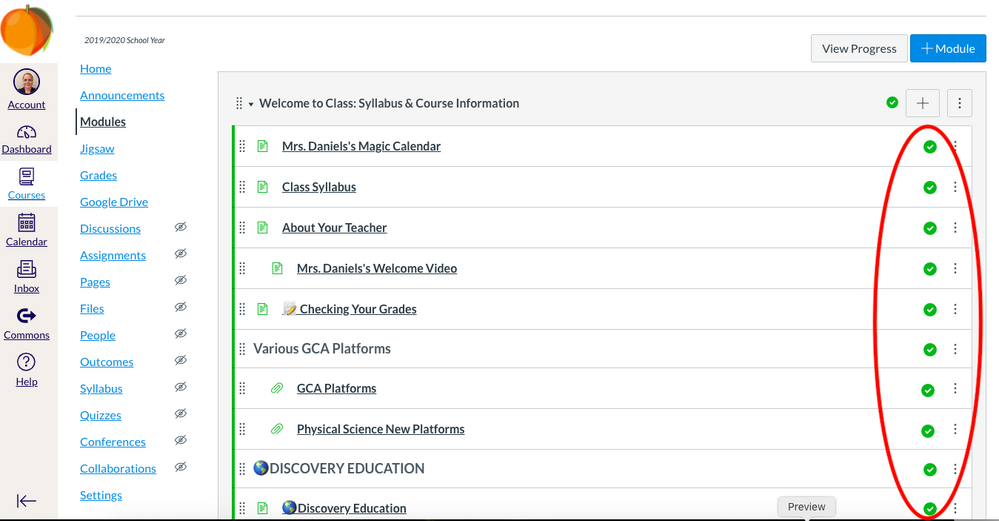
This discussion post is outdated and has been archived. Please use the Community question forums and official documentation for the most current and accurate information.