The Instructure Community will enter a read-only state on November 22, 2025 as we prepare to migrate to our new Community platform in early December. Read our blog post for more info about this change.
Turn on suggestions
Auto-suggest helps you quickly narrow down your search results by suggesting possible matches as you type.
Options
- Subscribe to RSS Feed
- Mark Topic as New
- Mark Topic as Read
- Float this Topic for Current User
- Bookmark
- Subscribe
- Mute
- Printer Friendly Page
[ARCHIVED] Moving existing courses to sub-account
- Mark as New
- Bookmark
- Subscribe
- Mute
- Subscribe to RSS Feed
- Permalink
- Report Inappropriate Content
09-25-2019
03:13 PM
Trying to assign existing course to a new sub-account
course_id,short_name,long_name,account_id,status
51432,NURS*1200*30,20/SP NURS*1200*30 Nursing Care Chronic Illness,GC-NURS,active
51433,NURS*2400*30,20/SP NURS*2400*30 Nursing Care Complex Illness,GC-NURS,active
53405,MEDA*1600*30,20/SP MEDA*1600*30 Medical Assisting Procedures,GC-NURS,active
53406,MEDA*1970*30,20/SP MEDA*1970*30 Medical Assist Clinical Pract,GC-NURS,active
Upload had nor error, not seeing courses in the GC-NURS sub-account
Solved! Go to Solution.
1 Solution
- Mark as New
- Bookmark
- Subscribe
- Mute
- Subscribe to RSS Feed
- Permalink
- Report Inappropriate Content
01-22-2020
06:52 AM
I think I found the key to getting the sub account to change using the courses csv import. The key to getting the course to move sub accounts for me was to us the SIS ID associated with the sub account and not the ID. If you have done UI changes already to this course you may need to use the #override ui changes option when importing the
Hope this helps.
Example of how I have the data in the csv below.
Course settings before:
Course settings after:
6 Replies
- Mark as New
- Bookmark
- Subscribe
- Mute
- Subscribe to RSS Feed
- Permalink
- Report Inappropriate Content
09-25-2019
03:16 PM
@mwsaber6 , greetings! Due to the technical nature of this question, I'm going to share this with the Canvas Developers group in the Community. Hopefully, they will be able to help!
Kona
- Mark as New
- Bookmark
- Subscribe
- Mute
- Subscribe to RSS Feed
- Permalink
- Report Inappropriate Content
09-25-2019
05:01 PM
Is it possible that these items were either created manually within the web UI or that you edited the settings through the web UI? Re-uploading a SIS import does change the account, provided that the sub-account exists and the information hasn't been changed through the UI -- we do this every now and then and there is never an issue.
Try importing that file with the "Override UI Changes" option. Once you select that, you can also choose to make those changes semi-permanent or clear the sticky bit to regain control through the SIS imports?
You can also force this through the API by setting the override_sis_stickiness option in the Import SIS data endpoint.
Here is the relevant documentation from the SIS Import Format file.
Stickiness
When a user makes a change to imported data in Canvas (e.g., changes a name), this change is "sticky" and is set as the new default. By default, these "sticky" changes are not overwritten on the next SIS import. This can be overridden by selecting the Override UI option, which allows Canvas to overwrite any "sticky" data updated in the Canvas UI. Otherwise, changes from an import with conflicting data would be disregarded and the existing user data would not be changed. See below for an indication of which fields have this "sticky" property.
In the table for courses.csv, the account ID is set to sticky.
- Mark as New
- Bookmark
- Subscribe
- Mute
- Subscribe to RSS Feed
- Permalink
- Report Inappropriate Content
09-26-2019
08:13 AM
We also tried with UI override, no changes. Initial provisioning was through API call (Ellucian ILP). We are trying to place course/sections into sub accounts that ILP cannot currently create
Michael Brown
mbrown@sheridan.edu<mailto:mbrown@sheridan.edu>
307 675-0553
Information Systems Administrator
Northern Wyoming Community College District Sheridan College / Gillette College / Buffalo Outreach
- Mark as New
- Bookmark
- Subscribe
- Mute
- Subscribe to RSS Feed
- Permalink
- Report Inappropriate Content
01-22-2020
06:12 AM
I too had no luck with this method!
Here's my CSV formatted:
Any thoughts/help?! ![]()
Cheers,
Ryan
- Mark as New
- Bookmark
- Subscribe
- Mute
- Subscribe to RSS Feed
- Permalink
- Report Inappropriate Content
01-22-2020
06:52 AM
I think I found the key to getting the sub account to change using the courses csv import. The key to getting the course to move sub accounts for me was to us the SIS ID associated with the sub account and not the ID. If you have done UI changes already to this course you may need to use the #override ui changes option when importing the
Hope this helps.
Example of how I have the data in the csv below.
Course settings before:
Course settings after:
- Mark as New
- Bookmark
- Subscribe
- Mute
- Subscribe to RSS Feed
- Permalink
- Report Inappropriate Content
01-28-2020
04:33 AM
Hi, Brian
This is super helpful!
I hadn't set the SIS ID for the root Sub Account... Silly!
Worked an absolute charm after that!
Kindest,
Ryan
 Community help
Community help
To interact with Panda Bot, our automated chatbot, you need to sign up or log in:
Sign inView our top guides and resources:
Find My Canvas URL Help Logging into Canvas Generate a Pairing Code Canvas Browser and Computer Requirements Change Canvas Notification Settings Submit a Peer Review AssignmentTo interact with Panda Bot, our automated chatbot, you need to sign up or log in:
Sign in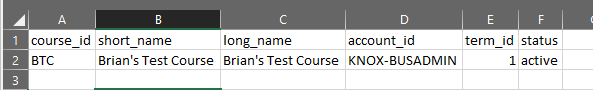
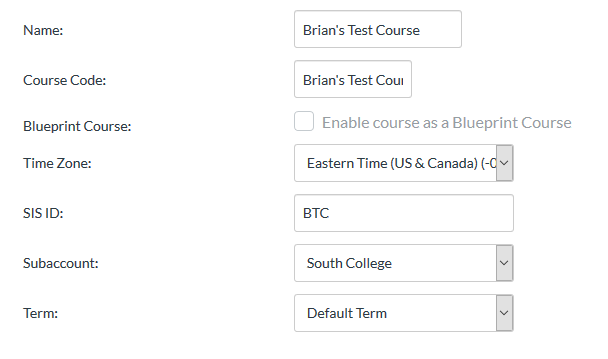
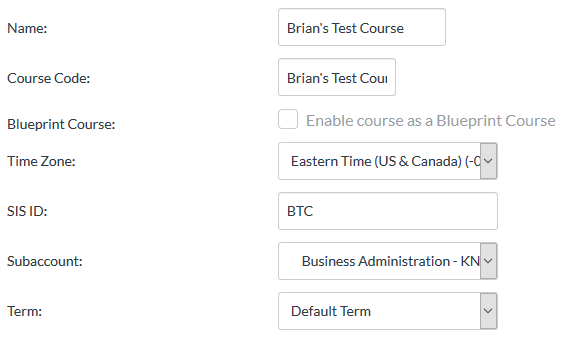
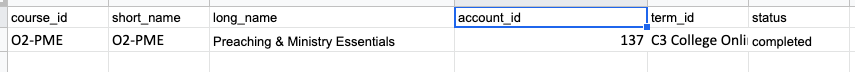
This discussion post is outdated and has been archived. Please use the Community question forums and official documentation for the most current and accurate information.