The Instructure Community will enter a read-only state on November 22, 2025 as we prepare to migrate to our new Community platform in early December.
Read our blog post for more info about this change.
Turn on suggestions
Auto-suggest helps you quickly narrow down your search results by suggesting possible matches as you type.
Options
- Subscribe to RSS Feed
- Mark Topic as New
- Mark Topic as Read
- Float this Topic for Current User
- Bookmark
- Subscribe
- Mute
- Printer Friendly Page
[ARCHIVED] Multi-part question with numerical answers
- Mark as New
- Bookmark
- Subscribe
- Mute
- Subscribe to RSS Feed
- Permalink
- Report Inappropriate Content
03-10-2016
12:26 PM
I would like to create a multi-part question with numerical answers. I do not see any instructions in the instructor guide about these types of questions. Here is an example.
Question 1
Price per unit = $10; Cost per unit = $8; Number of units = 100.
a. Calculate revenue.
b. Calculate cost.
c. Calculate profit.
Furthermore, I would like to assign different points for each part. Thanks.
Solved! Go to Solution.
1 Solution
- Mark as New
- Bookmark
- Subscribe
- Mute
- Subscribe to RSS Feed
- Permalink
- Report Inappropriate Content
03-10-2016
12:59 PM
@mpn , there's no way to do this directly in Canvas, but it is possible through the use of multiple questions. Below is an example of how this would look/work. The first version is the Instructor view and the second is how it would look to students.
To create this I used a text (no question) type for the initial information and then fill in the blank questions for the actual questions. Here's the link to information on quizzes (and quiz questions) that should help - Quizzes
Hope this helps!
6 Replies
- Mark as New
- Bookmark
- Subscribe
- Mute
- Subscribe to RSS Feed
- Permalink
- Report Inappropriate Content
03-10-2016
12:53 PM
@mpn , the way I would create this is to place the instructions for the three questions in a "Text-No Question" question type, along with a directiive to students that the next three questions will use the information. I would then create three separate questions for the three calculations, with each question carrying the point values you want assigned to it. If you decide to use this method, make sure not to use question groups to randomize your questions, because if you do, the three questions won't immediately follow the "Text-No Question" question containing the instructions.
- Mark as New
- Bookmark
- Subscribe
- Mute
- Subscribe to RSS Feed
- Permalink
- Report Inappropriate Content
03-10-2016
12:59 PM
@mpn , there's no way to do this directly in Canvas, but it is possible through the use of multiple questions. Below is an example of how this would look/work. The first version is the Instructor view and the second is how it would look to students.
To create this I used a text (no question) type for the initial information and then fill in the blank questions for the actual questions. Here's the link to information on quizzes (and quiz questions) that should help - Quizzes
Hope this helps!
- Mark as New
- Bookmark
- Subscribe
- Mute
- Subscribe to RSS Feed
- Permalink
- Report Inappropriate Content
03-10-2016
01:24 PM
This works to some extent. I have a follow up question. I tried to title the initial text (no question) "Question 1" and the actual 3 questions "Question 1a", "Question 1b", "Question 1c" which makes it clear to students that the three questions are linked to the initial text. While these titles show up in my Edit view, they do not show up in the Preview. In the Preview they show up as Question 2, Question 3, and Question 4. Another complication is that under Assignments, it shows as if the quiz has 4 questions (Canvas is counting the initial text as a question) which might confuse students. Any suggestions?
- Mark as New
- Bookmark
- Subscribe
- Mute
- Subscribe to RSS Feed
- Permalink
- Report Inappropriate Content
03-10-2016
01:38 PM
Unfortunately there's nothing that can be done about either of your issues. You can't set your own numbers for questions, the best you can do is add a number or A, B, C, etc... to the actual question text. As for the other issue with text (no question) showing up as a question is well known and I'm not aware of a way around it. ![]()
- Mark as New
- Bookmark
- Subscribe
- Mute
- Subscribe to RSS Feed
- Permalink
- Report Inappropriate Content
05-19-2019
02:52 PM
Seem a bit late.
In Quizzes.next, you can use the "stimulus" question type for multi-part questions
- Mark as New
- Bookmark
- Subscribe
- Mute
- Subscribe to RSS Feed
- Permalink
- Report Inappropriate Content
09-23-2021
10:43 PM
One other kind of interesting hack is to use "Fill in Multiple Blanks" and add multiple answers to account for the precision (though you would need to specify, for example, round to 2 digits and include trailing zeros). However, using "New Quizzes" by enabling the corresponding "Feature Preview" under settings seems like a better option.
 Community help
Community help
To interact with Panda Bot, our automated chatbot, you need to sign up or log in:
Sign inView our top guides and resources:
Find My Canvas URL Help Logging into Canvas Generate a Pairing Code Canvas Browser and Computer Requirements Change Canvas Notification Settings Submit a Peer Review AssignmentTo interact with Panda Bot, our automated chatbot, you need to sign up or log in:
Sign in
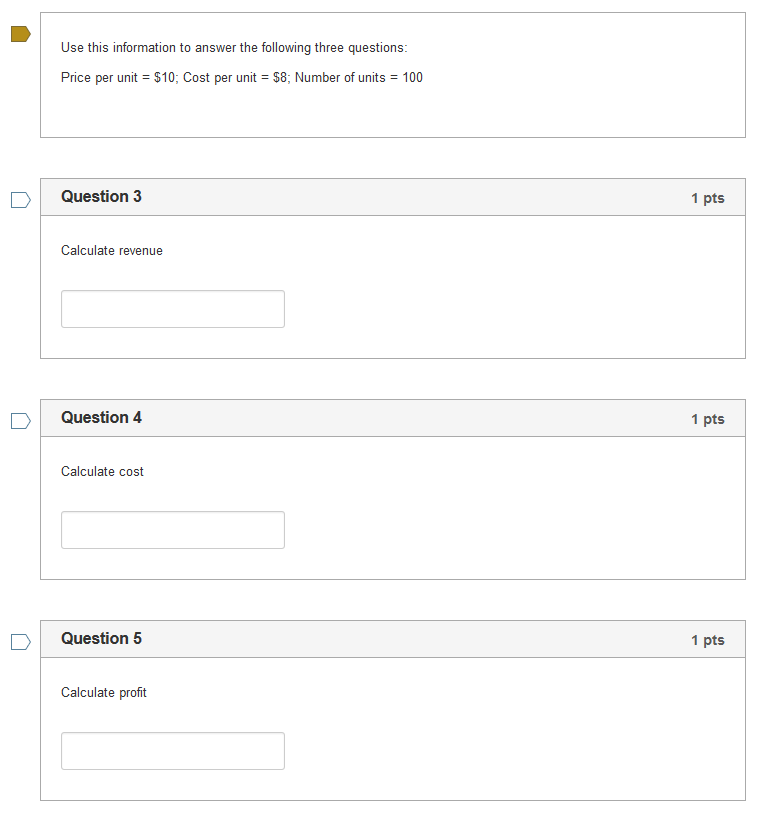
This discussion post is outdated and has been archived. Please use the Community question forums and official documentation for the most current and accurate information.