Hello @crutchfie_tn ...
The mute/un-mute functionality of the old Gradebook has been replaced with Grade Post Policies. Lots of information about this can be found in the New Gradebook Users Group.
Now...onto your question. You should be able to hide grades for a Turnitin-enabled assignment in your course. For example, see my screenshot:
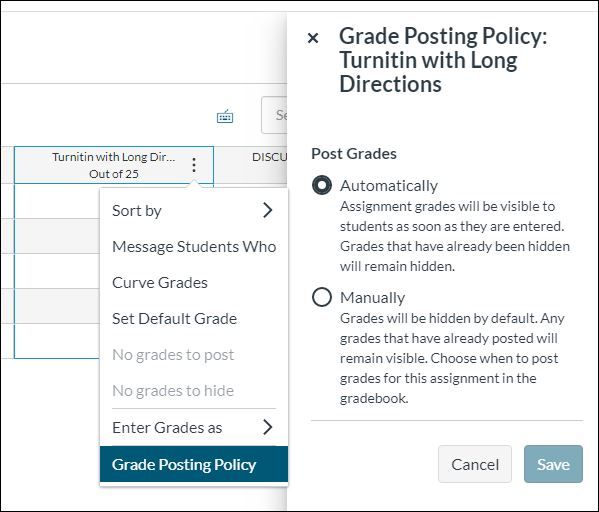
You should be able to click on the three-dot kebab icon for the assignment in your Gradebook, choose "Grade Posting Policy" option, and then select the "Manually" radio button.
I hope this helps, Tammy. Please let us know if you have any other questions about this...thanks!
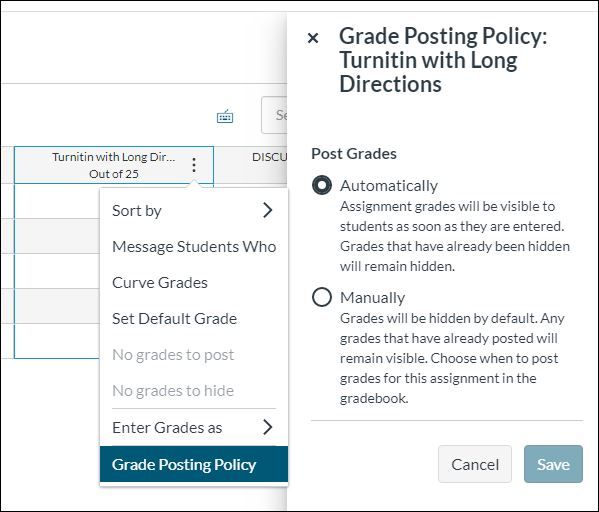

This discussion post is outdated and has been archived. Please use the Community question forums and official documentation for the most current and accurate information.