[ARCHIVED] Need a Workaround for Canvas LMS!!!
- Mark as New
- Bookmark
- Subscribe
- Mute
- Subscribe to RSS Feed
- Permalink
- Report Inappropriate Content
Some of my students have been editing their Canvas discussion posts after sappvalley eeing the posts of their classmates (they cannot see any posts until they post themselves). Unfortunately, the Canvas discussion boards I've looked at conclude there is no setting to prevent students from edited posted discussions. There is also no setting to see how many times a post has been edited. Has anyone figured out how to address or tractutuapp k this behavior?
Solved! Go to Solution.
- Mark as New
- Bookmark
- Subscribe
- Mute
- Subscribe to RSS Feed
- Permalink
- Report Inappropriate Content
Hello @MaxwellMiky ...
Within each Canvas course, there actually is a setting that you can toggle on/off to either allow or prevent students from editing discussion posts. It is within your course "Settings" page. When you go to course "Settings", ensure you are on the "Course Details" tab, and then scroll all the way down to the bottom of the screen. Immediately below the "Description" textbox, you'll see a link for "more options". Once you click on "more options", you'll see a checkbox for "Let students edit or delete their own discussion posts". Assuming that you currently have that option checked, you can remove the checkmark and click the "Update Course Details" button to save your changes. More information on this can be found in the following Guides:
- How do I set details for a course?
- How do I allow students to edit and delete their own discussion posts in a course?
Regarding the ability to tell how many times a student may have edited his/her own discussion reply...unfortunately, I do not know of anything within the Canvas user interface that would give you that information. I tried looking at the Access Report for a dummy student account after I edited a reply, but that didn't provide me any information. However, from both an instructor and student view, there is a message that appears below a discussion reply to let all of you know that the reply has been edited...and when. Check out this example:
More info can be found at: How do I edit or delete discussion replies as a student?
I hope some or all of this information will be of help to you. Please let Community members know if you have any other questions about this...thanks!
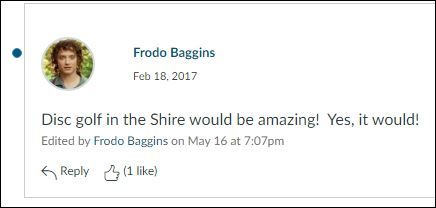

This discussion post is outdated and has been archived. Please use the Community question forums and official documentation for the most current and accurate information.