Hi cpadavano,
These are great questions about New Quizzes. Hoping my experiences and responses below will save you some trouble!
1. How do/Can you add a file to the instructions?
A: It's not possible to attach a file to the quiz instructions or questions using the limited Rich Content Editor in New Quizzes. As a workaround, you can copy the URL for a specific file in the "Files" area (provided it is visible to students) and link it using the "Insert Link" icon. It's not a great fix, since students will have to open the file in a new tab, but it can work in a pinch.
2. Why does Student View (Test Student) on a quiz show not time limit when it is set?
A: The "Preview" tool for New Quizzes is a fairly recent addition and it has not been fully developed yet. When you set a time limit for a quiz, it will work for students and in Student View, but will not be visible in the quiz Preview. As a side note, quiz attempts taken as the test student cannot be reset and will appear in the quiz statistics. If you make any edits to a question after taking the quiz as the test student, you will be prompted to "Edit a copy" of the question since Canvas assumes students have already taken it.
3. Can teachers add time extension to quiz already started?
A: No. Teachers can use the "Moderate" button to add more time to a student's quiz attempt; however, if the quiz is already in progress, the extension will not be applied to the in-progress attempt, only future attempts (if allowed). If the student submits the quiz, you can manually reopen it and they will be able to resume taking it with whatever time they have remaining, but I know that doesn't provide the same functionality. This is an important feature of the old quiz tool because it allowed teachers to grant more time in the event of a technical error or other emergency.
The plus side to the Moderate tool in New Quizzes is that teachers now have the ability to set a percentage of more time for an individual student across all their quizzes/exams. So an instructor can give a student who needs 50% more time an extension for all their quizzes without having to remember to set it up for each individual quiz.
4. Points on the quiz (assignment) settings are different from the points and actual questions displayed in the quiz. Is there a way for this to sync or do teachers need to do it by hand?
A. It's an intended function of New Quizzes to allow different point values to be set for the assignment settings and quiz settings. If you are using Rubrics with New Quizzes, you might even have a third point value for the same assignment! ¯\_(ツ)_/¯
While the two point values don't sync per se, the total points a student earns in the quiz will be calculated as a percentage of the points possible for the assignment. This seems to work fine (and can be preferred if you want to have a series of 5-point quizzes, but the number of questions varies for each quiz). The exception is if you want change the points possible of the assignment after students have submitted the quiz. In this case, the assignment score will not automatically update as a percentage of the points possible. Hopefully this feature idea I created does a better job of explaining this situation: https://community.canvaslms.com/ideas/13877-quizzesnext-automatically-adjust-students-scores-as-perc...
5. Does a quiz auto-submit when the until date passes?
A: No, currently New Quizzes will only auto-submit if a time limit is set and the time expires. If an "Until" date passes, students will be locked out of completing the quiz and it will display as "In Progress." There's a brand new feature idea concerning a related issue that you can vote up:https://community.canvaslms.com/ideas/15021-new-quizzes-automatic-submission-at-the-due-datetime
The lack of auto-submit at the Until date was an issue for several quizzes I was supporting last Spring, and each time the workaround was to temporarily reopen the quiz for those students who had "In Progress" submissions, masquerade as the students, and submit what they had entered as of the due date on their behalf. New Quizzes captures more detailed View Logs than legacy quizzes, so I was able to see a history of how students responded to each question.
One warning I'll share about New Quizzes is that if students keep the quiz open on their devices without making changes for long stretches of time (eg, a couple days or up to a week), their Canvas login may time out, causing their responses not to save in the View Logs when they eventually input answers and try to submit. The issue is prevented by encouraging students to close out of the quiz any time they are not actively working on it.
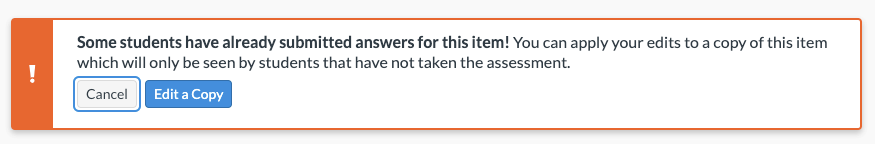

This discussion post is outdated and has been archived. Please use the Community question forums and official documentation for the most current and accurate information.