Hi All,
We have got an issue here that we are about to take some drastic action on. Basically are migrating to Canvas this summer from Blackboard. We have multiple versions of our courses '16-17's for the migrated ones, and '17-18' one's for the next academic year. The course titles basically consist of the name of the course. And the Course IS is our unit code followed by year. We do not make use of Terms and at the moment note End Dates.
Trouble is that staff cannot differentiate between the different courses in a number of key places. The Dashboard will show both course name and ID fields. But the Courses>All Courses area only show's the course name. Also when copying courses within Settings here too only the Name field is shown. So in a nut shell we may have duplicate Course Names and when the ID is not also shown there is a problem
Our solution at the moment will be to Prefix a year and semester at the beginning of every Course Name. This will help too with several integrations such as Panopto which take the course name and use it. It needs to be pre-fixed because our course titles (HE) can be quite long and in some places the name get's abbreviated by the system. It does look a bit ugly (see last screenshot)
Has anybody else had the same issue, is it a regular occurrence, has anybody got any views of our proposed solution?
Thanks, Will (Liverpool John Moores University)
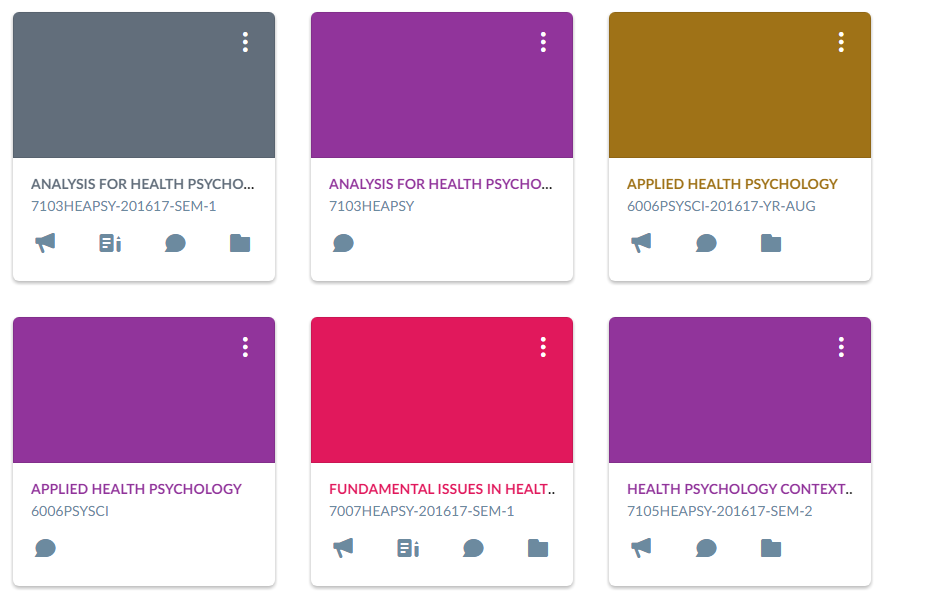
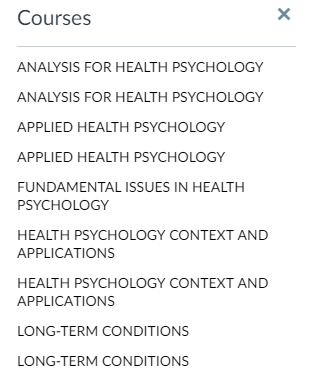
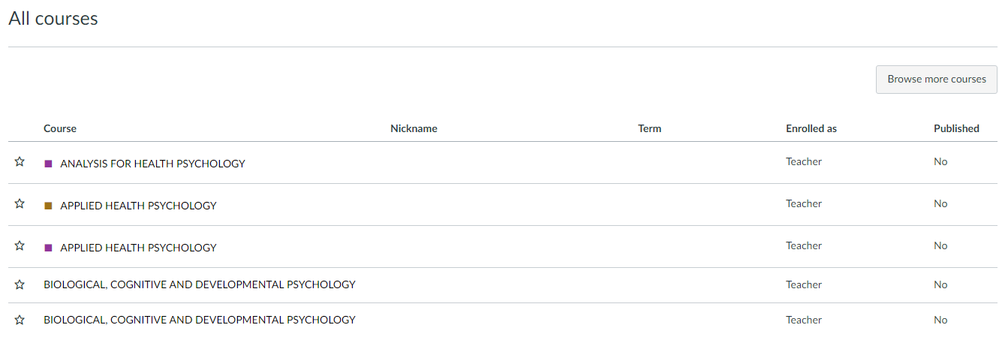
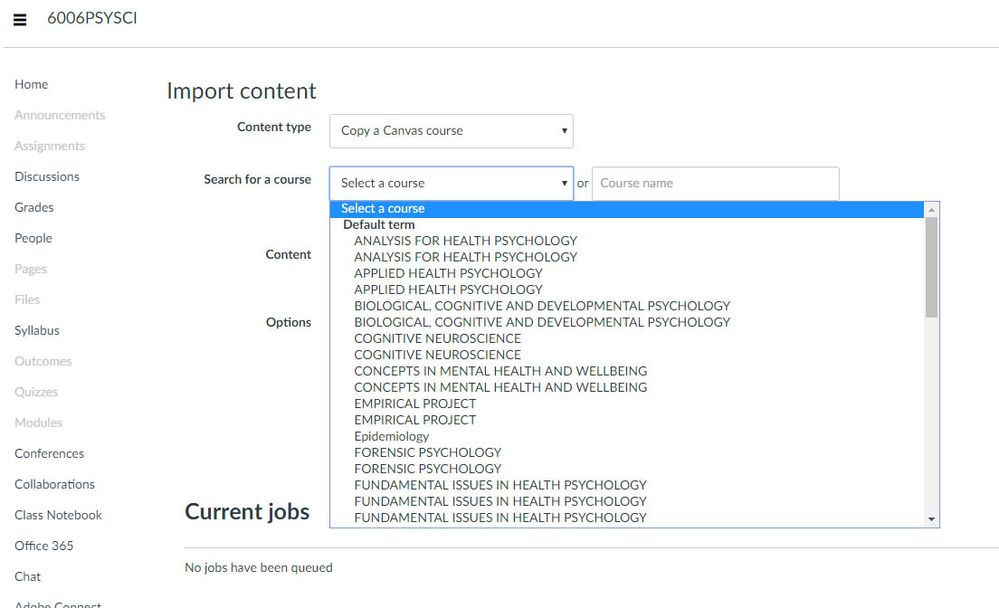
Our solution so far (yuk):
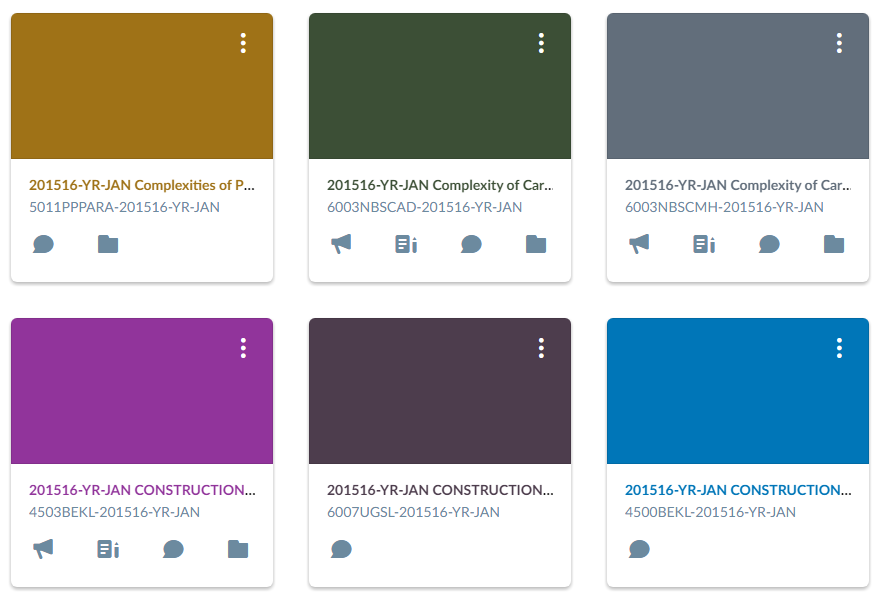
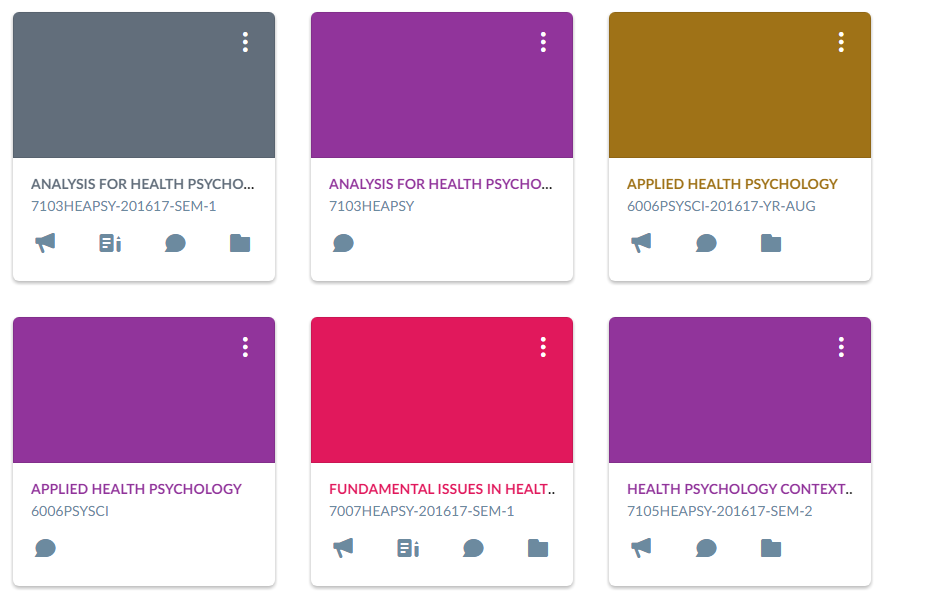
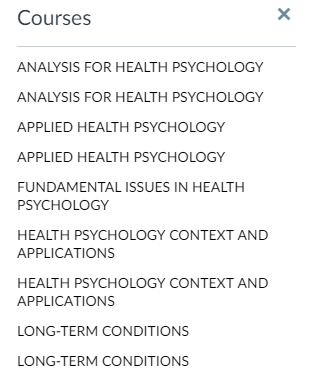
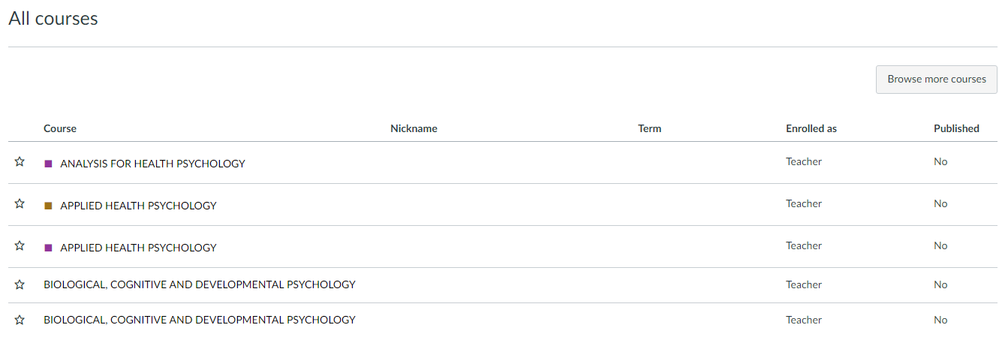
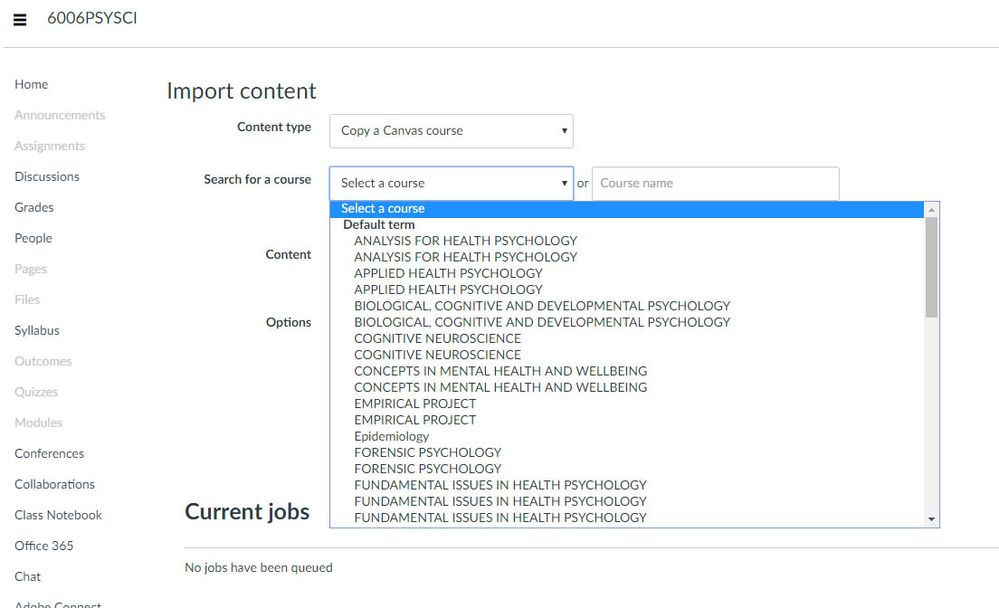
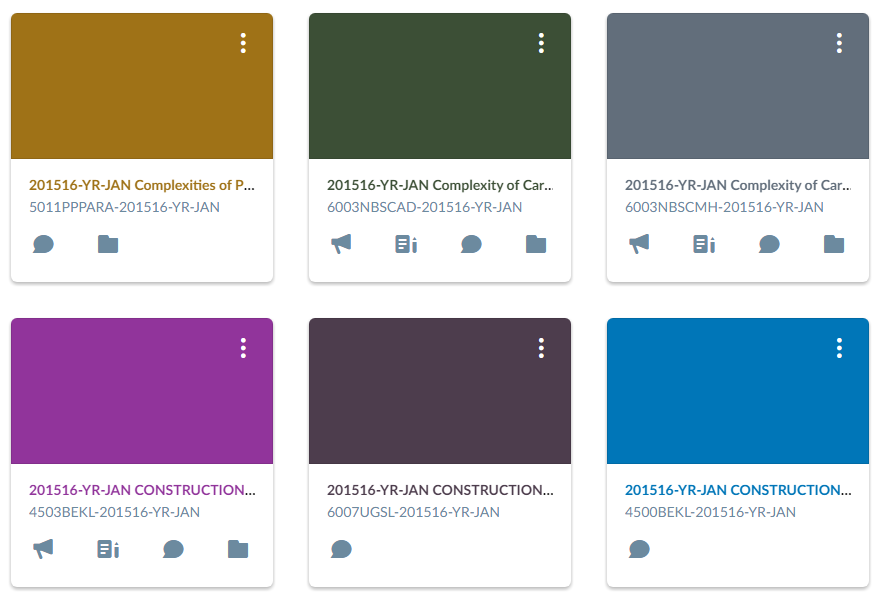
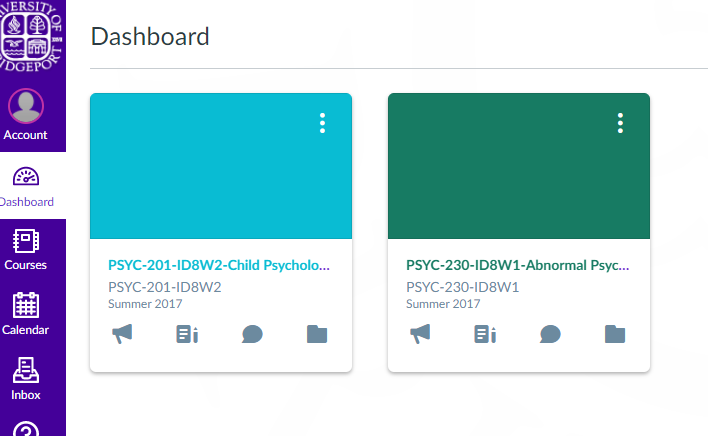
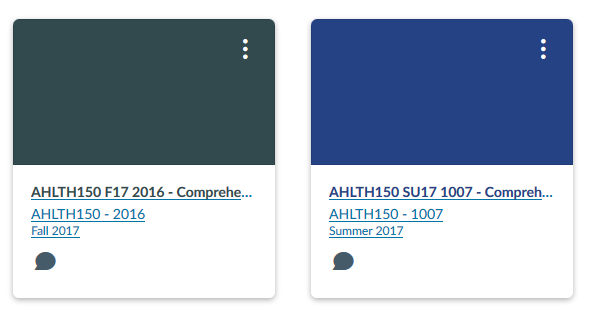
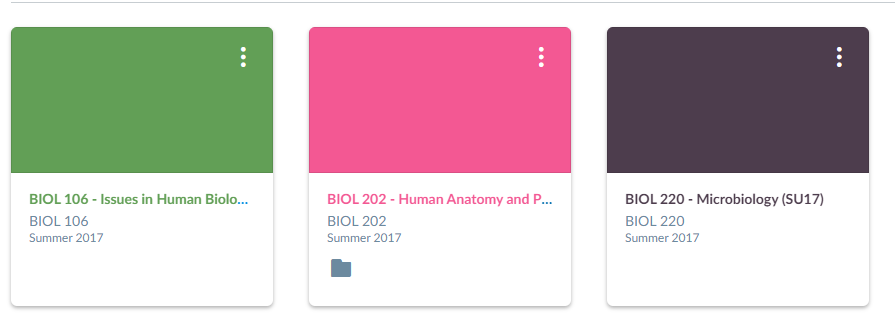

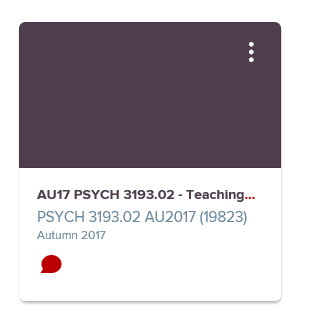

This discussion post is outdated and has been archived. Please use the Community question forums and official documentation for the most current and accurate information.