The Instructure Community will enter a read-only state on November 22, 2025 as we prepare to migrate to our new Community platform in early December.
Read our blog post for more info about this change.
Turn on suggestions
Auto-suggest helps you quickly narrow down your search results by suggesting possible matches as you type.
Options
- Subscribe to RSS Feed
- Mark Topic as New
- Mark Topic as Read
- Float this Topic for Current User
- Bookmark
- Subscribe
- Mute
- Printer Friendly Page
[ARCHIVED] Participant role
- Mark as New
- Bookmark
- Subscribe
- Mute
- Subscribe to RSS Feed
- Permalink
- Report Inappropriate Content
02-08-2022
10:00 PM
1 Solution
- Mark as New
- Bookmark
- Subscribe
- Mute
- Subscribe to RSS Feed
- Permalink
- Report Inappropriate Content
08-22-2023
04:23 PM
Hi @julie3 and @EnliteCollege1,
As a final update to this thread... It seems like some of our friends running the Free for teacher Canvas instance tracked down the Participant role in a certain subaccount. It sounds like the role was never meant to be available to so many FFT courses, and has now been removed from being available in any new courses. Any courses that already have the role available will keep it. We were also informed that the Participant role can just view announcements and view/post to discussions, and that's it, so it's probably not something that would be very useful in many courses.
Hope this clears up any confusion around this topic!
-Chris
7 Replies
- Mark as New
- Bookmark
- Subscribe
- Mute
- Subscribe to RSS Feed
- Permalink
- Report Inappropriate Content
02-10-2022
05:37 PM
Hello there, @EnliteCollege1 ...
What do you mean by the "participant role"? Out of the box, Canvas does not have a "participant" role. The default roles in Canvas are described in this Guide: What user roles and permissions are available in C... - Instructure Community (canvaslms.com). I wonder if your school's local Canvas administrator(s) or folks from your school's Online Learning/eLearning department created a custom role called "participant" and configured that role with certain permissions turned on/off. I would recommend that you reach out to folks at your school who are Canvas administrators to see if you can find out more information about the "participant" role that you are asking about. Thanks!
- Mark as New
- Bookmark
- Subscribe
- Mute
- Subscribe to RSS Feed
- Permalink
- Report Inappropriate Content
08-17-2023
09:23 PM
Wrong! There is a participant role in the FFT canvas. I would like to know more about what it is used for.
- Mark as New
- Bookmark
- Subscribe
- Mute
- Subscribe to RSS Feed
- Permalink
- Report Inappropriate Content
08-17-2023
09:48 PM
Hi @julie3,
I believe @Chris_Hofer if correct in that there is no "participant" role in the FFT Canvas. I just made an account there to verify. The available roles are shown in the screenshot below:
I'm not quite sure how you'd be seeing anything different, unless perhaps there is a language difference and one of these options translates to Participant in another language.
-Chris
- Mark as New
- Bookmark
- Subscribe
- Mute
- Subscribe to RSS Feed
- Permalink
- Report Inappropriate Content
08-18-2023
10:00 AM
Hi @julie3,
As an update to this, it seems like some FFT courses have this "participant" role, while others do not, and the reson is not known at this point. I don't think the participant role was intended to be there, nor do I know what permissions it has. The team may eventually find out some more info that could be posted from here, or may perhaps remove that role if it's a duplicate of something else that was accidentally created at some point. For now, I'm going to move this thread to the FFT area in case someone there has more info on this than I've been able to fig up so far.
-Chris
- Mark as New
- Bookmark
- Subscribe
- Mute
- Subscribe to RSS Feed
- Permalink
- Report Inappropriate Content
08-22-2023
04:23 PM
Hi @julie3 and @EnliteCollege1,
As a final update to this thread... It seems like some of our friends running the Free for teacher Canvas instance tracked down the Participant role in a certain subaccount. It sounds like the role was never meant to be available to so many FFT courses, and has now been removed from being available in any new courses. Any courses that already have the role available will keep it. We were also informed that the Participant role can just view announcements and view/post to discussions, and that's it, so it's probably not something that would be very useful in many courses.
Hope this clears up any confusion around this topic!
-Chris
- Mark as New
- Bookmark
- Subscribe
- Mute
- Subscribe to RSS Feed
- Permalink
- Report Inappropriate Content
09-19-2023
04:48 AM
This is such a shame as I was delighted when the 'participant' role became available on Canvas. I use Canvas when I run workshops and I'm keen to encourage a professional rather than academic approach and therefore 'participant' was much more appropriate than 'student'. I was sorry to see this option disappear as I starting adding people to the new workshop I just set up.
- Mark as New
- Bookmark
- Subscribe
- Mute
- Subscribe to RSS Feed
- Permalink
- Report Inappropriate Content
09-19-2023
11:55 AM
Hi @Selina3, I'd like to hear more about what level of access you're wanting to give these users. FFT is based around an academic use case, and the more custom options are available with your own instance of Canvas. But, if you're wanting to just give read-only access to the materials in your course, there are options there. Thanks.
 Community help
Community help
To interact with Panda Bot, our automated chatbot, you need to sign up or log in:
Sign inView our top guides and resources:
Find My Canvas URL Help Logging into Canvas Generate a Pairing Code Canvas Browser and Computer Requirements Change Canvas Notification Settings Submit a Peer Review AssignmentTo interact with Panda Bot, our automated chatbot, you need to sign up or log in:
Sign in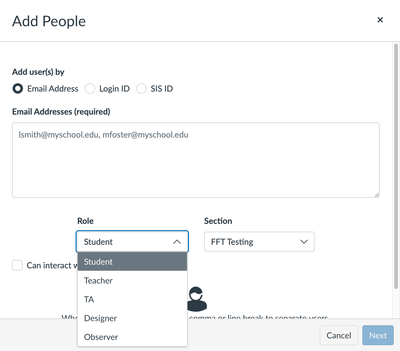
This discussion post is outdated and has been archived. Please use the Community question forums and official documentation for the most current and accurate information.