I found out how to fix this problem! It was bugging me that I had no problem deleting other assignment groups, even if they had lots of assignments in them, but this one assignment group had the "delete" option grayed out, so it wouldn't let me delete it. [FWIW - when I deleted other assignment groups, it asked me whether I wanted to delete all the assignments or move them to another group; this group did not present me with that option, either.]
I discovered that the issue was that I had one "locked" assignment within that assignment group. So, to fix it, I had to go into the master course and then unlock that assignment there. After doing that, I could delete this assignment group just like I had done for the other assignment groups.
This was a lot easier than deleting each of the assignments one by one (I had over fifty of them), which was the default suggestion from several people I spoke to about this issue.
Jamin
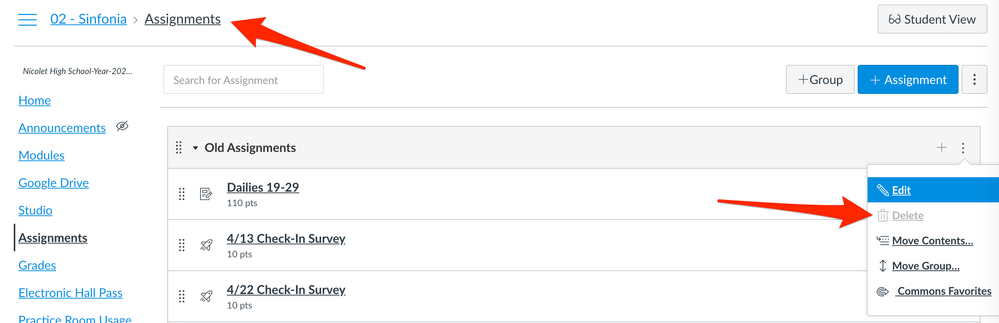

This discussion post is outdated and has been archived. Please use the Community question forums and official documentation for the most current and accurate information.