[ARCHIVED] Problema de Zoom en Canvas [Canvas Zoom problem]
- Mark as New
- Bookmark
- Subscribe
- Mute
- Subscribe to RSS Feed
- Permalink
- Report Inappropriate Content
Estimados
Les saluda Elías Madrid, formo parte del grupo de trabajo de ESPOL. Esta institución educativa recientemente ha adquirido la plataforma Canvas. Recibí una capacitación de parte de su soporte técnico referente al uso de esta plataforma.
Quisiera su ayuda para averiguar con quien podría comunicarme para preguntar acerca de un problema que tengo con la aplicación Zoom dentro de Canvas. Actualmente, dicha aplicación me aparece habilitada dentro de la plataforma pero me aparece el mensaje “No se encuentra su cuenta, compruebe su configuración LTI (clave y secreto). (2.023)”, tal y como muestro en la imagen adjunta.
¿Qué podría hacer en este caso para acceder a todas las funcionalidades de Zoom dentro de Canvas?
Este mensaje ha sido traducido usando Google Translate.
Dear
Elías Madrid greets you, I am part of the ESPOL working group. This educational institution has recently acquired the Canvas platform. I received training from your technical support regarding the use of this platform.
I would like your help to find out who I could contact to ask about a problem I have with the Zoom application within Canvas. Currently, this application appears enabled to me within the platform but the message “Your account cannot be found, check your LTI configuration (key and secret) appears. (2,023) ”, as I show in the attached image.
What could I do in this case to access all the Zoom functionalities inside Canvas?
Solved! Go to Solution.
- Mark as New
- Bookmark
- Subscribe
- Mute
- Subscribe to RSS Feed
- Permalink
- Report Inappropriate Content
Hola @eemadrid ...
Es posible que desee comunicarse con el administrador local de Canvas de su escuela o con alguien del departamento de Aprendizaje en línea / Aprendizaje electrónico de su escuela con respecto a este problema con Zoom. Es posible que tengan el Zoom LTI más antiguo integrado en el entorno Canvas de su escuela. El Zoom LTI Pro es la integración actual que muchas escuelas están usando ahora junto con Canvas. Esto puede resolver el problema al que tiene acceso Zoom en su curso de Canvas.
Espero que esto sea de ayuda para usted. ¡Buena suerte!
Hello @eemadrid ...
You may want to reach out to your school's local Canvas administrator or someone in your school's Online Learning / eLearning department regarding this issue with Zoom. They may have the older Zoom LTI integrated in your school's Canvas environment. The Zoom LTI Pro is the current integration that many schools are now using in conjunction with Canvas. This may resolve the issue you are having access Zoom within your Canvas course.
I hope this will be of help to you. Good luck!
- Mark as New
- Bookmark
- Subscribe
- Mute
- Subscribe to RSS Feed
- Permalink
- Report Inappropriate Content
Tengo un problema similar
Cuando entro en la parte de zoom no me carga la pagina se queda en líneas plomas
Me pasa cuando ingreso de cualquier lugar , desde mi celular en Chrome también se queda así, intente en otro lugar con otro internet e igual no carga nada
Puse mi reclamo en el soporte de mi universidad y lo único que me dijeron fue que debería eliminar el historial de cookies ,lo hice e igual sigo con el problema
Este problema me pasa con todos los cursos que estoy matriculada
Google Translation
I have a similar problem
When I enter the zoom part, the page does not load me, it stays in plumb lines
It happens to me when I enter from anywhere, from my cell phone in Chrome it also stays like this, I tried somewhere else with another internet and it still doesn't load anything
I put my claim in the support of my university and the only thing they told me was that I should delete the cookie history, I did it and I still have the problem
This problem happens to me with all the courses that I am enrolled in
- Mark as New
- Bookmark
- Subscribe
- Mute
- Subscribe to RSS Feed
- Permalink
- Report Inappropriate Content
En la URL hay como un ojito color plomo, hacerle clic y después en la pregunta que esta subrayada de color azul, aceptas los cookies y listo ya estará.
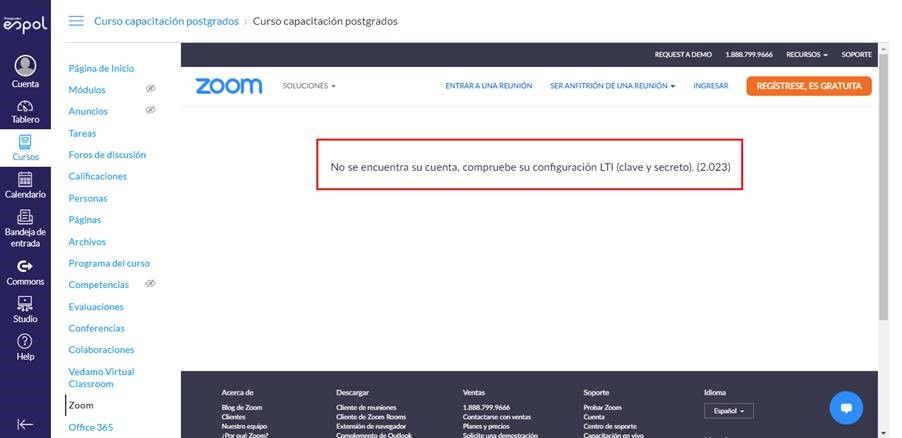


This discussion post is outdated and has been archived. Please use the Community question forums and official documentation for the most current and accurate information.