[ARCHIVED] Published home page looks different than edited page
- Mark as New
- Bookmark
- Subscribe
- Mute
- Subscribe to RSS Feed
- Permalink
- Report Inappropriate Content
07-17-2020
09:41 AM
Our school is learning Canvas on our own because training could not be scheduled for us, I suppose due to overload with so many schools jumping on board. I cannot find a solution to my home page problem:
In edit, it looks great, but when published the buttons show up random sizes!
"Edit" screen shot:
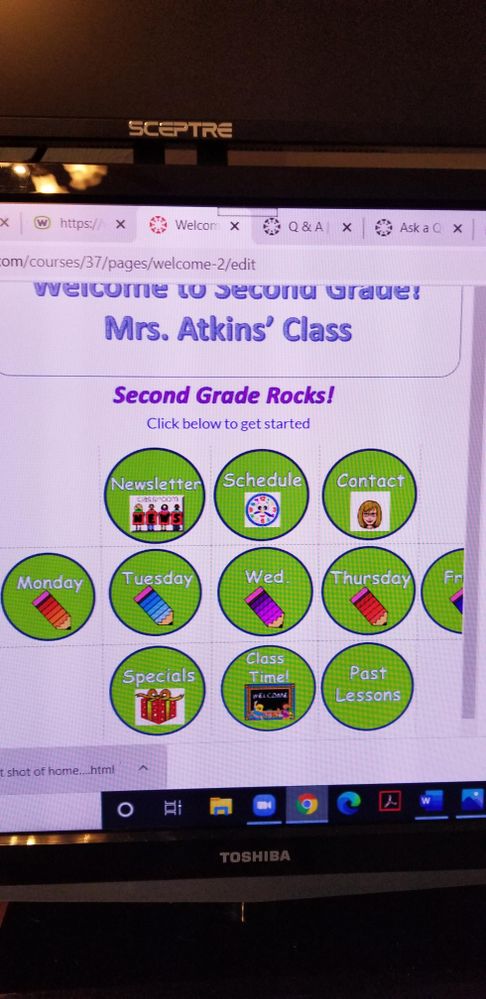
View when page appears as home page:
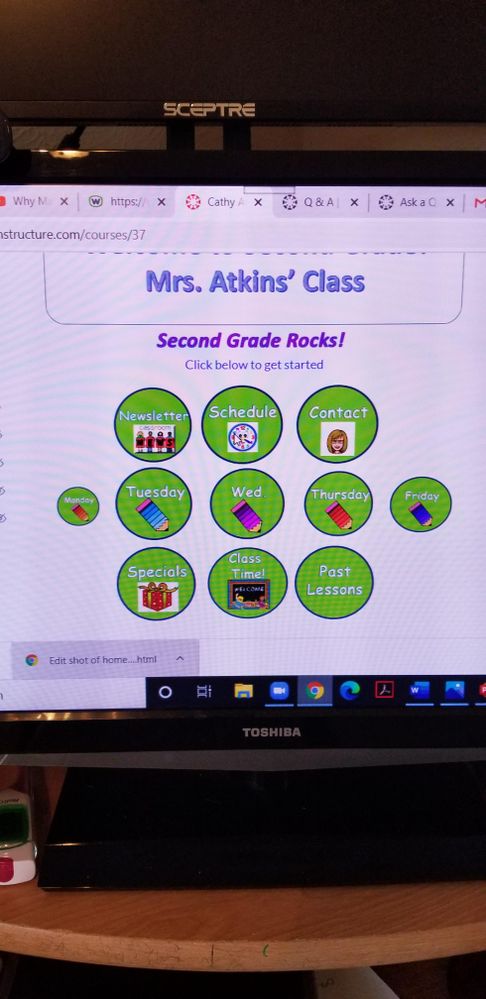
Can someone help me? I am also trying to help others at my school.
This is driving me crazy.
Thank you for any assistance you can provide!
Cathy Atkins#

This discussion post is outdated and has been archived. Please use the Community question forums and official documentation for the most current and accurate information.