Hello there, @nelson_hannah ...
I have some potentially good news for you re: the last part of your comment:
@nelson_hannah wrote:
Without push notifications, it's not possible to keep up with discussions, especially since Canvas has not adopted the reverse-chronological order of posts that all other chat/discussion platforms use (to enable seeing the newest posts first, without having to scroll all the way down the page).
I'm not sure if you've seen the following posting, but you might want to take a look at: Discussions Redesign Early Access - Instructure Community. Specifically, take a look at the third bullet point under 1st Release. It says, "newest replies will appear on the top of page 1 instead of the bottom of the last page".
The Discussion Redesign may not be "live" for your school's Canvas environment right now, but this would be something for you to look forward to. I'm sure that your school's local Canvas administrator(s) will be making decisions about when they might be enabling the new "look" to Discussions...but they may also wait until the redesign is rolled out to all Canvas customers. That would be a decision that your school will need to make for everyone involved at your school.
I hope this will be of some help to you.
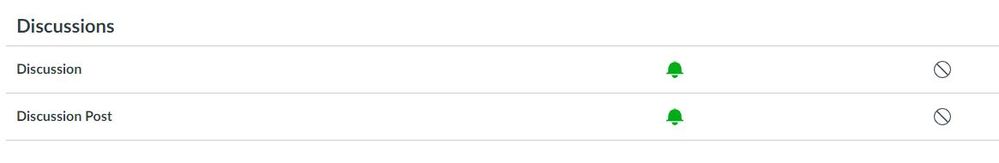

This discussion post is outdated and has been archived. Please use the Community question forums and official documentation for the most current and accurate information.