[ARCHIVED] Quiz Settings Insight Needed
- Mark as New
- Bookmark
- Subscribe
- Mute
- Subscribe to RSS Feed
- Permalink
- Report Inappropriate Content
This is a fun one! ![]()
Background:
I had an instructor tell me that she set her quiz to "Show Correct answers at" a specific time, but that students were able to see their correct/incorrect answers before that time. This didn't sound right, so I tested it out.
First test:
I tested with one one attempt and the "Only after their last attempt" box unchecked. It worked. I noted that when the "Only after their last attempt" box is checked with one attempt, the "Show correct answers at" option is disabled. That makes sense. However, when you change the quiz to multiple attempts, it gets much more confusing.
Additional tests with multiple quiz attempts:
The first thing I noticed is that with multiple attempts, there are two "Only after their last attempt" boxes:
No combination of checking these boxes disables the "Show correct answers at" option, so one would assume that the "Show correct answers at" setting would work.
I did some tests on various combinations of the "Only after their last attempt" option checked/un-checked, and documented the results.
Both checked:
First quiz attempt: no answers at all, not even my responses
Second quiz attempt: responses and correct/incorrect answers, even though correct/incorrect answers shouldn't be released
First one unchecked, second one checked:
First quiz attempt: responses, but no correct answers
Second quiz attempt: responses and correct/incorrect answers, even though correct/incorrect answers shouldn't be released
First one checked, second one unchecked:
First quiz attempt: no answers at all, not even my responses
Second quiz attempt: responses, but no correct answers, note about when they will be released
Neither checked:
First quiz attempt: responses, but no correct answers
Second quiz attempt: responses, but no correct answers, note about when they will be released
Questions:
- Any idea why there would be two "Only After Their last Attempt" boxes? This makes absolutely no sense to me.
- Are you aware of any bugs related to these settings? I'd love to hear about them!
- If you have the patience to try, were you able to duplicate any of my results?
Solved! Go to Solution.
- Mark as New
- Bookmark
- Subscribe
- Mute
- Subscribe to RSS Feed
- Permalink
- Report Inappropriate Content
@garciah ,
1. Yes, the first "Only after their last attempt" box is to allow students to view their responses to the quiz only after their last attempt. "Their responses" means what answer the student entered or checked for each question and whether or not the answer they provided was incorrect; it doesn't indicate what the correct answer is, that's what the second box does. For the second "only after last attempt" this box is for showing the correct answers. This box controls when the student gets to see which answer is correct. What this does
2. No bugs, but there are a LOT of things that aren't clear or may seem confusing. I recommend checking out the following document - Quiz Settings to Maximize Security - that goes into more detail about what each setting actually controls/does AND the following webinar - - that shows example settings and how the quiz results would actually be displayed to the students.
3. Here's what I found. The short answer is that I tested the scenarios you provided and everything seems to be functioning as intended. Per the following guide - What options are available for Quizzes? - it specifically states, "Note: If the Only Once After Each Attempt option is selected, it will override any show or hide dates or times. If you want to show or hide correct answers on any specific date or time, the Only Once option should not be selected."
Quiz settings are definitely confusing and I hope I've provided some resources that will help clarify some things!

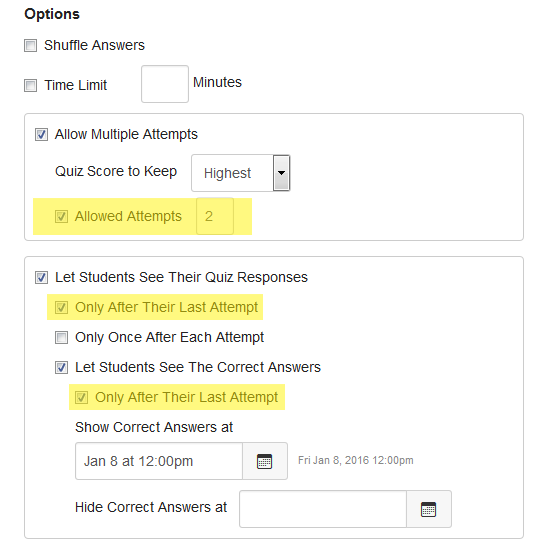
This discussion post is outdated and has been archived. Please use the Community question forums and official documentation for the most current and accurate information.