[ARCHIVED] Quiz has been muted
- Mark as New
- Bookmark
- Subscribe
- Mute
- Subscribe to RSS Feed
- Permalink
- Report Inappropriate Content
I have set up a Fill in the multiple blanks Classic Quiz. I have set Let Students See the correct answers to be a date that has already occured so students can immediately see the right and wrong answers.
When I test this out from a student view it says my answers are muted. Is there a way that it can just automatically give feedback like how it shows in the instructions?
Any help would be appreciated.
Solved! Go to Solution.
- Mark as New
- Bookmark
- Subscribe
- Mute
- Subscribe to RSS Feed
- Permalink
- Report Inappropriate Content
I just had the exact same problem in a Classic quiz, set up as ungraded, but a required element of module navigation. Apparently in this configuration Canvas automatically mutes the grade (it must be automatic, because this isn't a default setting anywhere else in quizzes and I certainly didn't mute it myself). The quiz was self-graded, multiple-choice, I had allowed students to see their answers, so they could see the incorrect ones.
The solution was to go to the Gradebook and unmute the Quiz from there. Click on the three dots next to the Quiz name, select Grade posting policy, select "Automatically". This fixed the issue for me.
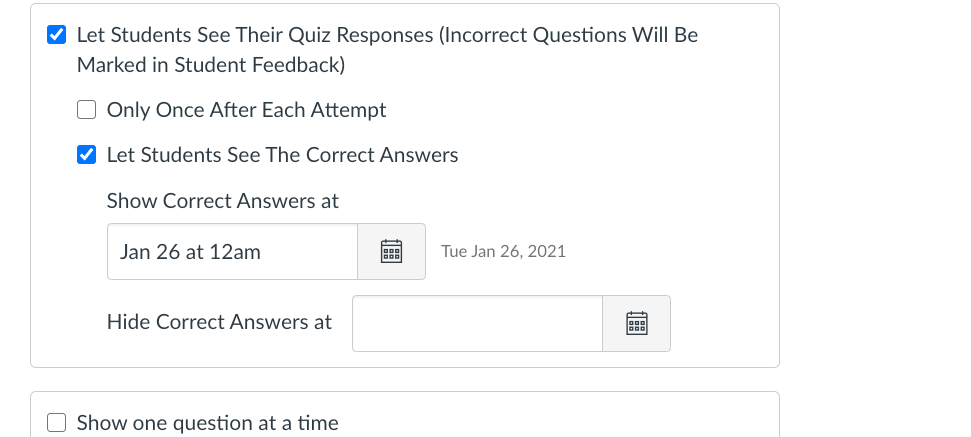
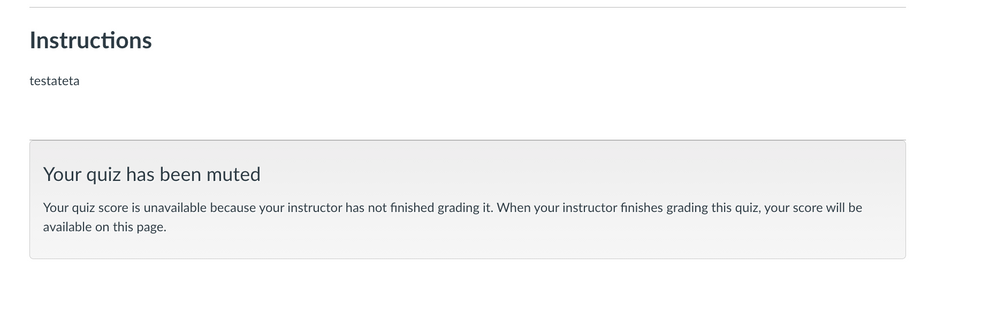

This discussion post is outdated and has been archived. Please use the Community question forums and official documentation for the most current and accurate information.