[ARCHIVED] Quizzes, multiple attempts, worked in practice exam, not in actual exam
- Mark as New
- Bookmark
- Subscribe
- Mute
- Subscribe to RSS Feed
- Permalink
- Report Inappropriate Content
I decided to allow students to have multiple attempts in a quiz.
Basically, I created a multiple choice/enter value quiz. Then I allowed students to have 2 attempts. See the options I used below:
Because of the change in structure of the quiz, I created a practice quiz and students completed it in class before the actual exam. It worked great. Students submitted their first attempt and then saw the results (questions were marked correct or incorrect). Then they could submit a second attempt.
When we did the actual test in class, I used the same options except changing the type to graded quiz. Students submitted their first attempt and were told they couldn't see the results because the quiz was muted. In the moment I tried changing a few options and nothing worked. I then called our canvas help desk and they didn't have any advice (I was put on hold for a while). Because nothing changed from the practice test except the type of test, I changed it to a practice test and then it worked.
Is there any way around this? I want it to act the same as it did for the practice quiz. Also, now I'm afraid to change it back to "graded quiz" for fear of messing up something (and losing their work/submissions). I do need the quiz to actually count in the grade book though. I know I could create another column in the grade book, but would prefer it to work without that work around. I'd also like to use this style of quiz for the 3rd exam and the final.
Any advice would be very appreciated!! Thanks in advance for your help.
Solved! Go to Solution.
- Mark as New
- Bookmark
- Subscribe
- Mute
- Subscribe to RSS Feed
- Permalink
- Report Inappropriate Content
Hi @nadia_kellam,
According to How do I view practice quiz results in a course?, "Students do not receive a grade for practice quizzes, even though the quiz results display the number of points earned in the quiz." So, when you change the practice quiz to a graded quiz, it's enabling your grade posting policy for the quiz.
If you have a manual grade posting policy for your course or for that quiz, students won't be able to view their results until you have posted them.
It sounds like you've enabled settings within the quiz to allow students to view their results, however, you'll also need to make sure the quiz has an automatic posting policy for those settings to work. For steps, check out How do I select a grade posting policy for an assignment in the Gradebook? If you have any other questions, feel free to reach out.
Naomi

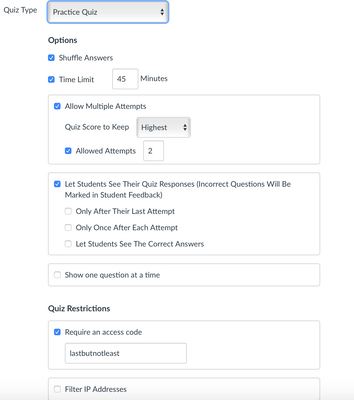
This discussion post is outdated and has been archived. Please use the Community question forums and official documentation for the most current and accurate information.