Hello @chuebner
Thank you for contacting the Canvas Community. We're sorry to hear you've been experiencing issues with missing record buttons on Studio. Thanks for all of the information upfront, if they are using Safari on the iPad and it is just two users - it is very much so their specific versions of Safari or devices. First, they should clear the cache on their iPads.
https://community.canvaslms.com/t5/Canvas-Student-iOS-Guide/What-Student-app-options-can-I-manage-fr...
Secondly, if they don't want to use the Canvas app, then they may need to adjust settings within Safari. With the most recent update made by Apple, Safari now blocks all cross site tracking and third party cookies. Try to go to Safari Preferences in the upper left of your computer, then ‘prevent cross-site tracking’ will need to be disabled in Safari settings. navigate to the Safari settings and uncheck Prevent cross-site tracking-
Safari > Preferences > Privacy and disabling both “Prevent cross-site tracking” and “Block all cookies”
Either of these should resolve the problem. If they are still experiencing it, you may want to reach out to Canvas Support or your local IT team. They also could consider downloading the app for the iPad since that is what it is intended for generally speaking. Hopefully this helps!
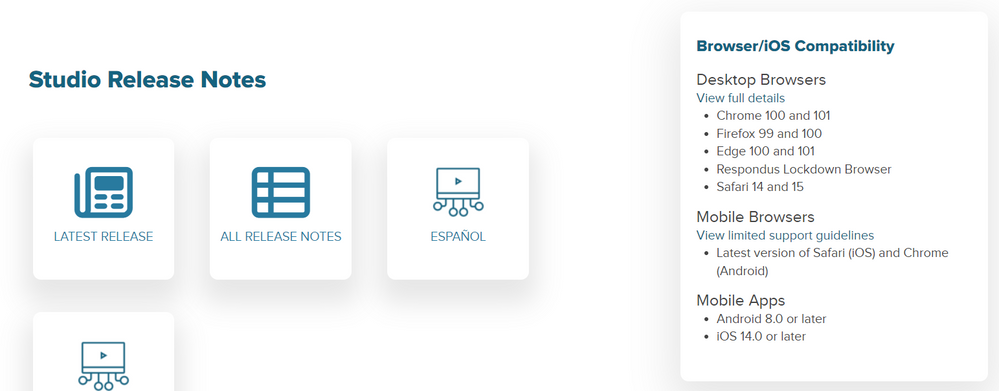

This discussion post is outdated and has been archived. Please use the Community question forums and official documentation for the most current and accurate information.