I agree @englishskills50 . I have the same issue. When I previously uploaded SCORM files I was able to give the file my chosen name, which made it easily identifiable within the SCORM section of Canvas, thus allowing easy deletion of duplicates or unwanted SCORM packages. As you rightly say, it appears that Canvas updates have removed the option to rename SCORM packages from within the SCORM area itself - now there is only an option to Open the package assignment, Preview or Delete the package.
I'm using SCORM packages created by others and the creators name all similar packages in the same way, e.g. 2D Shapes - without differentiating the level, so when I upload in bulk it makes it very cumbersome to attach the right SCORM package to the right level section of my course tile. I have tried renaming the Zip files before uploading them to Canvas via the SCORM tool, but the package reverts back to the original name its creator gave, i.e. 2D Shapes.
After searching the Internet, I think I may have found a possible solution. It involves unzipping the SCORM package, opening its meta.xml file and modifying the title, then save by overwriting the existing meta file and rezipping all the files again. A very cumbersome job and, I'm not even sure if this does the trick as I haven't tested it out yet. I'll try it today and update if all goes well.
I'd welcome a quicker way to do this or - even better - if Canvas developers re-added the SCORM rename option back 🙂
UPDATE EDIT: Renaming meta file and rezipping doesn't work 😞
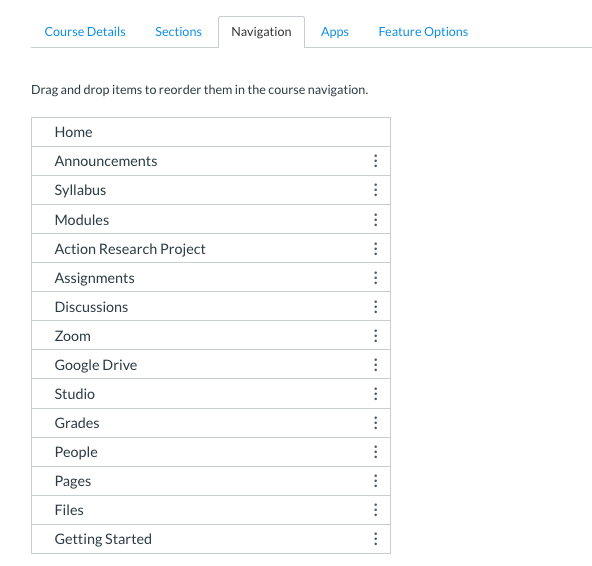
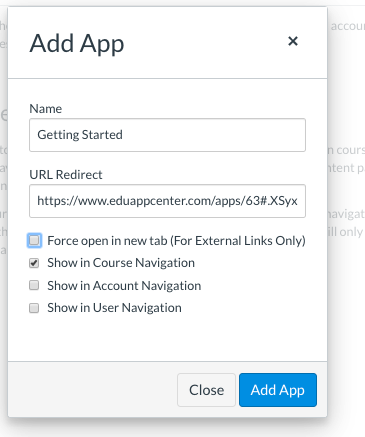
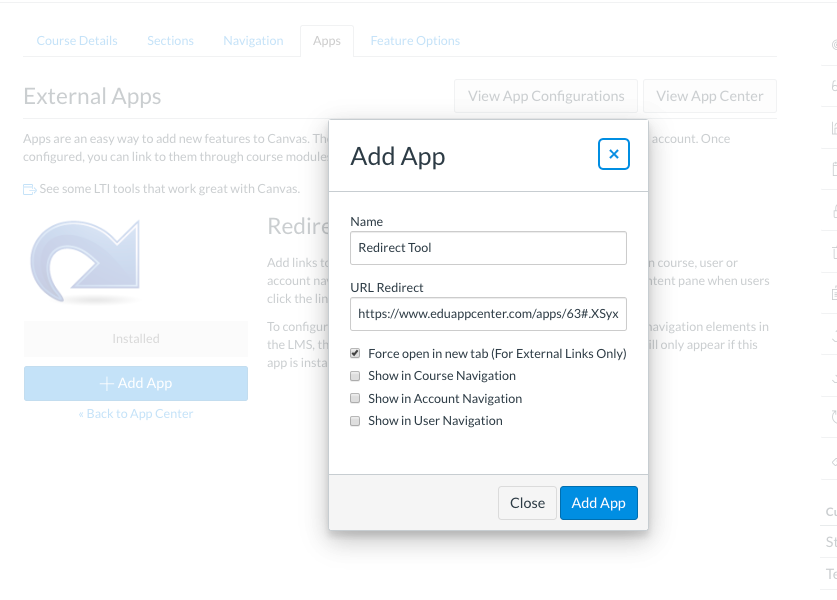

This discussion post is outdated and has been archived. Please use the Community question forums and official documentation for the most current and accurate information.