[ARCHIVED] Reschedule a quiz with new end time
- Mark as New
- Bookmark
- Subscribe
- Mute
- Subscribe to RSS Feed
- Permalink
- Report Inappropriate Content
I have a student who missed an online quiz for a good reason. I can reopen the quiz for him by doing
Online Quiz 3
Moderate Quiz
Filter by student
Click edit pencil
Click Manual unlock
Now the quiz is open to him but is there a way to set a new close date and time just for him? I would like to be able to tell him that he has until 23:30 tonight to take the quiz without having to manually check and see that he has actually taken it by that time.
Thanks,
A.
Solved! Go to Solution.
- Mark as New
- Bookmark
- Subscribe
- Mute
- Subscribe to RSS Feed
- Permalink
- Report Inappropriate Content
@david046 . Good Afternoon, you can also accomplish this by going into the quiz details and adding a new assign box. Currently the one there probably says "Everyone" and then you gave it a specific date/time. At the bottom of that box is the ability to add another assign box. In this one, just put the student(s) you want to give a different time to. This will trump that student being included in the "everyone" and give them their own due date and time.
Hope that helps!

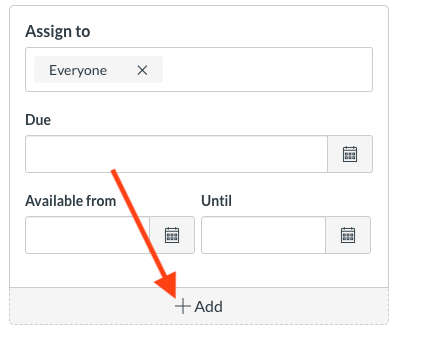
This discussion post is outdated and has been archived. Please use the Community question forums and official documentation for the most current and accurate information.