[ARCHIVED] Reset Quiz
- Mark as New
- Bookmark
- Subscribe
- Mute
- Subscribe to RSS Feed
- Permalink
- Report Inappropriate Content
I have a teacher who would like to completely reset a quiz and give it again to her class. They didn't do well on it and she would like to give the quiz again, but keep the original grades. We found where we could give them additional attempts, but that has to be set per student. We tried pulling the quiz back into a module, but it brings the grades with it. Any help would be appreciated.
Solved! Go to Solution.
- Mark as New
- Bookmark
- Subscribe
- Mute
- Subscribe to RSS Feed
- Permalink
- Report Inappropriate Content
@lhenson ...
Assuming that your instructor originally set up the quiz to NOT allow multiple attempts, then you were in the right spot, actually. Check out this Guide: Once I publish a quiz, how do I use the Moderate Quiz page?. Under the "View Moderate Quiz Columns" heading, you'll see a screenshot with names listed. To the left of the names are check-boxes. You can either manually select each check box or place a check mark next to the "Student" heading to select them all. A link will appear at the bottom of the student list to "Change Extensions for # Selected Students". Click that, and you should then be able to type in a number of additional entries that those students should get. Both the original score and the new score are retained in the SpeedGrader for your review.
Hope this helps.
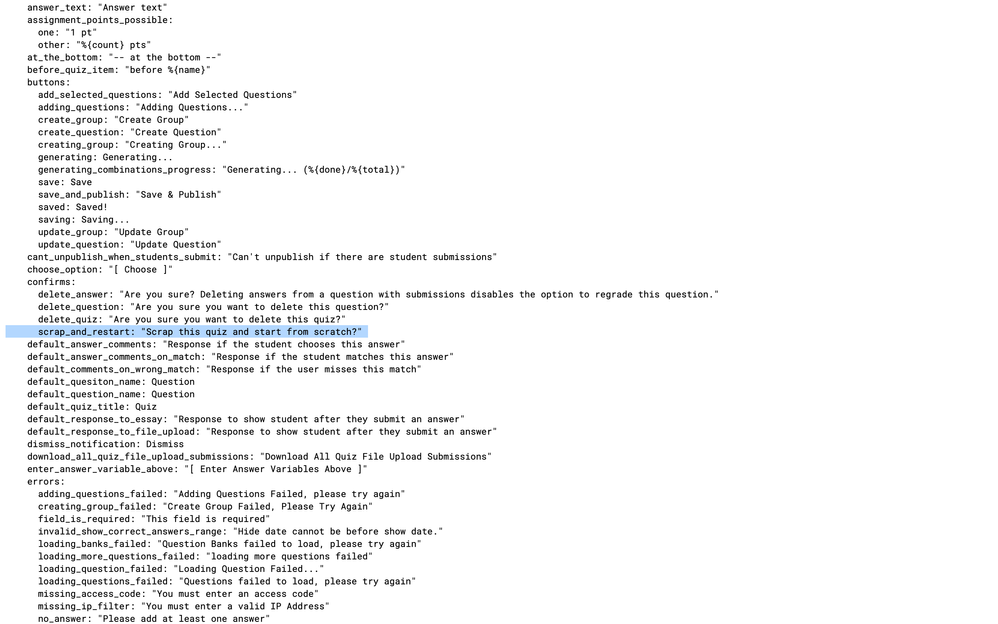

This discussion post is outdated and has been archived. Please use the Community question forums and official documentation for the most current and accurate information.