The Instructure Community will enter a read-only state on November 22, 2025 as we prepare to migrate to our new Community platform in early December. Read our blog post for more info about this change.
Turn on suggestions
Auto-suggest helps you quickly narrow down your search results by suggesting possible matches as you type.
Options
- Subscribe to RSS Feed
- Mark Topic as New
- Mark Topic as Read
- Float this Topic for Current User
- Bookmark
- Subscribe
- Mute
- Printer Friendly Page
[ARCHIVED] Rubrics
- Mark as New
- Bookmark
- Subscribe
- Mute
- Subscribe to RSS Feed
- Permalink
- Report Inappropriate Content
01-17-2020
07:17 AM
2 Replies
- Mark as New
- Bookmark
- Subscribe
- Mute
- Subscribe to RSS Feed
- Permalink
- Report Inappropriate Content
01-17-2020
08:29 AM
Hello ehess,
Welcome to the Canvas Community!
After I create an "assignment" a "rubric" button appears at the bottom of the page. Once I have created or selected a previously developed grading scheme, the #rubric appears in the right dialogue box for every students assigned.
Here is an example of my work flow:
After I create the assignment the "rubric" button appears.
When selected a dialogue box appears ready for me to create a new rubric or select from previously created rubrics.
This is what it looks like when I'm choosing from previously created rubrics:
Once I create or select my rubric the "rubric" button disappears and the appropriate rubric takes its place. This will be seen by assigned students. I love this feature because it gives students knowledge on how I'm grading an assignment.
After navigating to "#SpeedGrader" I will see the "view rubric" button in the upper right hand corner. If the assignment does not have a rubric attached, this button will not be visible.
Once selected, the rubric expands to allow for marking.
Once marked and saved this score can be automatically transferred to the grade book, if you have chosen the "use this rubric for assignment grading" option as seen on the second screen shot above.
Does all of this make sense? Does this address your question/challenge? Please let me know. I enjoy brainstorming solutions :-).
All the very best,
- Mark as New
- Bookmark
- Subscribe
- Mute
- Subscribe to RSS Feed
- Permalink
- Report Inappropriate Content
01-17-2020
09:36 AM
Hi ehess, it sounds like you want to start from the rubric and attach it to multiple existing assignments? Unfortunately that workflow doesn't exist and you need to attach the rubric in the assignment settings the way @bkrisenhoover has shared above. If you are using the same rubric with multiple assignments, one recommendation I make to our staff is to use a template assignment. You'd create an assignment with general parameters, attach the rubric to it, and save, but don't published. Then, create a duplicate of that assignment and customize the copy with the assignment's specific parameters (point value, title, instructions, etc) and publish the copy for students to access. This may not suit your needs if your assignments have different rubrics or if you've already created all your assignment shells.
There is currently a feature request similar to what you are looking for: Assign rubrics by assignment/quiz group, you can take a look at voting for that idea or consider submitting a new idea if you're looking at a different workflow:
 Community help
Community help
To interact with Panda Bot, our automated chatbot, you need to sign up or log in:
Sign inView our top guides and resources:
Find My Canvas URL Help Logging into Canvas Generate a Pairing Code Canvas Browser and Computer Requirements Change Canvas Notification Settings Submit a Peer Review AssignmentTo interact with Panda Bot, our automated chatbot, you need to sign up or log in:
Sign in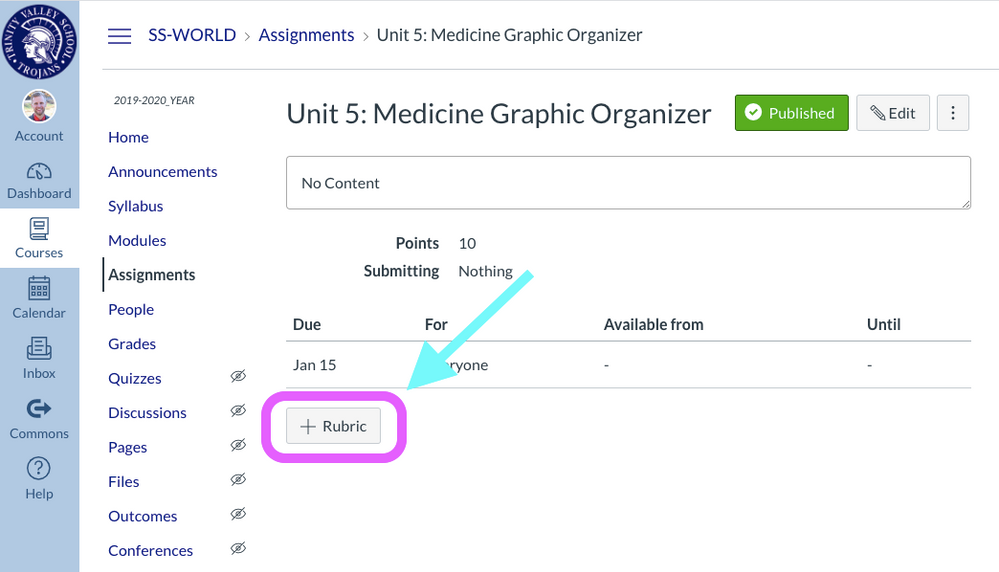
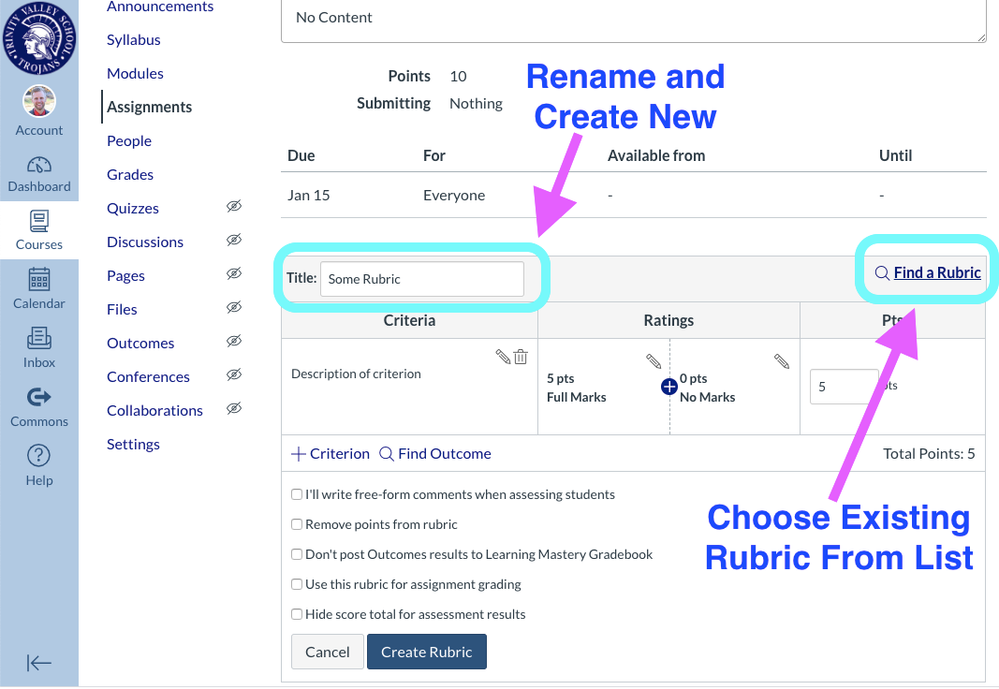
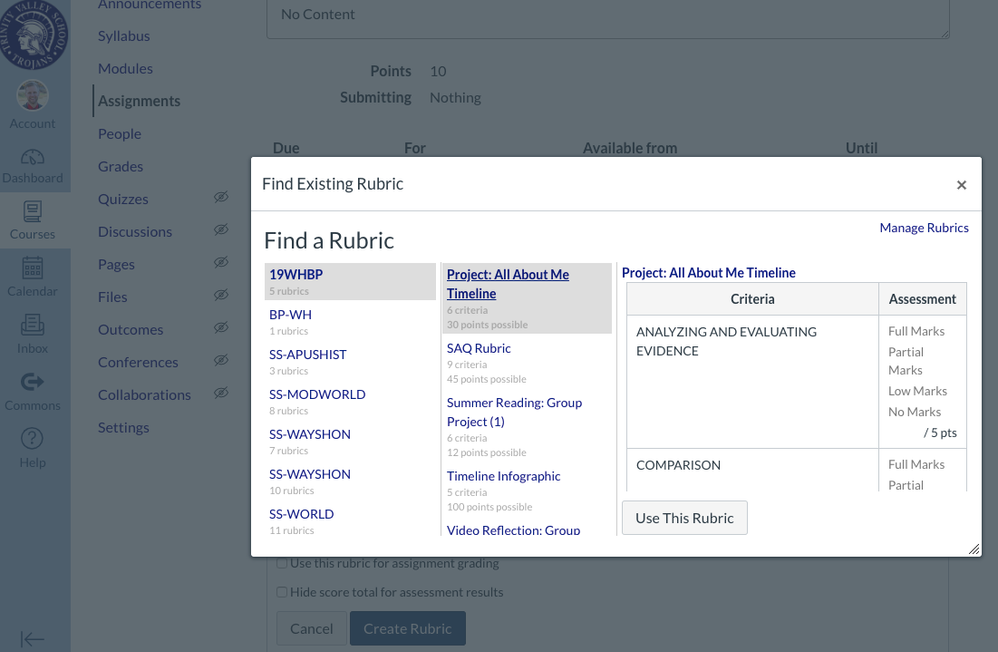
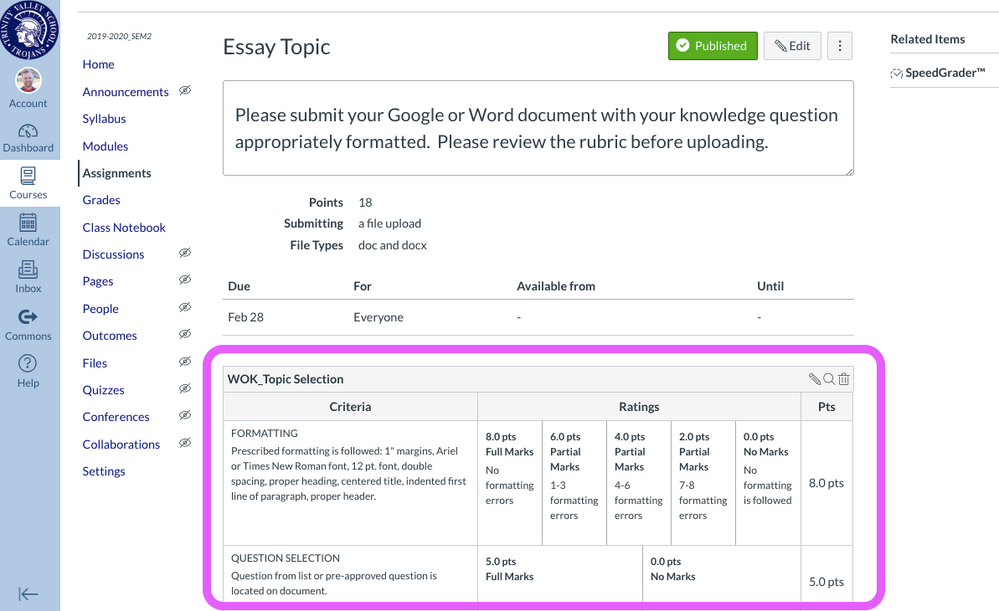
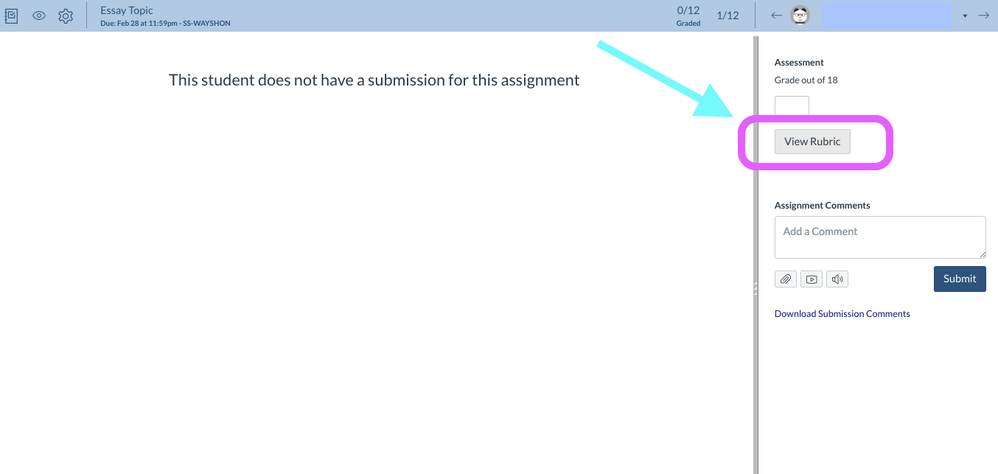
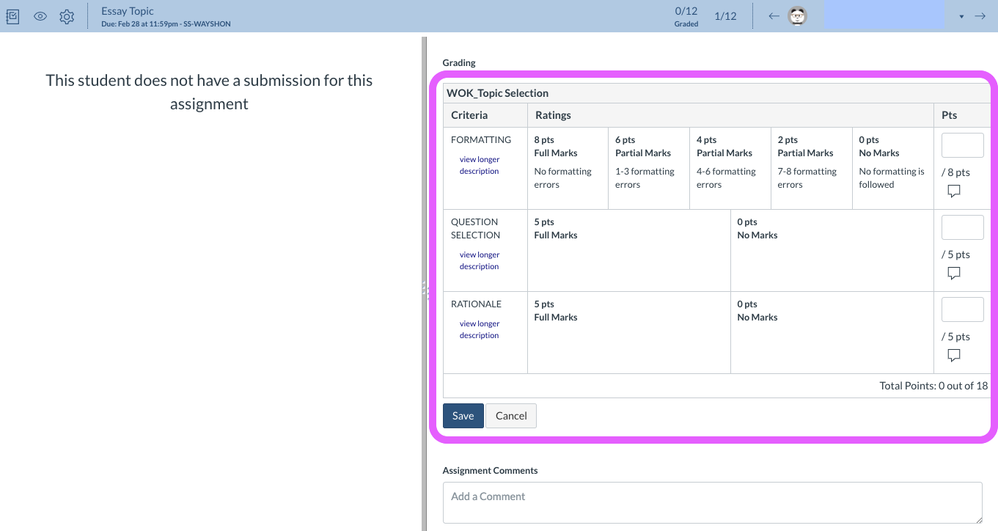
This discussion post is outdated and has been archived. Please use the Community question forums and official documentation for the most current and accurate information.