[ARCHIVED] Some options in "Assign to" are missing
- Mark as New
- Bookmark
- Subscribe
- Mute
- Subscribe to RSS Feed
- Permalink
- Report Inappropriate Content
Many teachers at my school want to be able to assign something to a group of students using the "Assign" section of an assignment--NOT the checkbox for making something a group assignment. Unfortunately, the only options showing in the dropdown menu at our school are individual students and course sections, no groups. Our Canvas administrator says our school has the same settings as another school in the district, but they have a group option and we don't. We have created groups in our courses, they just aren't showing as an option to assign to.
Here are the only options I have:
Here are the options the other school has:
Solved! Go to Solution.
- Mark as New
- Bookmark
- Subscribe
- Mute
- Subscribe to RSS Feed
- Permalink
- Report Inappropriate Content
To access the options you are seeing in the other school, you need to check a box in the assignment settings that identify the assignment as a group project. If you want to assign individuals to an assignment based on the group they are in, you might want to join this idea conversation: https://community.canvaslms.com/t5/Idea-Conversations/Assign-to-by-Group-for-Individual-Assignment/i...

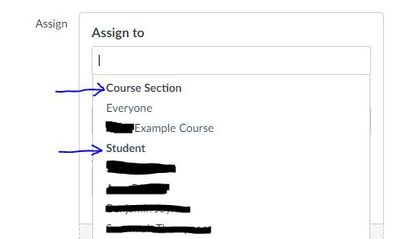
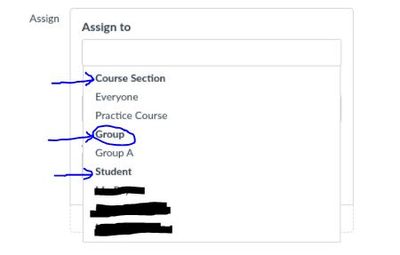
This discussion post is outdated and has been archived. Please use the Community question forums and official documentation for the most current and accurate information.