The Instructure Community will enter a read-only state on November 22, 2025 as we prepare to migrate to our new Community platform in early December. Read our blog post for more info about this change.
Turn on suggestions
Auto-suggest helps you quickly narrow down your search results by suggesting possible matches as you type.
Options
- Subscribe to RSS Feed
- Mark Topic as New
- Mark Topic as Read
- Float this Topic for Current User
- Bookmark
- Subscribe
- Mute
- Printer Friendly Page
[ARCHIVED] Student Log Files
- Mark as New
- Bookmark
- Subscribe
- Mute
- Subscribe to RSS Feed
- Permalink
- Report Inappropriate Content
06-23-2020
11:49 AM
Good morning! I am trying to access student log files from our Spring 2020 semester. The CSV export only shows three weeks of access. My Canvas Account rep has instructed me to utilize Canvas Data, but I am unsure as to how to proceed.
Any advice is appreciated!
Thanks in advance,
Nancy Webb
Solved! Go to Solution.
1 Solution
- Mark as New
- Bookmark
- Subscribe
- Mute
- Subscribe to RSS Feed
- Permalink
- Report Inappropriate Content
06-23-2020
01:01 PM
There are two ways that Canvas will deliver the access report information. Both have short-comings.
- A relatively recent addition, the admin report gives you data for all courses, but only for the last month. Note that this last month is only for when the view or participation is within the last month -- it is not the entire log for students who have been active in the last month. You would need to download this report at least once a month and combine them together, keeping the last entry if present to get the most recent date, if you want a complete picture of activity for the term.
- The original way was the user access report within a course. It gives you data for more than a month (going back to the start of the term), but only for one student in one course at a time.
There is a script I wrote four years ago (last update was a month ago) that downloads the access report for all users within a course. It uses the second method so it gets all of the data (plus some that Canvas doesn't give you in those their reports), but you have to run it for each course. Obtaining and using Access Report data for an entire course
3 Replies
- Mark as New
- Bookmark
- Subscribe
- Mute
- Subscribe to RSS Feed
- Permalink
- Report Inappropriate Content
06-23-2020
01:01 PM
There are two ways that Canvas will deliver the access report information. Both have short-comings.
- A relatively recent addition, the admin report gives you data for all courses, but only for the last month. Note that this last month is only for when the view or participation is within the last month -- it is not the entire log for students who have been active in the last month. You would need to download this report at least once a month and combine them together, keeping the last entry if present to get the most recent date, if you want a complete picture of activity for the term.
- The original way was the user access report within a course. It gives you data for more than a month (going back to the start of the term), but only for one student in one course at a time.
There is a script I wrote four years ago (last update was a month ago) that downloads the access report for all users within a course. It uses the second method so it gets all of the data (plus some that Canvas doesn't give you in those their reports), but you have to run it for each course. Obtaining and using Access Report data for an entire course
- Mark as New
- Bookmark
- Subscribe
- Mute
- Subscribe to RSS Feed
- Permalink
- Report Inappropriate Content
06-23-2020
01:21 PM
Hi James,
Thank you! This is helpful. I am also looking at device usage, so I will be using a combination of the Access Report, along with log files. Fortunately, I have to view only 170 students.
Nancy
- Mark as New
- Bookmark
- Subscribe
- Mute
- Subscribe to RSS Feed
- Permalink
- Report Inappropriate Content
06-23-2020
01:51 PM
The access report (either flavor I mentioned above) won't give you device usage, so I'm glad you recognize you'll need to pull in other logs for that.
That would make sense why someone recommended Canvas Data. Getting the access report out of Canvas Data is difficult.
You can get limited information from the page views from the Admin view of the user, but it just contains the name of the browser.
The requests table from Canvas Data and the downloaded Page Views gives the full User Agent String and it's up to you to decode what it means.
The Chrome 83.0 that is showing up for me is really "Mozilla/5.0 (Windows NT 10.0; Win64; x64) AppleWebKit/537.36 (KHTML, like Gecko) Chrome/83.0.4103.106 Safari/537.36"
I have found the Browser Capabilities Project has a lot of information about the user agent strings and what the devices are capable of. There are also online tools that will help you decode it and some libraries written that can help as well. Decode a UA string with the online tool I linked to see three libraries.
 Community help
Community help
To interact with Panda Bot, our automated chatbot, you need to sign up or log in:
Sign inView our top guides and resources:
Find My Canvas URL Help Logging into Canvas Generate a Pairing Code Canvas Browser and Computer Requirements Change Canvas Notification Settings Submit a Peer Review AssignmentTo interact with Panda Bot, our automated chatbot, you need to sign up or log in:
Sign in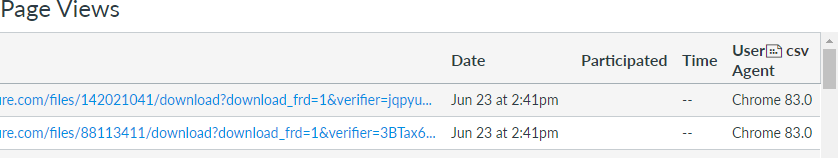
This discussion post is outdated and has been archived. Please use the Community question forums and official documentation for the most current and accurate information.