The Instructure Community will enter a read-only state on November 22, 2025 as we prepare to migrate to our new Community platform in early December. Read our blog post for more info about this change.
Turn on suggestions
Auto-suggest helps you quickly narrow down your search results by suggesting possible matches as you type.
Options
- Subscribe to RSS Feed
- Mark Topic as New
- Mark Topic as Read
- Float this Topic for Current User
- Bookmark
- Subscribe
- Mute
- Printer Friendly Page
[ARCHIVED] Student View, Exiting
- Mark as New
- Bookmark
- Subscribe
- Mute
- Subscribe to RSS Feed
- Permalink
- Report Inappropriate Content
11-09-2019
12:06 PM
How do I exit student view without logging out?
Solved! Go to Solution.
1 Solution
- Mark as New
- Bookmark
- Subscribe
- Mute
- Subscribe to RSS Feed
- Permalink
- Report Inappropriate Content
11-09-2019
01:46 PM
When in Student View scroll down to lower right corner > Leave Student View (see image - I highlighted in yellow).
If you Reset you will stay in Student View but any activity will be erased. That is, if you previewed and answered quiz question it will delete your answers.
Is this what you were asking?
5 Replies
- Mark as New
- Bookmark
- Subscribe
- Mute
- Subscribe to RSS Feed
- Permalink
- Report Inappropriate Content
11-09-2019
01:46 PM
When in Student View scroll down to lower right corner > Leave Student View (see image - I highlighted in yellow).
If you Reset you will stay in Student View but any activity will be erased. That is, if you previewed and answered quiz question it will delete your answers.
Is this what you were asking?
- Mark as New
- Bookmark
- Subscribe
- Mute
- Subscribe to RSS Feed
- Permalink
- Report Inappropriate Content
11-10-2019
10:50 AM
Thanks. How did I not notice that bright ribbon at the bottom? Thanks, Nancy
- Mark as New
- Bookmark
- Subscribe
- Mute
- Subscribe to RSS Feed
- Permalink
- Report Inappropriate Content
05-11-2022
01:06 PM
Thank you for the suggestion. I have done this and the Student View icon remains in the top corner of my course pages. I am assuming that a different icon replaces the Student View once I am out of student view, correct?
- Mark as New
- Bookmark
- Subscribe
- Mute
- Subscribe to RSS Feed
- Permalink
- Report Inappropriate Content
11-09-2019
05:19 PM
Hello @frankn Thank You for posting your question. I have marked @beekman 's response as "Correct" because she has provided you with an excellent response...thanks Anne! I also wanted to provide you a link to the Guide that describes all of what Anne covered in her response: https://community.canvaslms.com/docs/DOC-13122-415261153 I hope this extra resource will be of help to you, Nancy. Sing out if you have any additional questions about this.
- Mark as New
- Bookmark
- Subscribe
- Mute
- Subscribe to RSS Feed
- Permalink
- Report Inappropriate Content
05-11-2022
01:04 PM
I have done what was suggested above, but the Student View icon remains in the top corner of my course pages. I am assuming that Instructor View or something else appears when you leave student view.
 Community help
Community help
To interact with Panda Bot, our automated chatbot, you need to sign up or log in:
Sign inView our top guides and resources:
Find My Canvas URL Help Logging into Canvas Generate a Pairing Code Canvas Browser and Computer Requirements Change Canvas Notification Settings Submit a Peer Review AssignmentTo interact with Panda Bot, our automated chatbot, you need to sign up or log in:
Sign in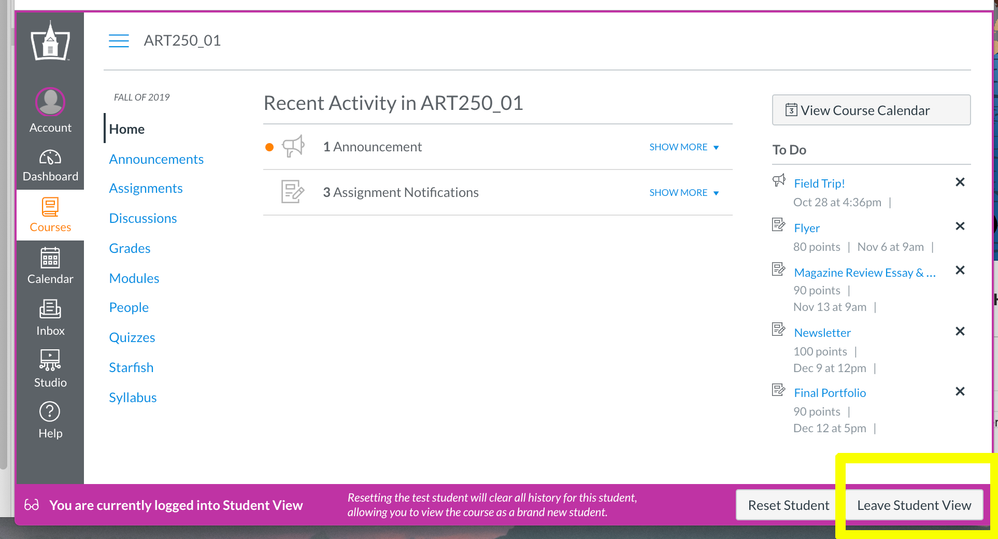
This discussion post is outdated and has been archived. Please use the Community question forums and official documentation for the most current and accurate information.