The Instructure Community will enter a read-only state on November 22, 2025 as we prepare to migrate to our new Community platform in early December.
Read our blog post for more info about this change.
Turn on suggestions
Auto-suggest helps you quickly narrow down your search results by suggesting possible matches as you type.
Options
- Subscribe to RSS Feed
- Mark Topic as New
- Mark Topic as Read
- Float this Topic for Current User
- Bookmark
- Subscribe
- Mute
- Printer Friendly Page
[ARCHIVED] Student orientations to Canvas & mobile phone settings
- Mark as New
- Bookmark
- Subscribe
- Mute
- Subscribe to RSS Feed
- Permalink
- Report Inappropriate Content
02-19-2020
10:07 PM
Are there any very simple examples of a student overview orientation guide on how to use canvas. We are a small training organisation and don't need anything overly complicated. Also any guidelines on the best way for use to set up our orientation.
Interested to know if student mobile canvas app can be viewed in landscape mode.
Regards
Peter
5 Replies
- Mark as New
- Bookmark
- Subscribe
- Mute
- Subscribe to RSS Feed
- Permalink
- Report Inappropriate Content
02-20-2020
12:23 PM
Hi @peter10
Best bet is to always check out the Guides in this community, there is some great stuff in there. But................. here are some that might meet your needs.
- a video introduction
- video
The reality is that from the student perspective, Canvas is incredibly easy to use. It was always intended to be so. Our students have mush less trouble than our teachers.
I hope this is helpful,
Kelley
- Mark as New
- Bookmark
- Subscribe
- Mute
- Subscribe to RSS Feed
- Permalink
- Report Inappropriate Content
02-20-2020
12:27 PM
Thank you Kelly much appreciated, I will check out the links
Regards
Peter
On Fri, Feb 21, 2020 at 6:25 AM kelley.meeusen@cptc.edu <
- Mark as New
- Bookmark
- Subscribe
- Mute
- Subscribe to RSS Feed
- Permalink
- Report Inappropriate Content
02-25-2020
07:23 PM
@peter10 ,
The Canvas apps do not support landscape outside of viewing video. This has been voted on a few times in the community, but the feature hasn't been added:
https://community.canvaslms.com/ideas/12313-student-app-enable-landscape-view
- Mark as New
- Bookmark
- Subscribe
- Mute
- Subscribe to RSS Feed
- Permalink
- Report Inappropriate Content
02-27-2020
05:09 PM
Hi @rseilham
Perhaps I'm missing something or maybe it's different on Android, but I can turn my phone sideways and use it landscape mode in the Canvas Student App. (I also use iOS app on my tablet in landscape with no problem, but tablet has bigger screen.)
Page
Assignment
Discussion
Cheers - Shar 
- Mark as New
- Bookmark
- Subscribe
- Mute
- Subscribe to RSS Feed
- Permalink
- Report Inappropriate Content
01-21-2024
05:01 PM
The videos are not allowing people to view it. An error message comes up:
Sorry
Because of its privacy settings, this video cannot be played here.
Can someone help me find a reliable Overview video of Canvas navigation for students?
Thanks,
Andrea
 Community help
Community help
To interact with Panda Bot, our automated chatbot, you need to sign up or log in:
Sign inView our top guides and resources:
Find My Canvas URL Help Logging into Canvas Generate a Pairing Code Canvas Browser and Computer Requirements Change Canvas Notification Settings Submit a Peer Review AssignmentTo interact with Panda Bot, our automated chatbot, you need to sign up or log in:
Sign in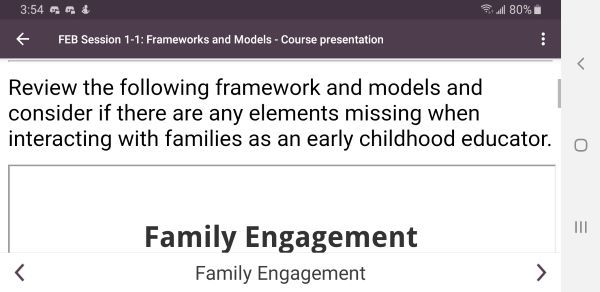
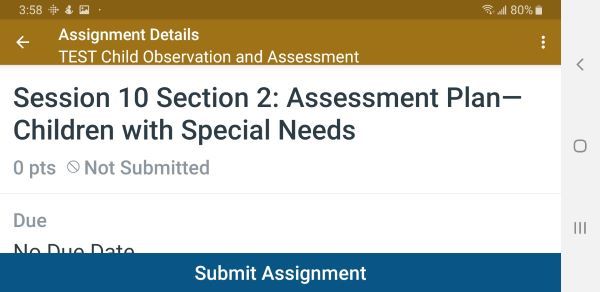
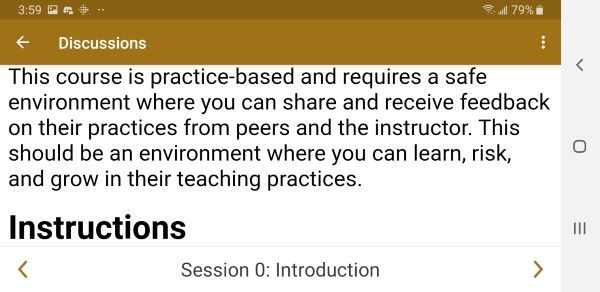
This discussion post is outdated and has been archived. Please use the Community question forums and official documentation for the most current and accurate information.