[ARCHIVED] The grade book is not as good as it used to be. What am I doing wrong?
- Mark as New
- Bookmark
- Subscribe
- Mute
- Subscribe to RSS Feed
- Permalink
- Report Inappropriate Content
Hello!
What am I doing wrong?
I used to be able to click on a box in the grade book and be taken right to what needed grading. Further, the top columns on the grade book were all filled in with the modules.
Now, the top column is all dots; I have to hover to see the module number and click on the box to get into the discussion or questions. I am really sad about this new difference. Am I doing something wrong?
Solved! Go to Solution.
- Mark as New
- Bookmark
- Subscribe
- Mute
- Subscribe to RSS Feed
- Permalink
- Report Inappropriate Content
Hi Casualene,
There has been a big upgrade to the Gradebook recently that has been in the works for some time now.
This document by @kona is great - detailed and comprehensive
Functionality Comparison: Current vs. New Canvas Gradebook.
It is in a table and provides a summary breakdown for each feature/tool in the Gradebook. The chart lists how a feature or tool functioned in the old Gradebook and how it has changed and then links to support guides that provide more detail.
------------------------------
To answer your first question more specifically,
to be able to click on a box in the grade book and be taken right to what needed grading
Here's a set of graphics that step through how this works - you click on the Gradebook cell to activate the Grade detail tray to add the grade or comment directly in there or click to access the Speedgrader directly.
Link to the Grade Detail Tray and How do I get to SpeedGrader from the Gradebook?
The three dots at the top of the New Gradebook columns are where you can access the additional options and these have increased significantly from the previous Gradebook.
The New Gradebook Guides provides a comprehensive list of support guides.
At our institution, we're also finding the changes are taking some getting used to but most of the changes are providing greater flexibility and increased functionality. Just will take a little while to adjust.
Good luck.
Naomi

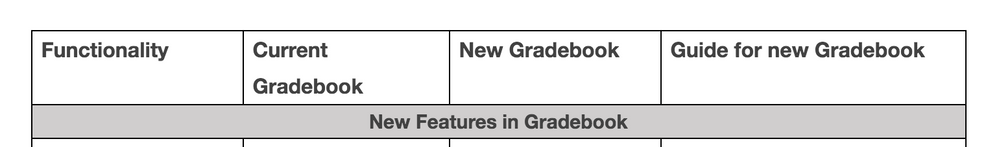
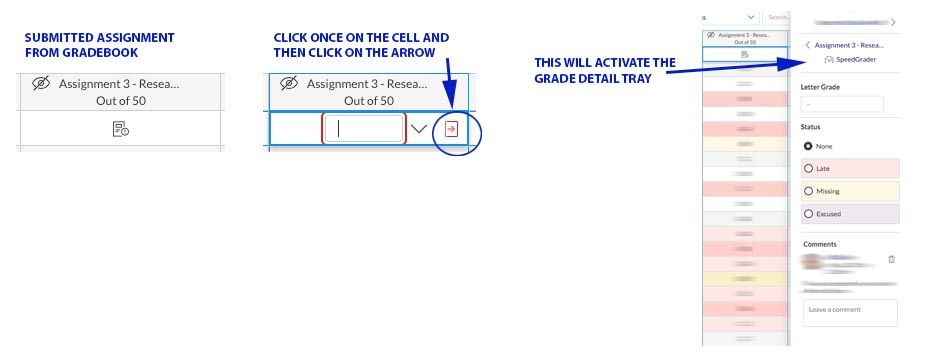
This discussion post is outdated and has been archived. Please use the Community question forums and official documentation for the most current and accurate information.