@CoreyMcNeill wrote:
I have some school districts that are experiencing this issue with Google Doc Assignments. Did anyone find a solution?
Hi Corey,
Are the Google Docs experiencing this problem saved in .docx format? (You can tell by opening the doc and looking just to the right of the title.)
If so, I posted a solution for it on this thread, but I'll also paste it here for convenience's sake:
"I think I might have a solution - The files causing this "HTML/cannot be previewed" error are likely ".docx" files. (You can tell by a blue box next to the document name when you open it in Google Docs.) These were Microsoft Word files that were uploaded to Google Drive.
To fix this:
Go to the document, hit "File" then "Save as Google Doc". This new document, when uploaded, will not give the "HTML/Cannot be previewed error" in the Speedgrader.
(Side note: This does create a new file, so make sure to update the links your students use!)"
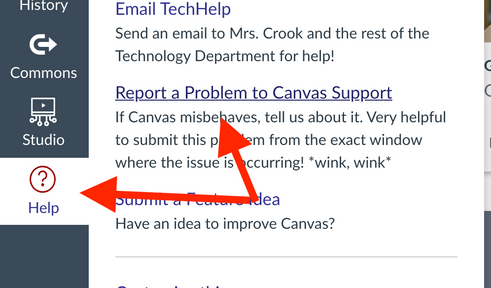

This discussion post is outdated and has been archived. Please use the Community question forums and official documentation for the most current and accurate information.