The Instructure Community will enter a read-only state on November 22, 2025 as we prepare to migrate to our new Community platform in early December. Read our blog post for more info about this change.
Turn on suggestions
Auto-suggest helps you quickly narrow down your search results by suggesting possible matches as you type.
Options
- Subscribe to RSS Feed
- Mark Topic as New
- Mark Topic as Read
- Float this Topic for Current User
- Bookmark
- Subscribe
- Mute
- Printer Friendly Page
[ARCHIVED] Trouble with lockdown browser.
- Mark as New
- Bookmark
- Subscribe
- Mute
- Subscribe to RSS Feed
- Permalink
- Report Inappropriate Content
09-22-2018
01:11 PM
Hello, i am having problems using the lockdown browser for my exam on canvas. I have downloaded it and set it up, But every time i try to start my exam it says i need a lockdown browser. I watched many videos and it says i should enter the exam through the lockdown browser but i have not figured how to do that. If i press on the downloaded software it repeats the same steps to re-install it instead of navigating me to the exam.
Solved! Go to Solution.
1 Solution
- Mark as New
- Bookmark
- Subscribe
- Mute
- Subscribe to RSS Feed
- Permalink
- Report Inappropriate Content
09-22-2018
01:17 PM
Hello @w210477964 Welcome to the Canvas Community. Thank you for posting your question. My initial thought is...are you downloading the Lockdown Browser from Respondus' website? If so, it's my understanding that downloading the "generic" version of Lockdown Browser will not work. You need to be downloading Lockdown Browser using a specific link that your instructor should have given you. (See the first bullet point in the section "INSTALLING LOCKDOWN BROWSER".) The reason for this is that the specific link is tied to your school/course, and there is some kind of "connection" made on the back-end to say, "Yes, this is the approved Lockdown Browser, and yes, Raneem Siam can take the exam." So, I would recommend contacting your instructor to make sure that he/she is providing the link for you to download Lockdown Browser properly. You can use the "Ask Your Instructor a Question" link described in this Guide: How do I get help with Canvas as a student?. I hope this information is helpful to you. Good luck!
5 Replies
- Mark as New
- Bookmark
- Subscribe
- Mute
- Subscribe to RSS Feed
- Permalink
- Report Inappropriate Content
09-22-2018
01:17 PM
Hello @w210477964 Welcome to the Canvas Community. Thank you for posting your question. My initial thought is...are you downloading the Lockdown Browser from Respondus' website? If so, it's my understanding that downloading the "generic" version of Lockdown Browser will not work. You need to be downloading Lockdown Browser using a specific link that your instructor should have given you. (See the first bullet point in the section "INSTALLING LOCKDOWN BROWSER".) The reason for this is that the specific link is tied to your school/course, and there is some kind of "connection" made on the back-end to say, "Yes, this is the approved Lockdown Browser, and yes, Raneem Siam can take the exam." So, I would recommend contacting your instructor to make sure that he/she is providing the link for you to download Lockdown Browser properly. You can use the "Ask Your Instructor a Question" link described in this Guide: How do I get help with Canvas as a student?. I hope this information is helpful to you. Good luck!
- Mark as New
- Bookmark
- Subscribe
- Mute
- Subscribe to RSS Feed
- Permalink
- Report Inappropriate Content
05-19-2021
01:33 PM
I am having the same problem. I downloaded Respondus from the link inside my course but I am still having the issue. Do you know why that is?
- Mark as New
- Bookmark
- Subscribe
- Mute
- Subscribe to RSS Feed
- Permalink
- Report Inappropriate Content
05-19-2021
07:11 PM
I ended up searching all my files. The actual program was hiding in a different folder than the original package. Hope that helps someone.
- Mark as New
- Bookmark
- Subscribe
- Mute
- Subscribe to RSS Feed
- Permalink
- Report Inappropriate Content
02-23-2022
06:15 PM
What file did you find it in? I am having the same problem and have not found any resolution. I had it last semester worked no issue with blackboard but since the switch to canvas I cannot use it. I have a MacBook Air.
thanks
jenny
- Mark as New
- Bookmark
- Subscribe
- Mute
- Subscribe to RSS Feed
- Permalink
- Report Inappropriate Content
09-30-2023
10:23 AM
did you ever get this to work?
 Community help
Community help
To interact with Panda Bot, our automated chatbot, you need to sign up or log in:
Sign inView our top guides and resources:
Find My Canvas URL Help Logging into Canvas Generate a Pairing Code Canvas Browser and Computer Requirements Change Canvas Notification Settings Submit a Peer Review AssignmentTo interact with Panda Bot, our automated chatbot, you need to sign up or log in:
Sign in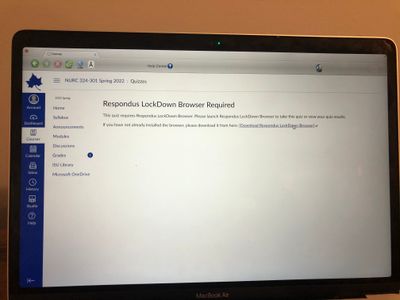
This discussion post is outdated and has been archived. Please use the Community question forums and official documentation for the most current and accurate information.