Hello @Dliberty I understand the frustration this causes but there are a few work arounds. First, I think that it is important to note that Canvas is an online tool and all of its designed are based of the premise that students and teachers are doing everything through Canvas, thus when there is an assignment in Canvas and electronic submission is an option (based on the submission settings you choose) it is looking for students to actually turn it in electronically. If a student does get marked as missing, you can change that by clicking the little pop-out box icon next to the place you would enter a student's grade and switch it from missing to none.

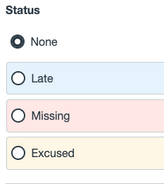
I know this may be time consuming if many of your students are turning in paper.
This area of the community is for questions/answers so if you would like a feature to be added to help with this, I suggest putting an idea in the ideas area of this community to be voted on:
https://community.canvaslms.com/t5/Idea-Conversations/idb-p/ideas
Have a good one!
-Nick

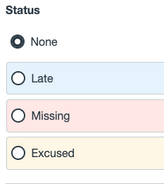

This discussion post is outdated and has been archived. Please use the Community question forums and official documentation for the most current and accurate information.