The Instructure Community will enter a read-only state on November 22, 2025 as we prepare to migrate to our new Community platform in early December. Read our blog post for more info about this change.
Turn on suggestions
Auto-suggest helps you quickly narrow down your search results by suggesting possible matches as you type.
Options
- Subscribe to RSS Feed
- Mark Topic as New
- Mark Topic as Read
- Float this Topic for Current User
- Bookmark
- Subscribe
- Mute
- Printer Friendly Page
[ARCHIVED] Using Custom JS to check Canvas Catalog non required checkboxes
- Mark as New
- Bookmark
- Subscribe
- Mute
- Subscribe to RSS Feed
- Permalink
- Report Inappropriate Content
11-25-2018
11:14 PM
Hi,
Prior to the last release we were using custom JS to set some common checkbooxes to style.display=none, insert our own replacement dropdown box that when clicked on would 'check' the underlying checkbox. We were using .checked = true; to set the checkbox.
It appears that you are now using svg tags to indicate the the checkbox is checked and .checked = true has no effect of the submitted value. How can we set a check box so the custom_field result is submitted and retrievable via the user_registrations? API.
Regards,
Simon
6 Replies
- Mark as New
- Bookmark
- Subscribe
- Mute
- Subscribe to RSS Feed
- Permalink
- Report Inappropriate Content
11-26-2018
09:59 AM
Hi Simon. You can use the HTML DOM `click()` method https://www.w3schools.com/jsref/met_html_click.asp. You should just need to get a handle in the `input` element, and call that `click` method in your custom JS.
- Mark as New
- Bookmark
- Subscribe
- Mute
- Subscribe to RSS Feed
- Permalink
- Report Inappropriate Content
11-26-2018
10:24 AM
@jfenton and @canvas_support6 is there a way to remove the Privacy Policy?
- Mark as New
- Bookmark
- Subscribe
- Mute
- Subscribe to RSS Feed
- Permalink
- Report Inappropriate Content
11-28-2018
04:05 PM
Thanks Jon,
That worked.
- Mark as New
- Bookmark
- Subscribe
- Mute
- Subscribe to RSS Feed
- Permalink
- Report Inappropriate Content
11-28-2018
04:20 PM
Have you figured out how to get rid of the privacy policy during registration?
- Mark as New
- Bookmark
- Subscribe
- Mute
- Subscribe to RSS Feed
- Permalink
- Report Inappropriate Content
11-28-2018
05:20 PM
Hi Jessica,
I have not worked direct on this. But I think the Catalog Terms of Use and Privacy Policy is a legal requirement. It is probably possible to obtain the element, set the display to none and use click() to check this box, but if you don't have an agreement with the user that covers these conditions then you will enter into legal issues.
Simon
- Mark as New
- Bookmark
- Subscribe
- Mute
- Subscribe to RSS Feed
- Permalink
- Report Inappropriate Content
11-28-2018
05:27 PM
This is something set by Instructure -- right @jfenton ? I have never had this on our registration page before the update with the JS.
 Community help
Community help
To interact with Panda Bot, our automated chatbot, you need to sign up or log in:
Sign inView our top guides and resources:
Find My Canvas URL Help Logging into Canvas Generate a Pairing Code Canvas Browser and Computer Requirements Change Canvas Notification Settings Submit a Peer Review AssignmentTo interact with Panda Bot, our automated chatbot, you need to sign up or log in:
Sign in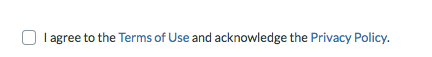
This discussion post is outdated and has been archived. Please use the Community question forums and official documentation for the most current and accurate information.