[ARCHIVED] Using Custom JS to check Canvas Catalog non required checkboxes
- Mark as New
- Bookmark
- Subscribe
- Mute
- Subscribe to RSS Feed
- Permalink
- Report Inappropriate Content
11-25-2018
11:14 PM
Hi,
Prior to the last release we were using custom JS to set some common checkbooxes to style.display=none, insert our own replacement dropdown box that when clicked on would 'check' the underlying checkbox. We were using .checked = true; to set the checkbox.
It appears that you are now using svg tags to indicate the the checkbox is checked and .checked = true has no effect of the submitted value. How can we set a check box so the custom_field result is submitted and retrievable via the user_registrations? API.
Regards,
Simon
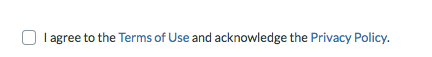

This discussion post is outdated and has been archived. Please use the Community question forums and official documentation for the most current and accurate information.