We have that this year.
I cross-listed my classes in Canvas. I have 5 science classes, and one Advisory (homework), teaching 8th grade Science.
In order to have separate virtual meetings, 1) I went to my WebEx account and set up a single meeting for each class (recurring). Then I took the URL link to that meeting and 2) pasted it into an assignment in Canvas. That assignment is only assigned to that one section, so no other students can see the link at all. 3) I then rolled out all of those assignments under one module, where students go to login to their virtual meetings.
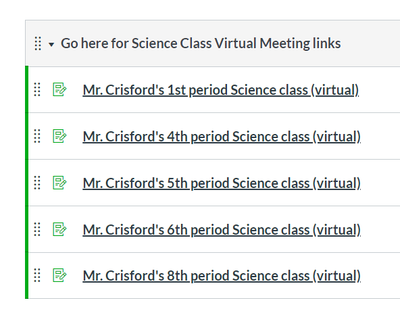
Since the Advisory class doesn't have assignments, I put their link in a Quiz (ungraded survey, no questions, just using the text box, available till the end of the year) and posted that Quiz info in a module specific to them.
Works like a charm. Technically, a student could send a friend the link to their class, but I haven't had it happen yet.
John Crisford
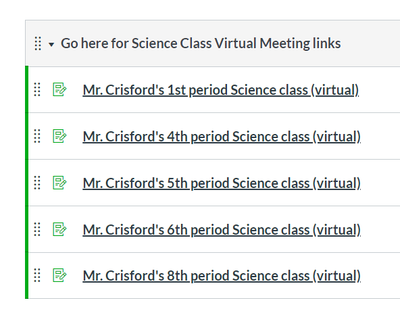

This discussion post is outdated and has been archived. Please use the Community question forums and official documentation for the most current and accurate information.