The Instructure Community will enter a read-only state on November 22, 2025 as we prepare to migrate to our new Community platform in early December. Read our blog post for more info about this change.
Turn on suggestions
Auto-suggest helps you quickly narrow down your search results by suggesting possible matches as you type.
Options
- Subscribe to RSS Feed
- Mark Topic as New
- Mark Topic as Read
- Float this Topic for Current User
- Bookmark
- Subscribe
- Mute
- Printer Friendly Page
[ARCHIVED] What happened to the Grade Sync Log?
- Mark as New
- Bookmark
- Subscribe
- Mute
- Subscribe to RSS Feed
- Permalink
- Report Inappropriate Content
09-09-2020
08:15 AM
We are a longtime user of the PowerSchool integration. As an Admin, I used to be able to click on the "Grade Sync" navigation option and see detailed information about syncs done by every teacher. The display included the teacher's name and the status. Now all I see is a course number, so I have to try to figure out which teacher that log belongs to. The Grade Sync option is also gone on the Admin side and is now buried under the "SIS Integration" option.
When I go into a teacher's course, I do not always see the "Grade Sync" option for their course at all.
What has happened to my helpful "Grade Sync" option! It's hard enough dealing with PowerSchool as it is.
6 Replies
- Mark as New
- Bookmark
- Subscribe
- Mute
- Subscribe to RSS Feed
- Permalink
- Report Inappropriate Content
09-15-2020
10:51 AM
I am looking for answers to the same questions!
- Mark as New
- Bookmark
- Subscribe
- Mute
- Subscribe to RSS Feed
- Permalink
- Report Inappropriate Content
09-15-2020
11:07 AM
I found it under the "SIS Integration" option as an Admin. It is now showing a few teacher's names under the "Posted by" column, but only a few.
I also discovered something else that is interesting. I didn't realize that one of my teachers had hidden the "Grade Sync" option in her course navigation. This apparently disabled it. When she tried to run a sync, nothing happened. Once I put the "Grade Sync" option back on the course navigation, it started working.
- Mark as New
- Bookmark
- Subscribe
- Mute
- Subscribe to RSS Feed
- Permalink
- Report Inappropriate Content
09-16-2020
10:57 AM
We had some teachers move Grade Sync so that it was hidden, even to the teacher and myself. Once we took it out, we can use it again. However, the same issues as you are having. The details are sketchy at best. Sometimes there are no details at all. I know that the teacher tried to sync last week, but there is no evidence of it in the Grade Sync (formerly Monitoring and Reporting).
- Mark as New
- Bookmark
- Subscribe
- Mute
- Subscribe to RSS Feed
- Permalink
- Report Inappropriate Content
09-16-2020
12:19 PM
Yes, this is such a critical troubleshooting tool and now I feel like I am working in the dark half the time.
- Mark as New
- Bookmark
- Subscribe
- Mute
- Subscribe to RSS Feed
- Permalink
- Report Inappropriate Content
09-17-2020
08:04 AM
We had the same issues, so we contacted our CSM to see where the logs went. Turns out, there was a larger issue with our passback server, so it took some work from Instructure to get the logs back.
If you click on the status (Completed) on the right, you can see any issues for that session, but there is no general error log view. Plus, that modal only shows three issues (of potentially dozens). We brought that up with our CSM in our last meeting, but haven't heard back yet.
And I agree with @nlatimer, we relied heavily on those logs to help close work orders and create help documents. Losing the logs has hurt that process big time.
- Mark as New
- Bookmark
- Subscribe
- Mute
- Subscribe to RSS Feed
- Permalink
- Report Inappropriate Content
09-17-2020
09:13 AM
Thanks so much for this information. I am extremely frustrated at how difficult it is to even talk to the K12 team now, after 7 years of being a Canvas customer. If you get any further information on this, can you please share it here? It would be much appreciated.
 Community help
Community help
To interact with Panda Bot, our automated chatbot, you need to sign up or log in:
Sign inView our top guides and resources:
Find My Canvas URL Help Logging into Canvas Generate a Pairing Code Canvas Browser and Computer Requirements Change Canvas Notification Settings Submit a Peer Review AssignmentTo interact with Panda Bot, our automated chatbot, you need to sign up or log in:
Sign in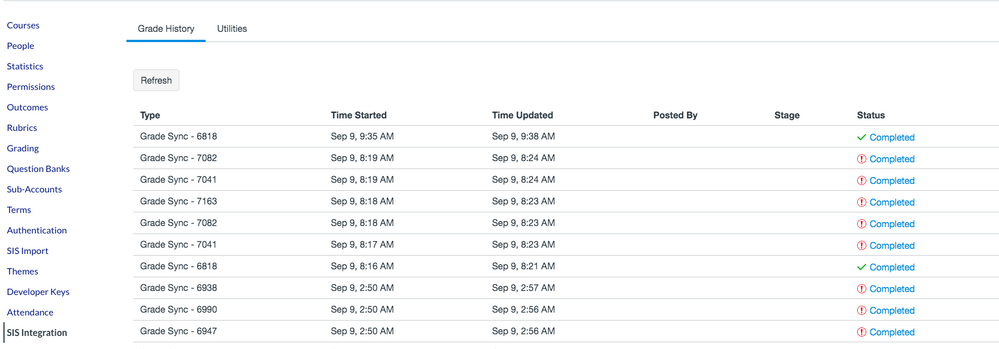
This discussion post is outdated and has been archived. Please use the Community question forums and official documentation for the most current and accurate information.