[ARCHIVED] What statistics are available to students?
- Mark as New
- Bookmark
- Subscribe
- Mute
- Subscribe to RSS Feed
- Permalink
- Report Inappropriate Content
I recently had an instructor ask how he could get students to see these two screens. These screens are the flyout you get when clicking on a student name from Grades, and the other is the new analytics page.
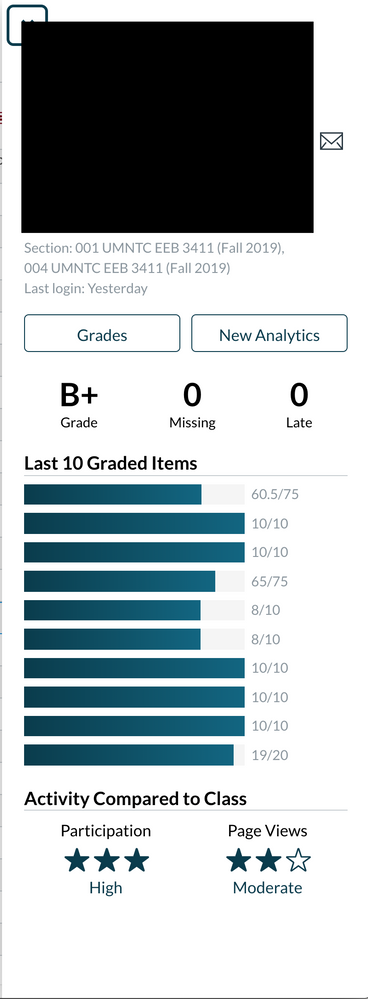
I've had a few requests recently that suggest students really want to see more of their own analytics. How has my grade changed over the semester? When have I interacted with the course site during the semester. When have I turned in assignments and which were late? All of these are available to instructors, but is there a way for a student to see any of these?
Kalli
Solved! Go to Solution.
- Mark as New
- Bookmark
- Subscribe
- Mute
- Subscribe to RSS Feed
- Permalink
- Report Inappropriate Content
Hi @kbink - This is actually an account-level permission that may (or may not) be enabled for students. In fact, if you check the screen capture on this page from the administrative manual, you will see it listed within the final screen capture as a permission. For the record, we do NOT allow students to view analytics at my own institution, and while I cannot remember the reasons for that decision, I just want to state that I therefore cannot fully answer exactly what students see, other than to check the documentation linked below.
You can find out a bit more on what students might be able to see on these two pages in the online student guide:
- How do I view my course analytics as a student?
- How do I view New Analytics in a course as a student?
While the latter mentions that this is an instructor-level permission, if the institution does not allow it, then that permission will not be available to the instructor, either. So, if you're not the Canvas administrator, that may be your first person to chat with.
I hope this helps a bit, Kalli!

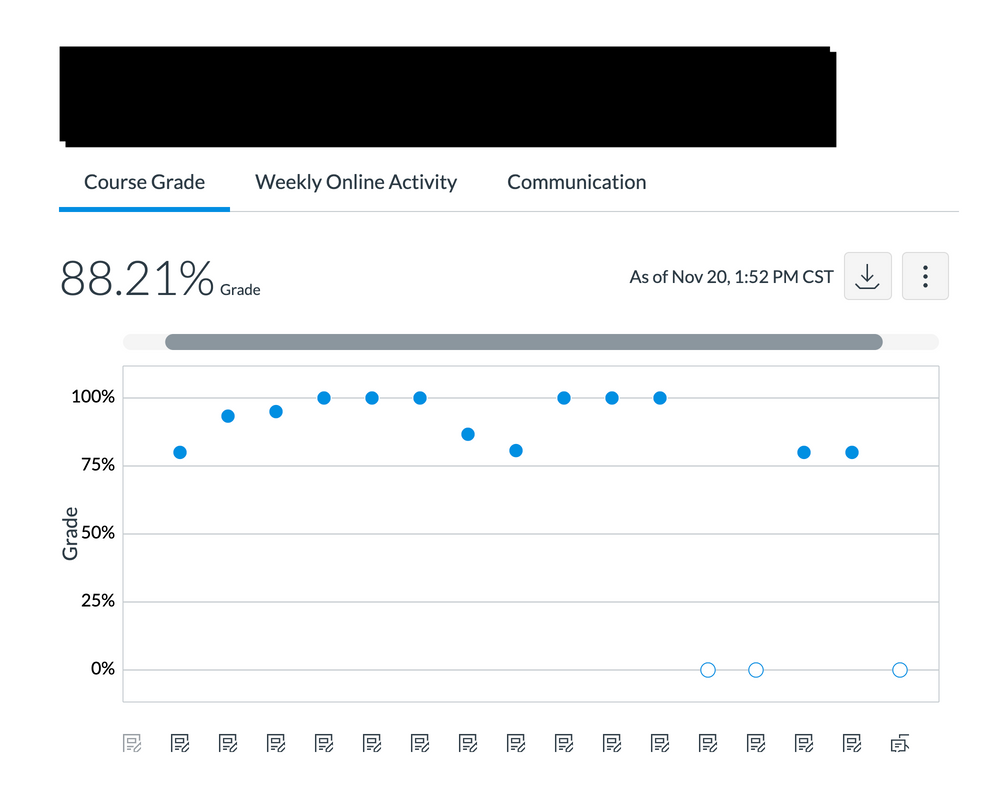
This discussion post is outdated and has been archived. Please use the Community question forums and official documentation for the most current and accurate information.