[ARCHIVED] When do you archive / remove / disable users and content?
- Mark as New
- Bookmark
- Subscribe
- Mute
- Subscribe to RSS Feed
- Permalink
- Report Inappropriate Content
Hey,
We started with Canvas in September 2017. We have an automatic synchronisation with our student information system. All courses, sections and users are synchronised. In a few months we will make courses available for the next academic year.
Teachers are starting to ask questions about archiving and visibility from old content. They want to know what content will be archived / removed / disabled for them.
What are the best practices? What do you do with old courses? Do you keep the content in these courses accessible for the teachers? Do you archive them? Do you delete them? What happens when a student leaves a course? Will his / her content still be available in the course (discussion topics, submissions,...)? What happens with e-portfolios when a student leaves the institution? Submissions, grades,...?
Do you remove students from Canvas when they leave? Do you delete courses after a few years?
Kindly regards,
Tobe Baeyens
Solved! Go to Solution.
- Mark as New
- Bookmark
- Subscribe
- Mute
- Subscribe to RSS Feed
- Permalink
- Report Inappropriate Content
Hi @tobe_baeyens ,
What happens when you remove a student from a course is based on the status you send to remove the student from the course. There are 3 options you can send to the enrollment api. At my institution we are currently using the #inactive status status.
I found this in the #community awhile back and have always held on to it in case I ever get asked to explain what happens when we drop a student from a course.
Inactive Status: Inactive enrollments are students previously enrolled in a course but who can no longer access course content. This status can be used for students who do not pay tuition or drop the course at a future date. ● Inactive enrollments cannot view the name of the course in their Courses list or see a course card in the Canvas Dashboard. ● Inactive enrollments cannot be sent or receive messages through any messaging option in Canvas. ● Inactive enrollments cannot be added to any groups in a course. If the student was already in a group when he or she was deactivated, the student no longer has access to the group; other students in the group cannot view inactive students in the group People page. ● If necessary, instructors can still access any previously submitted assignments from inactive enrollments, both in Assignments and SpeedGrader. ● Instructors can still assign grades to inactive students. However, inactive students cannot view grades or receive any notifications about assignment comments. ● User data for inactive enrollments is included in course statistics and user access reports, but user analytics are not available. Currently, instructors can tell which students are inactive when viewing Discussions, the Gradebook (Settings option), People, and the User Details page
Concluded Status: Concluded enrollments are students who can only view the course in a read-only format. This is the same status that is automatically given to students when a course is concluded. ● Unless an instructor or admin restricts students from viewing concluded courses after a specific term, course, or section date, students can access the course but cannot submit assignments or participate in discussions. ● Students can view prior courses in Conversations, but they can only send messages in concluded courses to their instructor. ● User data is included in course statistics, user access reports, and user analytics. You can tell which students are concluded in the Gradebook (Settings option), People (Prior Enrollments button), and the User Details page.
Deleted Status: Deleted enrollments are students whose entire enrollment has been removed from a course. Students do not have any record of participation in the course. Users with admin permissions can include deleted enrollments when generating reports in Account Settings.
Hope this helps with what you are looking for.
Brian
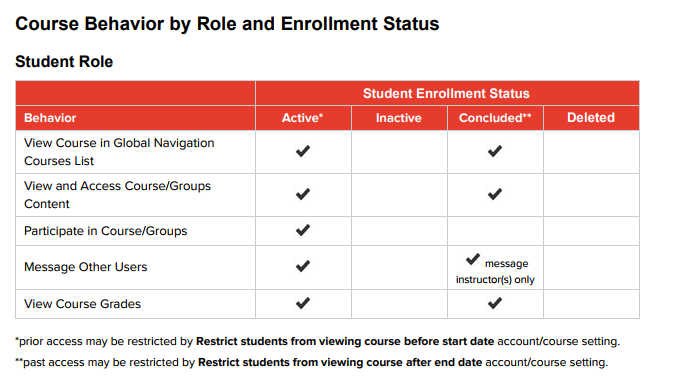

This discussion post is outdated and has been archived. Please use the Community question forums and official documentation for the most current and accurate information.