[ARCHIVED] Why can't I hide Quiz Instructions?
- Mark as New
- Bookmark
- Subscribe
- Mute
- Subscribe to RSS Feed
- Permalink
- Report Inappropriate Content
I have created a quiz in Classic.
I have no quiz instructions to give the students. So, Quiz Instructions is blank. Yet, this is what it shows in Preview:
This seems confusing to me. There are no instructions, so it has no reason to be there.
How do I remove this?
Solved! Go to Solution.
- Mark as New
- Bookmark
- Subscribe
- Mute
- Subscribe to RSS Feed
- Permalink
- Report Inappropriate Content
@mdunn_adjunct , when an instructor uses the Preview function in Classic (Old) Quizzes to preview the quiz, the Quiz Instructions heading, and the instructions themselves, display. "Preview" is an instructor-only function designed to allow the instructor to perform a preview directly from the quiz authoring page. However, when the instructor looks at the quiz through Student View or by logging in as a fake student, the instructor won't see that heading, as it does not display to students when there are no instructions to display. Please check it out; if your experience doesn't conform with what I've described, you might want to ask Canvas Support to investigate.

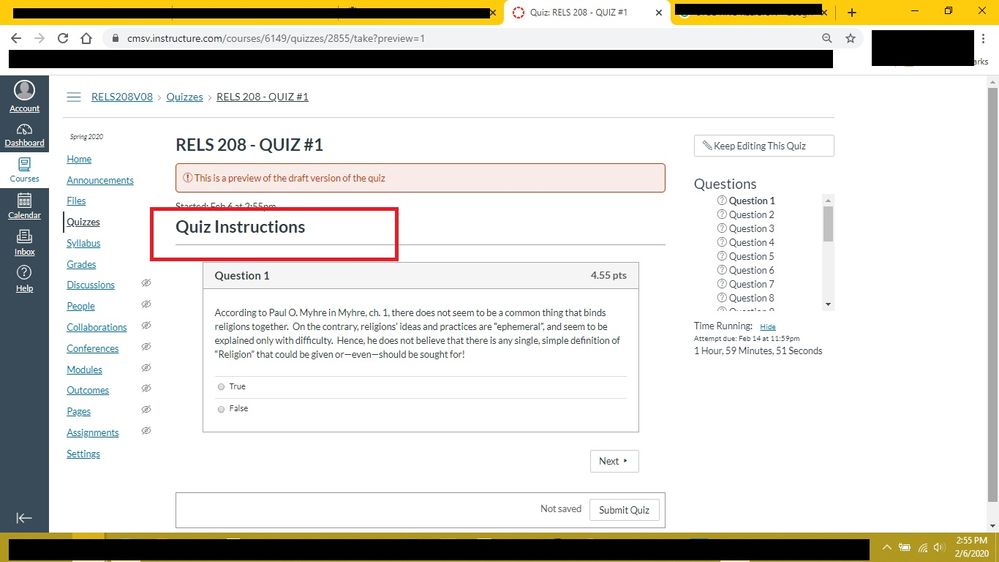
This discussion post is outdated and has been archived. Please use the Community question forums and official documentation for the most current and accurate information.