@jbarr
I can hypothesize some reasons.
The syllabus is a course navigation link and can easily be enabled in a prominent location rather than buried in a module. How do I manage Course Navigation links?
None of the items in the course navigation list can be directly added as a module item. For example, you can add individual assignments, quizzes, files, pages, or discussions to as a module item, but you cannot add the list of assignments, list of quizzes, list of files, list of pages, or list of discussions as a module item. The syllabus page is in the same class as the lists of content.
You can create a content page that contains a link to the syllabus page. You can find the link to the syllabus under the Course Navigation section of the content selector.
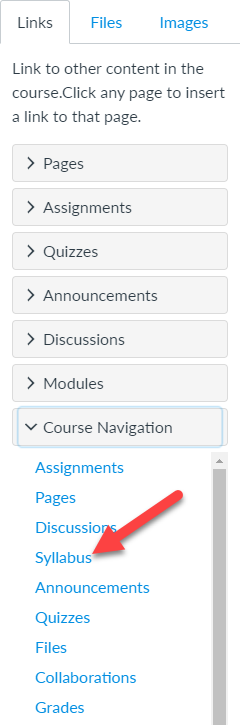
However, this will only work if the Syllabus is enabled in the course navigation menu. That lesson in the Canvas Instructor Guide that I linked to explains how disabling navigation menu items affects the visibility. Only the discussions index and the grades are accessible even if they are disabled in the course navigation menu.
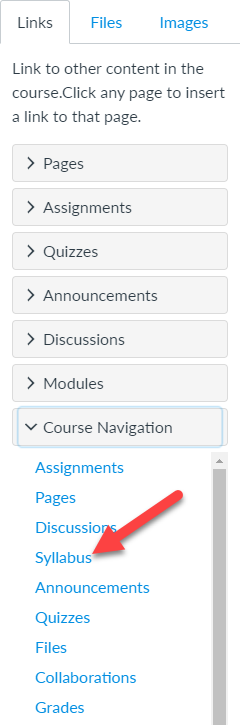

This discussion post is outdated and has been archived. Please use the Community question forums and official documentation for the most current and accurate information.