[ARCHIVED] Zoom LTI Pro
- Mark as New
- Bookmark
- Subscribe
- Mute
- Subscribe to RSS Feed
- Permalink
- Report Inappropriate Content
Hello,
I am getting Zoom opening up in a new tab and this pops up in my Canvas window.
I would like Zoom to open in the Canvas Frame. Any ideas of how to fix this issue? Thank you
Solved! Go to Solution.
- Mark as New
- Bookmark
- Subscribe
- Mute
- Subscribe to RSS Feed
- Permalink
- Report Inappropriate Content
Hello @mohammam and @heather_heyerda ...
If I recall correctly, the "approved domain" message that you are seeing when trying to access Zoom via Canvas is something that needs to be completed by your school's local Canvas administrator or someone from your school's Online Learning/eLearning department. Whoever configured the Zoom LTI app integration with Canvas would be the one to talk with about this. Once your school's Canvas domain has been added to the Zoom configuration, that message should go away from within your course(s). Here is a document I found on the Zoom Marketplace that explains this in more detail --> Configuring LTI Pro – Zoom Support. Scroll to the very bottom and have your local Canvas admin check to see that the domain is listed as in the example under "Configure Approved Domains".
I hope this will help both of you a bit. Take care, stay safe, and be well.
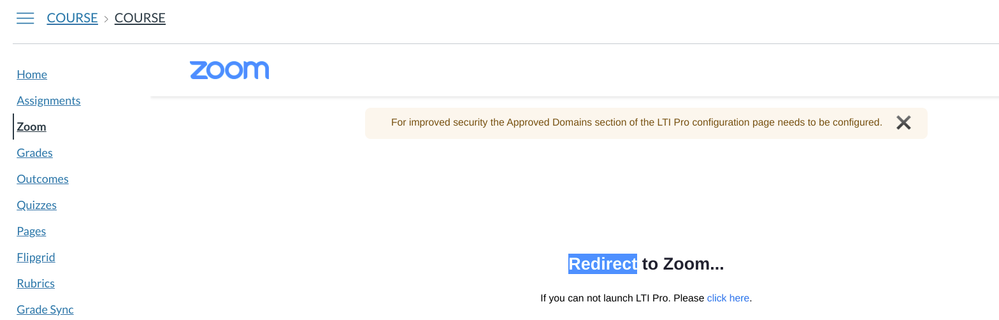

This discussion post is outdated and has been archived. Please use the Community question forums and official documentation for the most current and accurate information.