[ARCHIVED] copy screenshoot to canvas quizzes
- Mark as New
- Bookmark
- Subscribe
- Mute
- Subscribe to RSS Feed
- Permalink
- Report Inappropriate Content
Hi there!
I just took an online quiz in canvas, and most pictures I used are directly copied and pasted from my Microsoft Word screenshot. However, in the submission portal, I see all these pictures are blank.
For example, as shown below, the answer for question 3 should be a screenshot of the formula, however, they are not presented.
My question is that can these pictures be viewable from the instructor portal?
Thank you so much for reading my post.
Solved! Go to Solution.
- Mark as New
- Bookmark
- Subscribe
- Mute
- Subscribe to RSS Feed
- Permalink
- Report Inappropriate Content
Hi there, @Stevezzz ...
Instead of copying and pasting images from Microsoft Word directly into Canvas, I would instead recommend that you first save each of those images as a JPG or PNG file to your computer. Then, upload those images to your user "Files" area within your course. Then, I believe you should be able to use those images while taking your quiz that you had previously uploaded.
Hopefully this will be a workable solution for you. Let Community members know if you have any other questions about this...thanks!

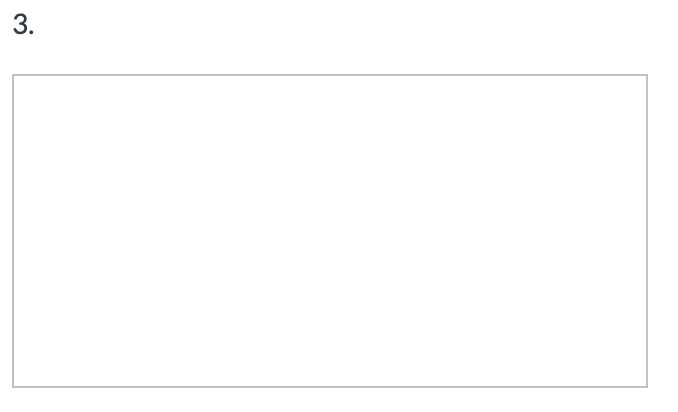
This discussion post is outdated and has been archived. Please use the Community question forums and official documentation for the most current and accurate information.