Canvas and Mastery are experiencing issues due to an ongoing AWS incident. Follow the status at AWS Health Dashboard and Instructure Status Page
Turn on suggestions
Auto-suggest helps you quickly narrow down your search results by suggesting possible matches as you type.
Options
- Subscribe to RSS Feed
- Mark Topic as New
- Mark Topic as Read
- Float this Topic for Current User
- Bookmark
- Subscribe
- Mute
- Printer Friendly Page
[ARCHIVED] extremely large icons
- Mark as New
- Bookmark
- Subscribe
- Mute
- Subscribe to RSS Feed
- Permalink
- Report Inappropriate Content
03-18-2020
11:30 AM
When accessing CANVAS all I see are exceptionally large icons.
I did clear my browsing history, check to ensure that I had not "zoomed" and re-started my laptop. I had no difficulty accessing the site last evening. I am an instructor preparing to teach all classes in an online format due to the pandemic. I have included a screenshot. I am using Google Chrome Version 80. And I am accessing CANVAS through satellite internet (as I did last evening).
Solved! Go to Solution.
1 Solution
- Mark as New
- Bookmark
- Subscribe
- Mute
- Subscribe to RSS Feed
- Permalink
- Report Inappropriate Content
03-18-2020
11:43 AM
Sorry to hear that, @kbachhuber1 . As you saw in the blog, there are quite a few variables that could account for this—so if you've already gone through the cache and browser history clearing and have tried a different browser (I also use Chrome, but Firefox also works well with Canvas), please ask Canvas Support to have a look at your account to identify why this is occurring: https://community.canvaslms.com/docs/DOC-12877-how-do-i-get-help-with-canvas-as-an-instructor provides the general contact methods, but your school may have customized their menu so as to keep support at the local level, in which case please use the support pathway designated by the school.
6 Replies
- Mark as New
- Bookmark
- Subscribe
- Mute
- Subscribe to RSS Feed
- Permalink
- Report Inappropriate Content
03-18-2020
11:34 AM
Hi, @kbachhuber1 , I've seen that myself from time to time. There are numerous reasons why this might be occurring, and one of our awesome coaches has compiled a list of troubleshooting tips you'll find here: https://community.canvaslms.com/people/stuart.ryan One of the solutions should get you back on track in short order, and if it does not, we're here to help.
- Mark as New
- Bookmark
- Subscribe
- Mute
- Subscribe to RSS Feed
- Permalink
- Report Inappropriate Content
03-18-2020
11:38 AM
Stefanie,
I have already followed through on all of these guidelines with no success.
Kathy
- Mark as New
- Bookmark
- Subscribe
- Mute
- Subscribe to RSS Feed
- Permalink
- Report Inappropriate Content
03-18-2020
11:34 AM
- Mark as New
- Bookmark
- Subscribe
- Mute
- Subscribe to RSS Feed
- Permalink
- Report Inappropriate Content
03-18-2020
11:39 AM
Kelley,
I have already followed through on all of these guidelines with no success.
Kathy
- Mark as New
- Bookmark
- Subscribe
- Mute
- Subscribe to RSS Feed
- Permalink
- Report Inappropriate Content
03-18-2020
11:43 AM
Kathleen, if you have tried everything in Case 2 in that document, then I can only recommend submitting a support ticket.
Kelley
- Mark as New
- Bookmark
- Subscribe
- Mute
- Subscribe to RSS Feed
- Permalink
- Report Inappropriate Content
03-18-2020
11:43 AM
Sorry to hear that, @kbachhuber1 . As you saw in the blog, there are quite a few variables that could account for this—so if you've already gone through the cache and browser history clearing and have tried a different browser (I also use Chrome, but Firefox also works well with Canvas), please ask Canvas Support to have a look at your account to identify why this is occurring: https://community.canvaslms.com/docs/DOC-12877-how-do-i-get-help-with-canvas-as-an-instructor provides the general contact methods, but your school may have customized their menu so as to keep support at the local level, in which case please use the support pathway designated by the school.
 Community help
Community help
To interact with Panda Bot, our automated chatbot, you need to sign up or log in:
Sign inView our top guides and resources:
Find My Canvas URL Help Logging into Canvas Generate a Pairing Code Canvas Browser and Computer Requirements Change Canvas Notification Settings Submit a Peer Review AssignmentTo interact with Panda Bot, our automated chatbot, you need to sign up or log in:
Sign in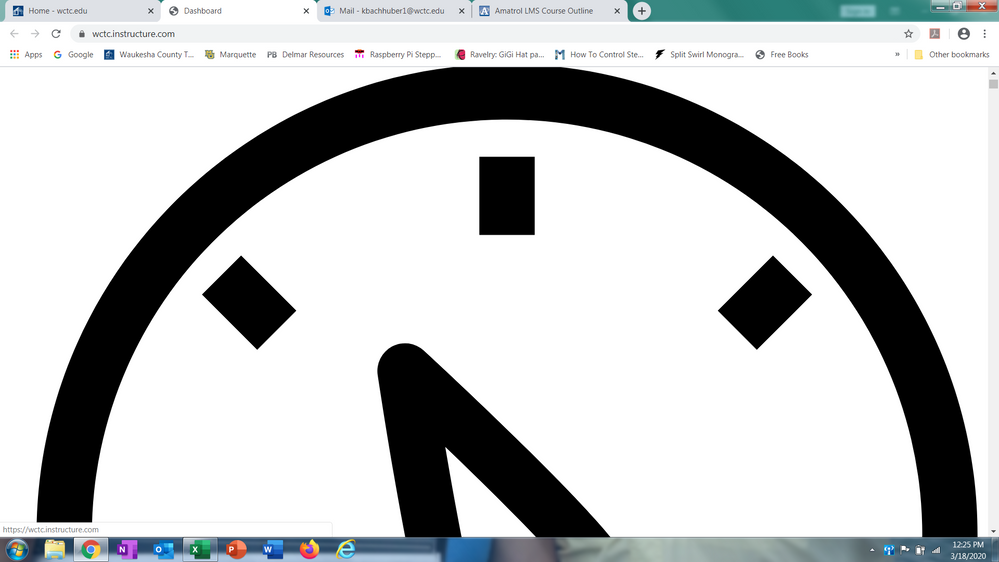
This discussion post is outdated and has been archived. Please use the Community question forums and official documentation for the most current and accurate information.