Canvas and Mastery are experiencing issues due to an ongoing AWS incident. Follow the status at AWS Health Dashboard and Instructure Status Page
Turn on suggestions
Auto-suggest helps you quickly narrow down your search results by suggesting possible matches as you type.
Options
- Subscribe to RSS Feed
- Mark Topic as New
- Mark Topic as Read
- Float this Topic for Current User
- Bookmark
- Subscribe
- Mute
- Printer Friendly Page
[ARCHIVED] why cant i log out of canvas?
- Mark as New
- Bookmark
- Subscribe
- Mute
- Subscribe to RSS Feed
- Permalink
- Report Inappropriate Content
10-01-2019
12:10 AM
my canvas wont let me log out. i click on the log out button but when i refresh the page it still has me logged in.. HELP
Solved! Go to Solution.
1 Solution
- Mark as New
- Bookmark
- Subscribe
- Mute
- Subscribe to RSS Feed
- Permalink
- Report Inappropriate Content
10-01-2019
04:44 AM
Hi @kassandrahayala Thank You for your question.
That sounds frustrating.
I borrowed an answer from Kelley L. Meeusen. I assume it will work for you.
Teachers logout the same as any other user in Canvas....
- click "Account" in the left-side global navigation menu, then
- Choose "Log Out".
If for some reason the Logout button you're seeing in the screenshot doesn't display for you, try clearing the cache and cookies in your browser, then close the window and relaunch. You should then be logged out of Canvas. How do I clear my browser cache on a Mac? and How do I clear my browser cache on a PC? provide guidance.
Sing out if you need a hand.
4 Replies
- Mark as New
- Bookmark
- Subscribe
- Mute
- Subscribe to RSS Feed
- Permalink
- Report Inappropriate Content
10-01-2019
04:44 AM
Hi @kassandrahayala Thank You for your question.
That sounds frustrating.
I borrowed an answer from Kelley L. Meeusen. I assume it will work for you.
Teachers logout the same as any other user in Canvas....
- click "Account" in the left-side global navigation menu, then
- Choose "Log Out".
If for some reason the Logout button you're seeing in the screenshot doesn't display for you, try clearing the cache and cookies in your browser, then close the window and relaunch. You should then be logged out of Canvas. How do I clear my browser cache on a Mac? and How do I clear my browser cache on a PC? provide guidance.
Sing out if you need a hand.
- Mark as New
- Bookmark
- Subscribe
- Mute
- Subscribe to RSS Feed
- Permalink
- Report Inappropriate Content
01-11-2023
12:56 PM
Hitting logout button doesn't log me out on Safari!
- Mark as New
- Bookmark
- Subscribe
- Mute
- Subscribe to RSS Feed
- Permalink
- Report Inappropriate Content
01-11-2023
03:09 PM
@sapoepsilon ...
That is a bit strange! Are you able to try logging in/out using a different browser such as Mozilla Firefox or Google Chrome? In general, these two browsers are good choices when navigating around your Canvas course(s). You can run a browser check and see additional information by looking at this Guide: What are the browser and computer requirements for Instructure products?.
Another thing you can try is to clear your browser history/cache. Once you do that, close your browser completely. Then, re-start the browser and log back in to Canvas. Hopefully you'll be able to log out whenever you need to.
Beyond this, I would recommend that you reach out to Canvas Support directly...as they may have some other suggestions for you to try.
Please keep us posted here in the Community if you have any other questions about this...thanks!
- Mark as New
- Bookmark
- Subscribe
- Mute
- Subscribe to RSS Feed
- Permalink
- Report Inappropriate Content
01-11-2023
03:17 PM
To add one more thing to what @Chris_Hofer mentioned...
If you're logging in with school/university credentials, it may be that the school has a typo in their logout address or that their login system is malfunctioning. I would let a Canvas administrator (usually in the IT / eLearning / Digital Education) areas of your school know you're having an issue so they can check whether or not it's a global issue and get it fixed if it is.
-Chris
 Community help
Community help
To interact with Panda Bot, our automated chatbot, you need to sign up or log in:
Sign inView our top guides and resources:
Find My Canvas URL Help Logging into Canvas Generate a Pairing Code Canvas Browser and Computer Requirements Change Canvas Notification Settings Submit a Peer Review AssignmentTo interact with Panda Bot, our automated chatbot, you need to sign up or log in:
Sign in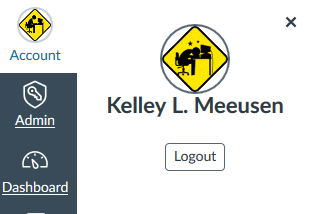
This discussion post is outdated and has been archived. Please use the Community question forums and official documentation for the most current and accurate information.