Hi @kassandrahayala  Thank You for your question.
Thank You for your question.
That sounds frustrating.
I borrowed an answer from Kelley L. Meeusen. I assume it will work for you.
Teachers logout the same as any other user in Canvas....
- click "Account" in the left-side global navigation menu, then
- Choose "Log Out".
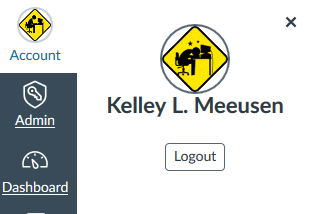
If for some reason the Logout button you're seeing in the screenshot doesn't display for you, try clearing the cache and cookies in your browser, then close the window and relaunch. You should then be logged out of Canvas. How do I clear my browser cache on a Mac? and How do I clear my browser cache on a PC? provide guidance.
Sing out if you need a hand.
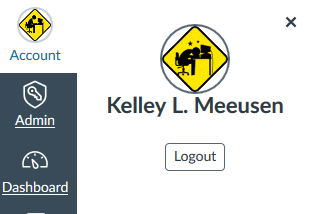

This discussion post is outdated and has been archived. Please use the Community question forums and official documentation for the most current and accurate information.