Thanks for your response. However, this does not help me. 😥
I just installed the CanvasLMS most recent stable version a month ago and I'm looking on the Course settings page, but I do not have the option to upload an image as described in the link in the original post.
So, can you describe:
1) Which version the change took place in.
2) If I'm running the version before the change took place, where would I set that feature option?
😍
I think I must be running a version after Jan 2020 because as I mentioned above I just installed it.
I have attached images my course settings page.
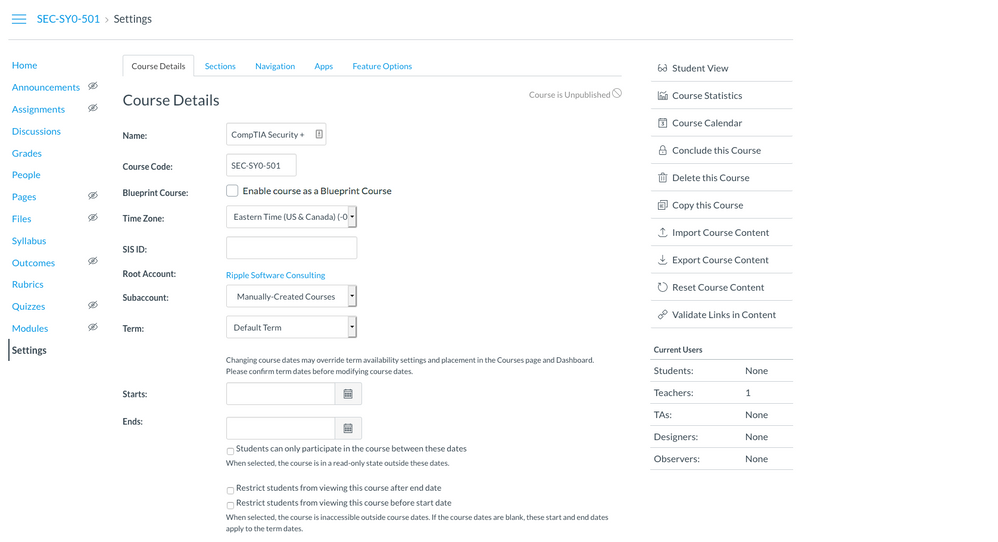 top of course settings
top of course settings bottom of course settings
bottom of course settings
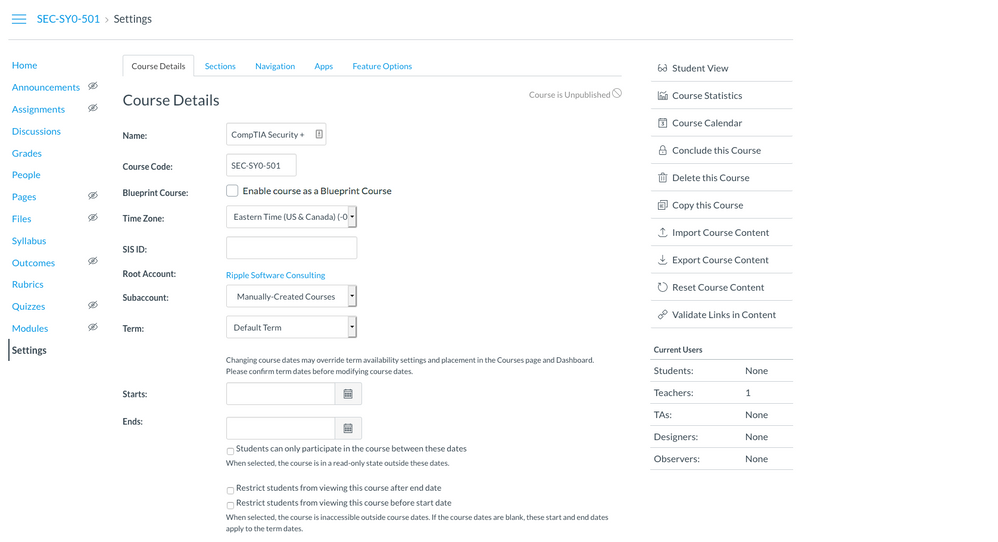


This discussion post is outdated and has been archived. Please use the Community question forums and official documentation for the most current and accurate information.